Icture, Ontrols, Continued – Philips 7P6031C User Manual
Page 8
Attention! The text in this document has been recognized automatically. To view the original document, you can use the "Original mode".
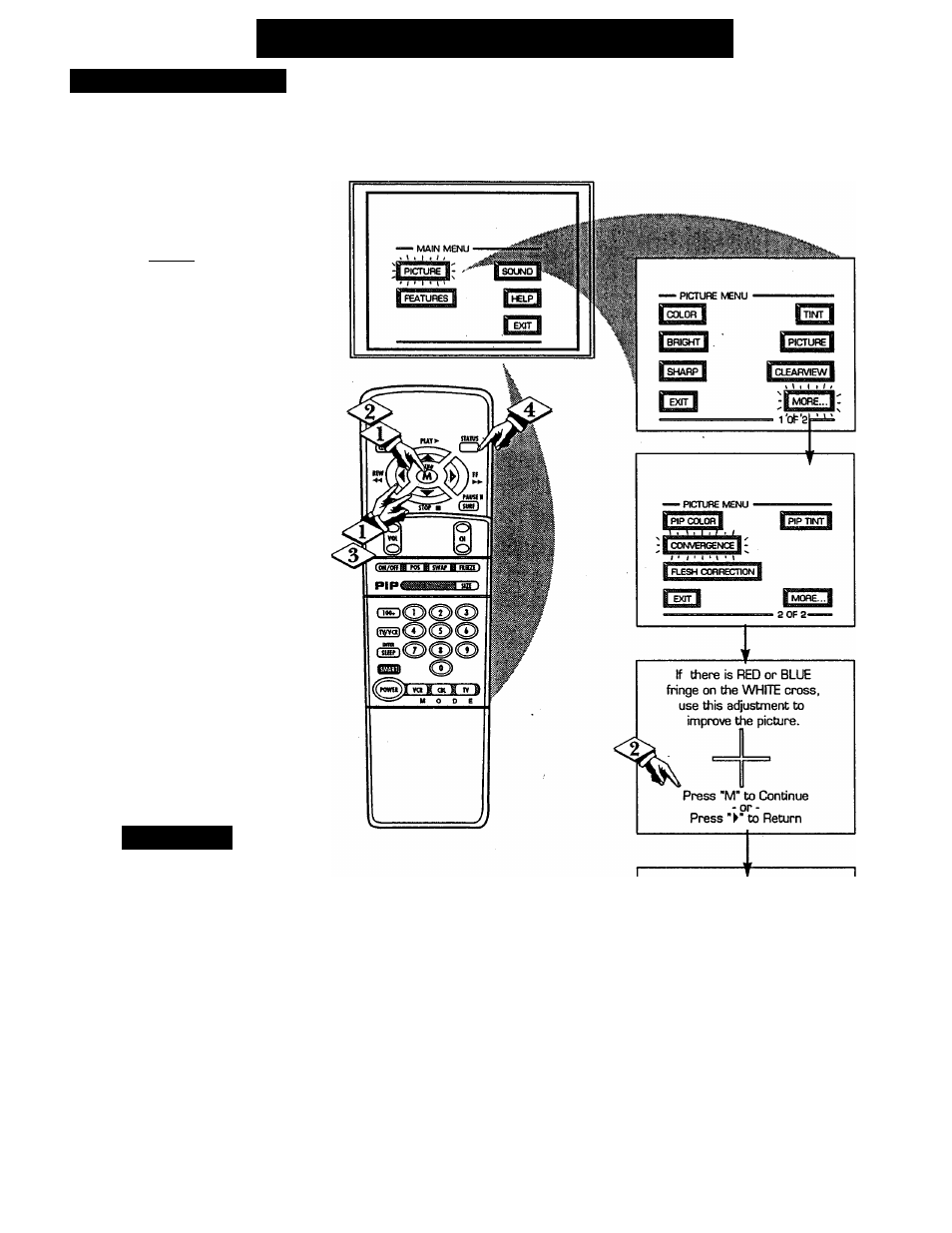
□
P
icture
M
enu
C
ontrols
(
continued
)
RED/BLUE CONVERGENCE
C
onvergence is the correct lin
ing up of the red and blue
light paths on the TV screen.
NOTE: If no color fringing (see
Smart Help) shows, then no
Convergence adjustments are nec
essary for your TV.
(BEOINJ
Select CONVERGENCE con
trol.
With PICTURE MENU (2 of 2) on
screen, move the RED highlight
with the MENU buttons. Then
■ w ■
press the MENU (M) button.
fringing on the White cross, press
the MENU button to continue.
Press the MENU buttons
to move the red or blue cross
directly over the white cross on the
TV screen.
The red or blue cross is properly
adjusted when it is completely
merged with the white cross. (No
color appears around the edge of
the white cross).
Press the STATUS button to
clear the screen when convergence
adjustments are complete.
S
mart
H
elp
Remember. Convergence
* has been set at the factory for
best viewing, but if one or more of
the (red or blue) colors appear
around the edges of objects (color
fringing) follow the steps given in
this section.
I
Use
keys to merge the
reO fringe into the WHITE
cross. Press "M* *' to Continue.
8 - IB7093 EOOl
