Pip), Icture, Eature – Philips 7P6031C User Manual
Page 36
Attention! The text in this document has been recognized automatically. To view the original document, you can use the "Original mode".
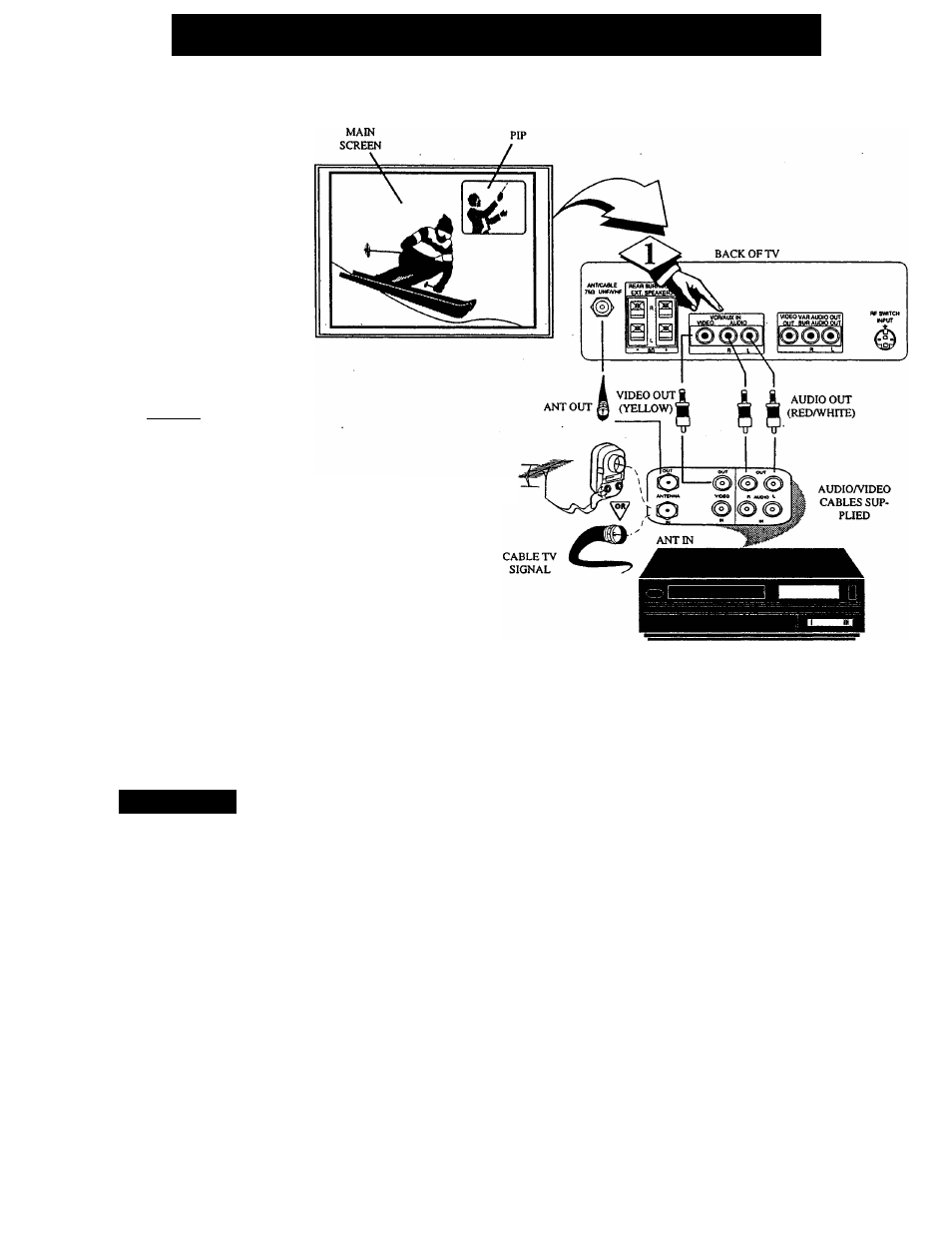
□ I
How
TO U
se
the
P
icture
-I
n
-P
icture
(PIP)
F
eature
P
icture in Picture (PIP) is the
showing of two pictures on the
TV screen at the same time. (One
main screen picture and one small
inset picture - or PIP).
Note: The PIP picture must be
supplied by a VCR (or other
accessory equipped with a VIDEO
OUTPUT jack). If you already
went through FIRST TIME SETUP
(in the Quick-Use Guide), then the
connections for PIP have been
completed.
To see how channels selected on a
VCR can be shown as PIP:
C BEGIN]
Connect the VIDEO OUT
jack on the VCR to the
VCR/AUX VIDEO IN jack (yel
low) on the TV.
Also connect the AUDIO OUT (R
and L) jacks from the VCR to the
VCR/AUX AUDIO IN jacks (red
and white) on the TV.
Also be sure the normal antenna
connection between the VCR and
TV are in place.
the VCR to TV PIP connections
are completed.
OUTDOOR UHFA'HF
ANTENNA
VCR
S.MART H
f
XP
For other possible PIP
connections see page 41 for
the "More PIP Connections" sec
tion.
If you have a single (monaural)
Audio Output VCR, "Y" connec
tors are available to complete your
connection. Contact your dealer,
or our Parts Information Center
(1-800-292-6066), for details.
36 - IB7893 E001
