Philips HD2528C User Manual
Magnavox, Wner, Anual
Attention! The text in this document has been recognized automatically. To view the original document, you can use the "Original mode".
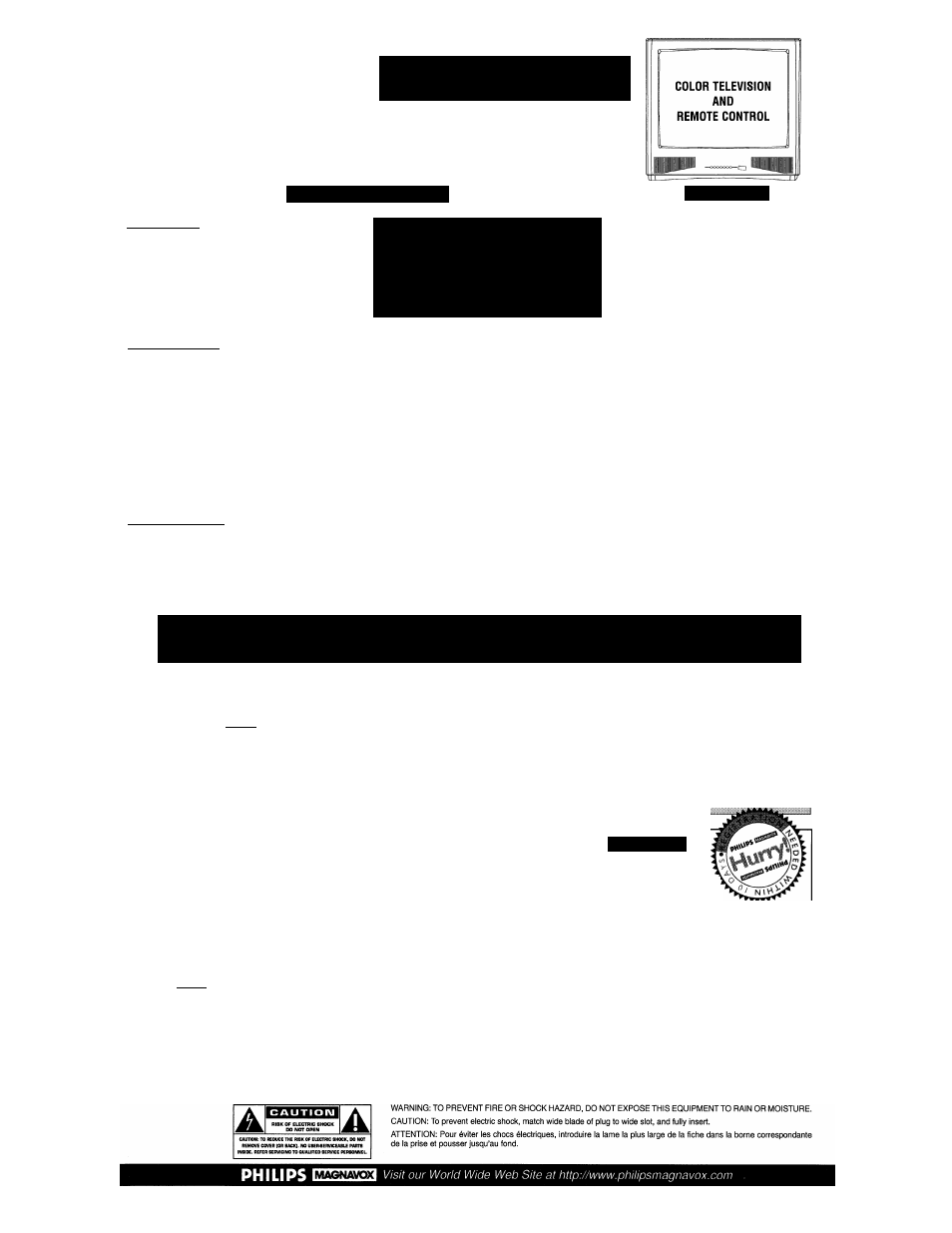
mjjjl
MAGNAVOX
O
wner
’
s
M
anual
m ««
set
-
up
&m)
T
able
of
C
ontents
F
eatures
Getting Started
W aming/Precautions................................................................. 1,8
Hooking Up Y our TV.................................................................. 2
VCR to TV Antenna Connections............................................... 2
Basic TV and R emote Control Operation...................................3
How to U se the First Time Set-Up.............................................. 3
On-Screen Features
^Setting the TV for Cable TV Operation............................... 4
O Adding C hannels in M emory (M anually)..........................4
“0“ Setting the Stereo Control................................................ 5
fusing the TV Volume Bar Control ......................................5
-fusing the TV V olume Limiter............................................. 5
^Setting the TV Sleep Timer Control....................................6
^How to Set the TV for Closed Captioning ..........................6
O'U sing the TV Picture and Color Controls ....................... 7
General Information
Glossary of TV Terms..................................................................7
Tips if Something Isn’t W orking............................................... 8
Index...............................................................................................8
NOTE:
This
owner's
manual
is
used
with
several
different
television
models.
Not
all
features
(and
drawings)
discussed
in
this
manual
will
necessarily
match
those
found
with your television set. This is normal and
does
not require
you contacting your dealer
or requesting service.
For Customer Use
Enter (below) the Serial Number and the
Model Number of this television
(located on the rear of the TV cabinet).
Retain this information for future reference.
Model No.
Serial No._
• First Time Set Up
which automatically sets
the TV for local channels and the correct pic
ture signal (antenna or cable).
• Infrared Remote Control
which w orks your
TV as well as all on-screen feature controls.
• Stereo TV
with built-in audio amplifier and
twin speaker system for receiving TV pro
grams broadcast in stereo sound.
- Standard Broadcast
(VHF/UHF)
or Cable
TV (CATV) channel capability.
• Closed Captioning
which allows the viewer to
read TV program dialogue or voice conversa
tions as on-screen text.
• Automatic Programming of Channels
for
quick and easy selection of favorite stations
available in your area.
• Sleep-Timer
which automatically turns the TV
OFF at preset times.
• Language
control allows the user to select
from three options; English, Spanish or
French. This controls the On-Screen M enu text
only. (Does not work for Closed C aptioning.)
Return your Warranty Registration card today to ensure you
receive all the benefits you’re entitled to.
Once your PHILIPS MAGNAVOX purchase is registered, you’re eligible to receive ail the privileges of owning a PHILIPS MAGNAVOX product.
So complete and return the Warranty Registration Card enclosed with your purchase at once. And take advantage of these important benefits.
, Warranty i
Verification
Registering your product within 10 days
confirms your right to maximum protection
under the terms and conditions of your
PHILIPS MAGNAVOX warranty.
.Owner;
Confirmation
Your completed Warranty
Registration Card serves as
verification of ownership in the
event of product theft or loss.
.Modeij
Registration
Returriing your Warranty Registration Card
the information and special offers which
you qualify for as the owner of your model.
Congratulations
on your
purchase,
and welcome to the
“family!”
PHILIPS
MAGNAVOX
Dear PHILIPS MAGNAVOX product owner:
Thank you for your confidence in PHILIPS MAGNAVOX. You’ve selected one of the best-built, best-backed products'
available today. And we’ll do everything in our power to keep you happy with your purchase for many years to come.
As a member of the PHILIPS MAGNAVOX “family,” you’re entitled to protection by one of the most comprehensive warranties and out
standing service networks in the industry.
What’s more, your purchase guarantees you’ll receive all the information and special offers for which you qualify, plus easy access to
accessories from our convenient home shopping network.
And most importantly you can count on our uncompromising commitment to your total satisfaction.
All of this is our way of saying welcome-and thanks for investing in a PHILIPS MAGNAVOX product.
Sincerely,
P.S. Remember, to get the most from your PHILIPS MAGNAVOX product, you must return
Robert Minkhorst
your Warranty Registration Card within 10 days. So please mail it to us right now!
President and Chief Executive Officer
Know these
S3f ©ty
symbols
This “bolt of lightning” indicates uninsulated material within your unit may cause an electrical shock. For the safety
of everyone in your household, please do not remove product covering.
The “exclamation point” calls attention to features for which you should read the enclosed literature closely to pre
vent operating and maintenance problems.
3135
015 12481
