P. 117), Changing the start-up screen, Registering the start-up screen – Canon A3150 IS User Manual
Page 117
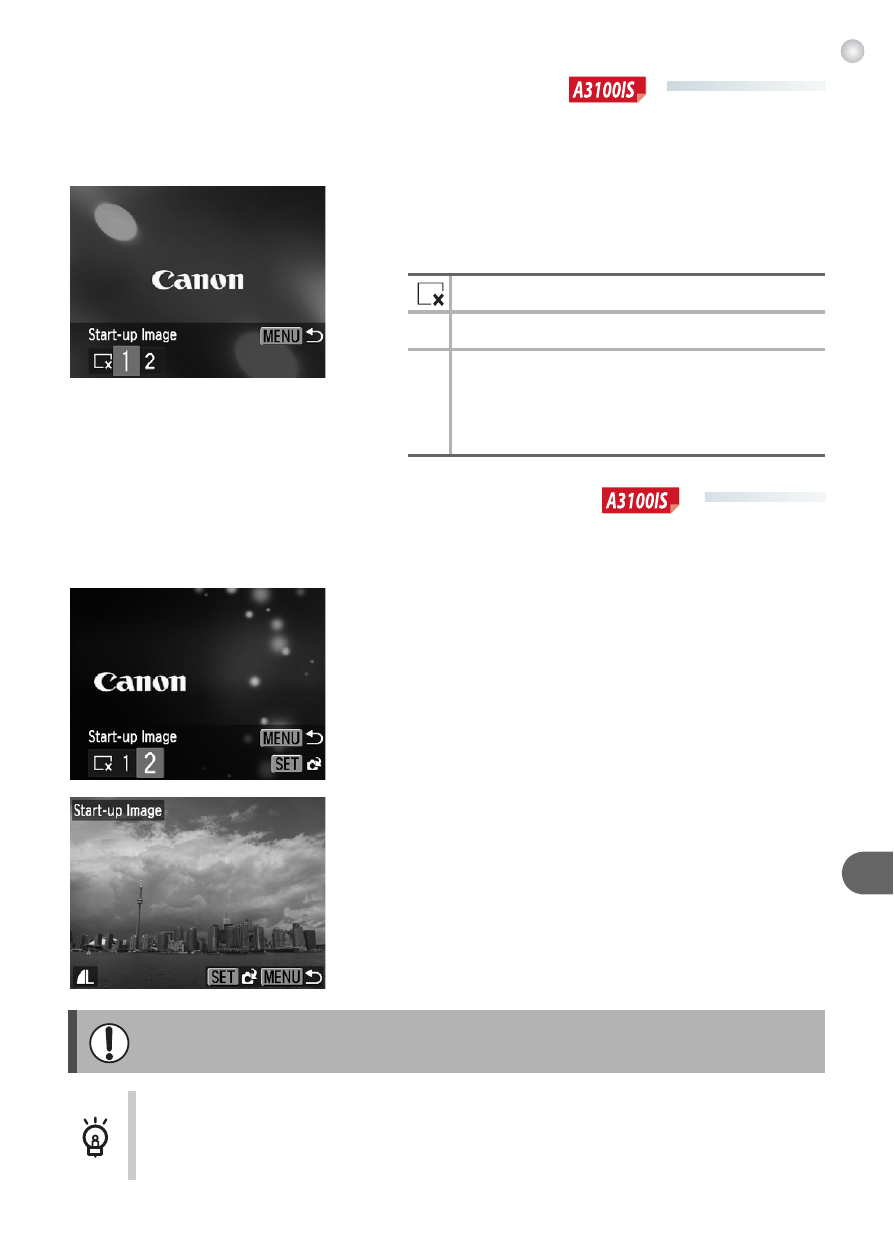
Changing Camera Settings
117
●
Changing the Start-up Screen
You can change the start-up image that appears on the screen when you
turn on the camera.
●
Choose [Start-up Image], then press the
m
button.
●
Press the
qr buttons to choose an option.
●
Registering the Start-up Screen
When you press the
1 button and set the camera to Playback mode, you
can register sounds and images.
●
Choose [Start-up Image], then press the
m
button.
●
Press the
qr buttons to choose [2], then
press the
m button.
●
Press the
qr buttons to choose an image,
then press the
m button.
●
Press the
qr buttons to choose [OK], then
press the
m button to complete
registration.
No start-up image.
1
Preset images. (cannot be modifed)
2
Preset images.
You can set recorded images, and use the
included software to change the images
Any previously registered start-up image will be overwritten when
registering a new start-up image.
Register images or sounds with the included software
You can register images or sounds to the camera using the included
software. Refer to the Software Guide for details.
