Canon BJ-230 User Manual
Page 37
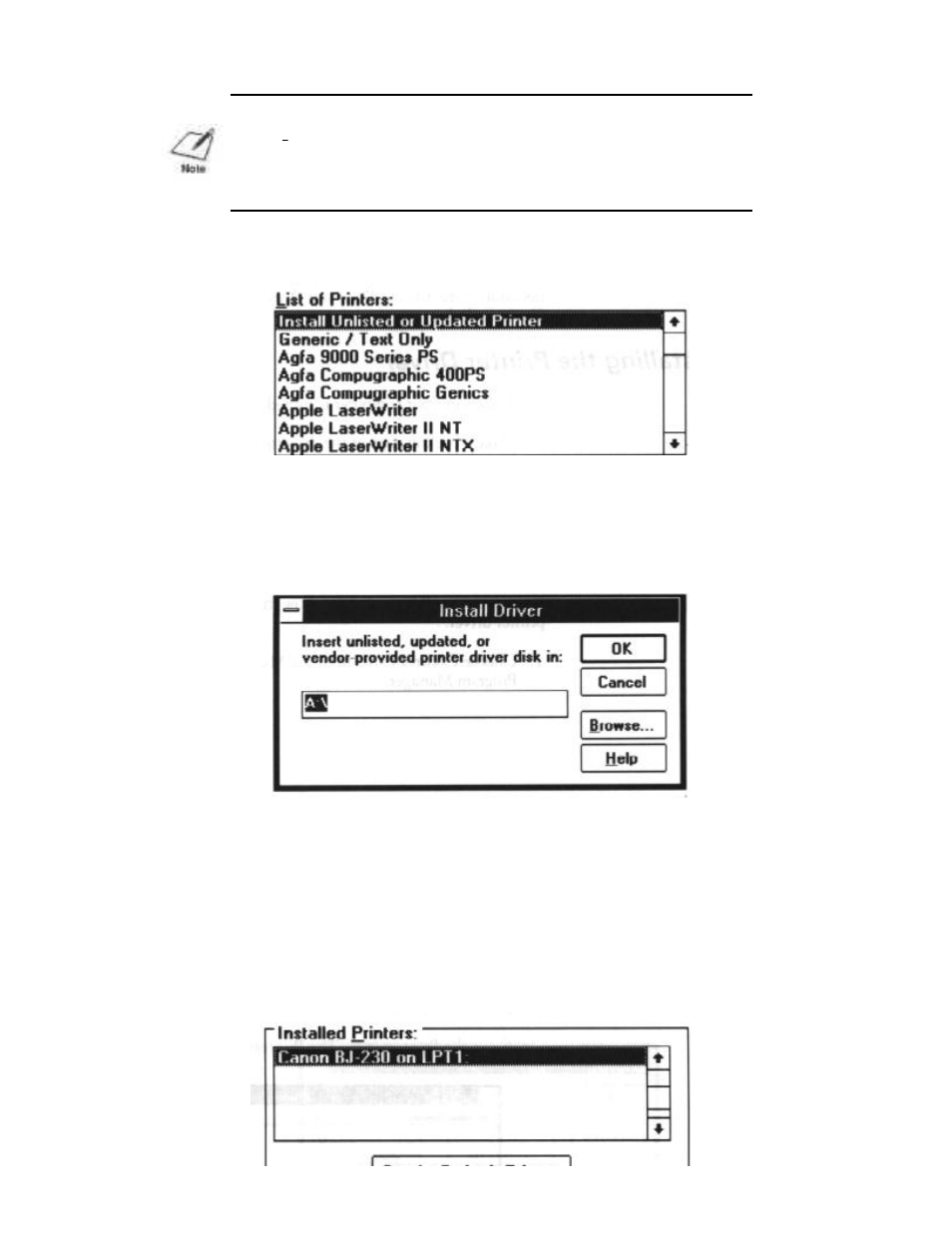
3. Choose the Add button to display all the List of Printers box.
4. Select Install Unlisted or Updated Printer from the beginning of
the List of Printers, and then choose Install. A dialog box appears
instructing you to insert the diskette that contains the printer
driver.
5. Insert the diskette containing the Canon BJ-230 Windows printer
driver into disk drive A: and select OK. (If you are not using drive
A:, you can enter the pathname that identifies the drive you are
using or use Browse to locate the drive.)
6. Choose Canon BJ-230 from the LIst of Printers and select OK.
The Control Panel installs the BJ-230.DRV file on your hard disk.
The printers dialog box appears with the Canon BJ-230 listed in
the Installed Printers box.
NOTE: Your screen may show printers in the Installed Printers box.
This means other printers have been installed for your system; this
should not cause any problems.
- mx860 (997 pages)
- mp620 (815 pages)
- mp495 (759 pages)
- PIXMA iP2600 (72 pages)
- Pixma MP 190 (396 pages)
- PIXMA iX6520 (300 pages)
- PIXMA iX6540 (339 pages)
- PIXMA iX6540 (335 pages)
- BJC-3000 (350 pages)
- BJC-3000 (80 pages)
- BJC-50 (141 pages)
- BJC-55 (181 pages)
- BJC-6200 (281 pages)
- BJC-8200 (85 pages)
- BJC-8500 (159 pages)
- BJC-8500 (13 pages)
- i475D (2 pages)
- i80 (1 page)
- i850 (2 pages)
- CP-100 (110 pages)
- SELPHY CP750 (50 pages)
- CP 300 (53 pages)
- CP100 (62 pages)
- C70 (421 pages)
- W8200 (196 pages)
- H12157 (359 pages)
- ImageCLASS MF4570dw (61 pages)
- i 350 (9 pages)
- C560 (2 pages)
- Color imageRUNNER C3080 (4 pages)
- C2880 Series (16 pages)
- BJ-30 (183 pages)
- CDI-M113-010 (154 pages)
- imagerunner 7095 (14 pages)
- C3200 (563 pages)
- Direct Print (109 pages)
- IMAGERUNNER ADVANCE C5030 (12 pages)
- IMAGERUNNER 3530 (352 pages)
- IMAGERUNNER 3530 (6 pages)
- IMAGERUNNER ADVANCE C7065 (12 pages)
- BJC-4400 (106 pages)
- IMAGERUNNER 2525 (3 pages)
- ImageCLASS 2300 (104 pages)
- IMAGECLASS D440 (177 pages)
- ImageCLASS MF7280 (4 pages)
