Charge the spare battery – Avaya 3920 Wireless Telephone User Manual
Page 28
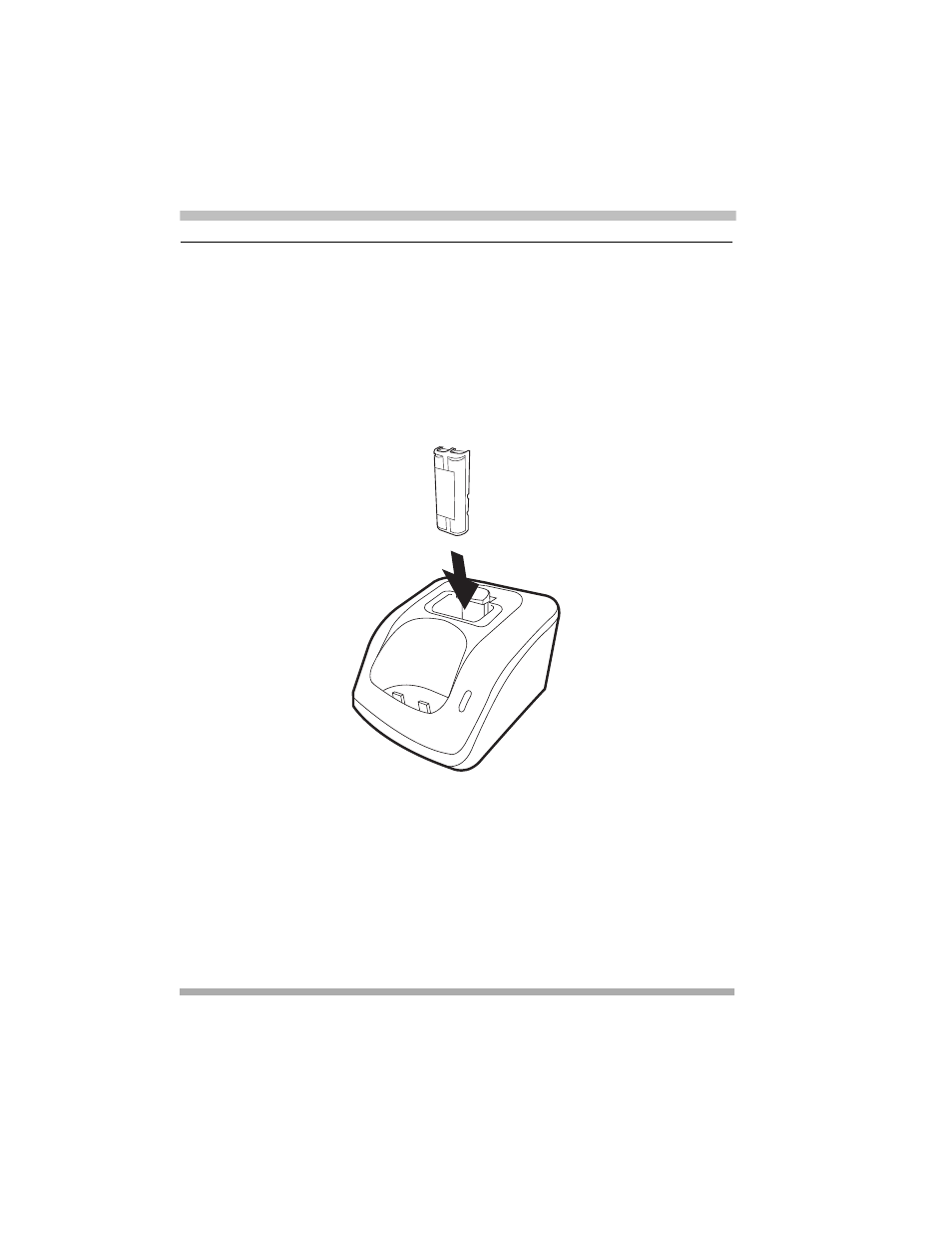
2 Installing the Telephone
28 Charge the Spare Battery
User’s Guide
Charge the Spare Battery
It is recommended that you have a spare battery always charging to protect
against complete battery discharge. The charger unit is equipped to charge the
spare battery with or without the handset in the front slot. See
for information on ordering a spare battery.
1
Slide the spare battery into the rear slot in the charger unit until the
retaining clip snaps over the top of the battery.
Figure 23: Charge Spare Battery
2
Ensure that the Battery indicator lights blue. If it does not, make sure that
the AC adapter is plugged in and that the spare battery is making good
contact with the Charger Unit.
3
Charge the spare battery for 15 to 20 hours.
battery
See also other documents in the category Avaya Phones:
- PARTNER-18D (106 pages)
- one-X Deskphone Edition 9600 (4 pages)
- 16CC (28 pages)
- 03-600759 (28 pages)
- 700289937 (14 pages)
- Aria (2 pages)
- NN42030-102 (60 pages)
- DEFINITY 4606 (60 pages)
- 700361314 (10 pages)
- MERLIN MAGIX 4412D+ (24 pages)
- 15-601124 (64 pages)
- 5410 (38 pages)
- Tandberg 150 MXP (36 pages)
- 555-233-781 (86 pages)
- IP Softphone (2 pages)
- 16-601443 (142 pages)
- Audix (2 pages)
- 4600 (56 pages)
- 6400 (32 pages)
- 1603SW-I (30 pages)
- 4610SW (84 pages)
- 4610SW (24 pages)
- 201-type (6 pages)
- 9620 (30 pages)
- IP OFFICE 2410 (38 pages)
- IP OFFICE 5410 (8 pages)
- 7940 (35 pages)
- 1616 (50 pages)
- IP Office 4.2 (88 pages)
- 1600 (110 pages)
- 3641 (48 pages)
- 3645 (48 pages)
- 1151B1 (52 pages)
- one-X Telephone 4621SW IP (6 pages)
- one-X Deskphone 1603SW-I (2 pages)
- 5420 + EU24 (60 pages)
- ONE-X 3.0.0 (40 pages)
- INDeX 11.0 (26 pages)
- 4630SW (114 pages)
- 1400 (4 pages)
- 9640G (36 pages)
- 3631 (30 pages)
- 6400 Series (6 pages)
- 16xx (8 pages)
- 9610 (1 page)
