Sco openserver – Compaq 340622-002 User Manual
Page 29
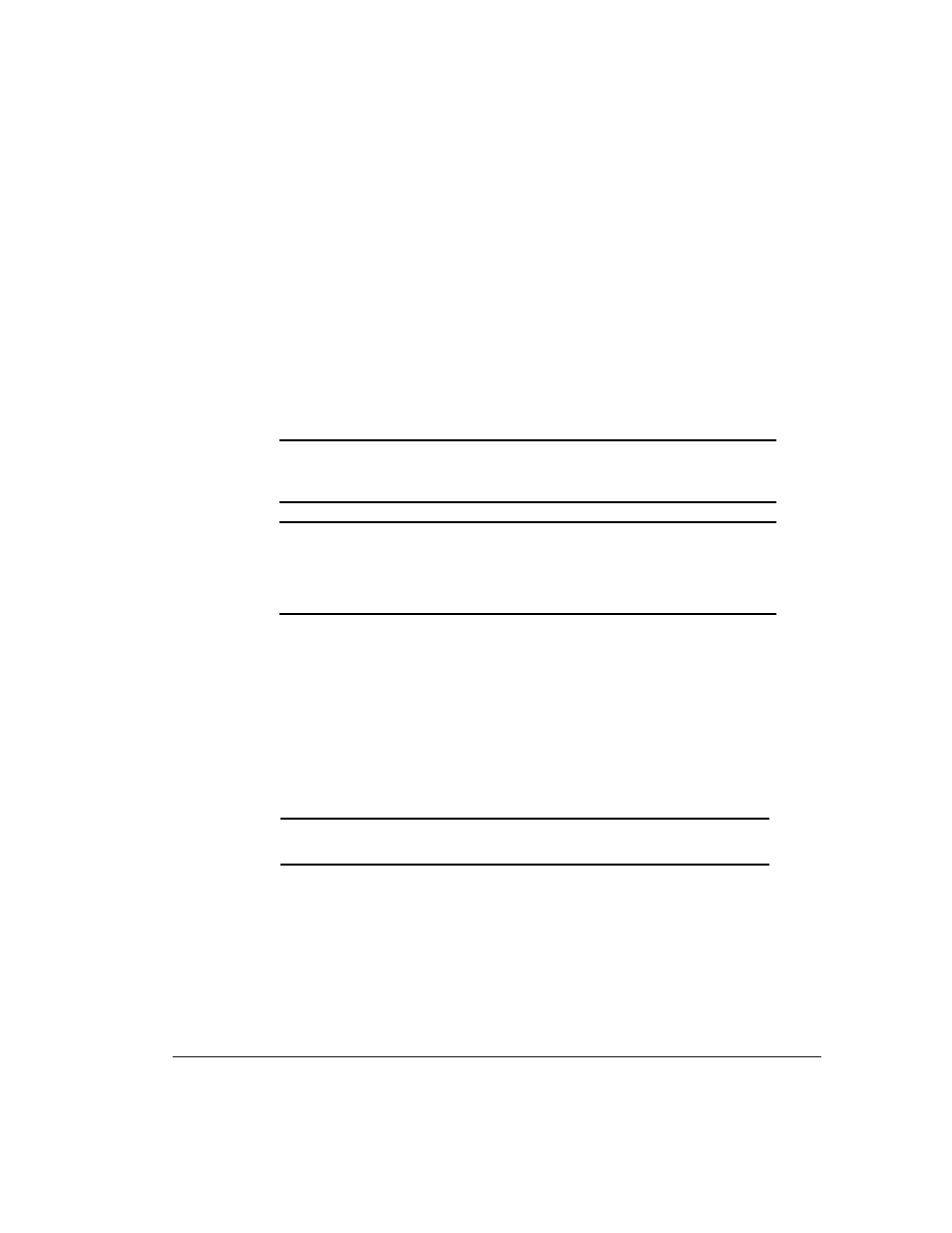
3-8
Installing the Software Drivers
Compaq SLR Tape Drive User Guide
SCO OpenServer
The drivers required to support the Compaq SLR Drive under SCO UNIX are:
■
The SCO SCSI tape driver stp which is built into SCO OpenServer; see
the SCO System Administrator's Guide for information on how to
configure the driver
■
An appropriate SCSI controller driver
The following table provides information on identifying appropriate drivers for
Compaq SCSI controllers:
Table 3-4
SCO UnixWare
Controller
Software Driver Information
32-Bit Fast-SCSI-2 Controller
or 32-Bit Fast-Wide SCSI-2 Controller
or Wide-Ultra SCSI Controller
Refer to the appropriate README on the
Compaq Support Software CD.
The name of the driver is cha.
In addition, the appropriate version of the Compaq Extended Feature
Supplement (EFS) for SCO UnixWare is required:
■
For SCO Open Server 3, use Compaq EFS version 3.16 or later
■
For SCO OpenServer 5, use Compaq EFS version 5.16 or later
EFS for SCO OpenServer is available on both the Compaq SmartStart and
Support Software CD and on Compaq SmartStart CD and is installed and
configured automatically during a SmartStart installation.
IMPORTANT: See Appendix C, “Drive Configuration Changes” for information
on configuring the SCSI ID for SCO OpenServer.
