Chapter 3: installing the software drivers, Chapter 3, Installing the software drivers – Compaq 340622-002 User Manual
Page 22: Obtaining the drivers
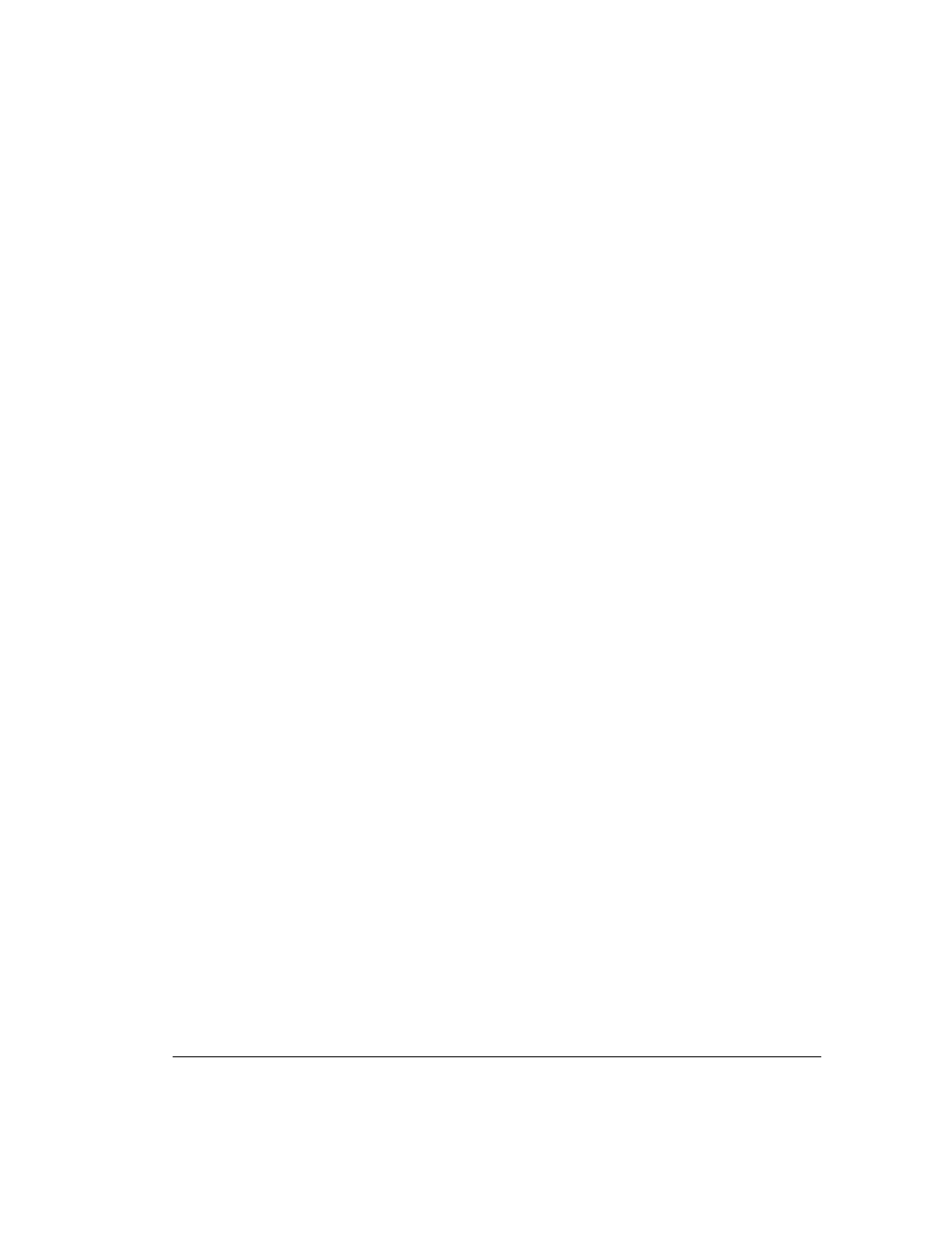
3-1
Installing the Software Drivers
Compaq SLR Tape Drive User Guide
Chapter 3
Installing the Software Drivers
This chapter contains guidelines for installing software drivers and includes
information on the following operating environments:
■
Novell IntranetWare/NetWare
■
Microsoft Windows NT
■
Microsoft Windows 95
■
SCO OpenServer
■
SCO UnixWare
■
IBM OS/2
■
SunSoft Solaris
■
Banyan VINES
Obtaining the Drivers
Unless the appropriate software drivers are inherent to the operating system,
you will need to install the following:
■
A tape device driver
■
A driver for the Compaq SLR Drive
■
A driver for the optional SCSI controller
See the user guide supplied with your applications software for any additional
requirements.
