Rear panel and cable connections – Compaq 380 User Manual
Page 20
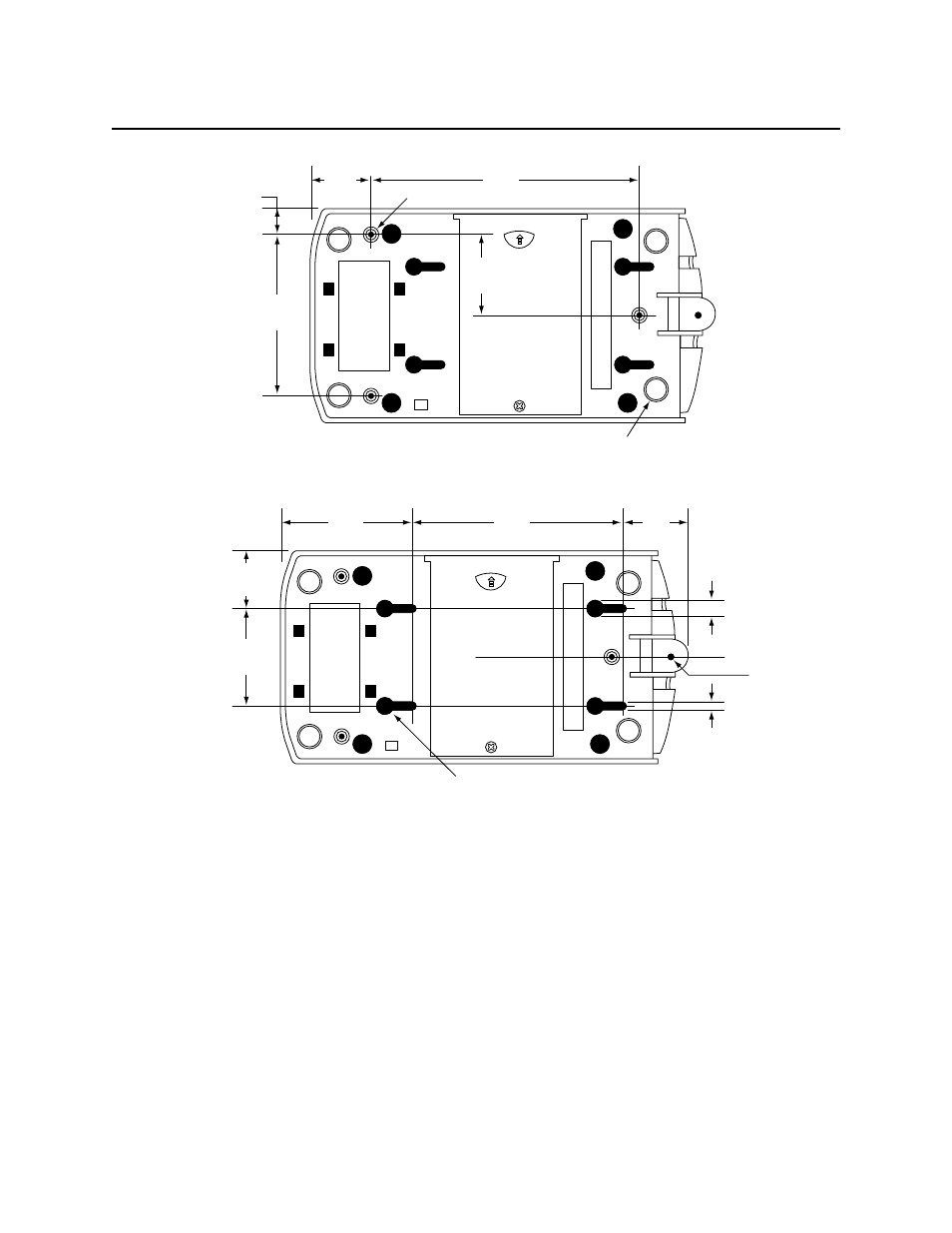
IntelliStripe 380
12
Foot Pads (4)
Mounting Screws #4-40 (3)
5.789
3.230
1.616
1.105
.546
Figure 2-1. Dimensions for Mounting Holes for 3-Screw Set and Foot Pads
Lock-In-Place Slots (4)
Ø .125
Mounting
Flange (1)
(use with
Lock-In-Place
mounting holes)
4.330
.375 (4)
.959
.180 (4)
2.810
2.032
1.147
Figure 2-2. Dimensions for Mounting Holes for Lock-in-Place Slots
REAR PANEL AND CABLE CONNECTIONS
To access the rear panel and cable connections on the IntelliStripe 380, remove the rear panel
cover, shown in Figure 2-3, by squeezing the two mounting clips on the cover as indicated in the
illustration. To replace the back panel, insert the mounting clips into the guide slots and press
into the attachment slots as indicated in the illustration.
Also shown in the illustration are the Auxiliary and the Host RS-232 and USB connectors. The
ejector rod is used to remove jammed cards and is stored on the back panel as shown.
- Netelligent 8500 (3 pages)
- 127453-B21 (4 pages)
- AlphaPC 164LX (82 pages)
- QUICKSPECS 294162-B21 (1 page)
- PowerLeap JP2 (6 pages)
- 5900 (1 page)
- 517212-001 (26 pages)
- SmartCore Express SMA200 (42 pages)
- 212953-B21 (2 pages)
- NC3132 (4 pages)
- 705 (2 pages)
- au-Series (11 pages)
- AlphaPC 164SX (72 pages)
- 21264 (356 pages)
- PROLIANT 3000 (137 pages)
- ProLiant p-Class (24 pages)
- TL895 (10 pages)
- Microcom 420 (2 pages)
- uSign Signature Capture Module uSign 200 (18 pages)
- Universal Notebook Power Adapter SPS-2406 (4 pages)
- RAID ARRAY 3000 EK-SMCPO-UG. C01 (112 pages)
- DA-10121 (3 pages)
- AlphaStation XP1000 (16 pages)
- MICROSPACE MSEBX800 (53 pages)
- Contec RS-232C (77 pages)
- SDLT 220GB (8 pages)
- Cabinet H9A11 (32 pages)
- MTEK6000 (81 pages)
- SANetworks Network View DA10682 (6 pages)
- AA-RHGWB-TE (320 pages)
- OXYGEN VX1 (29 pages)
- COM Express Extension (24 pages)
- Lithium-ion battery (7 pages)
- 164SX (72 pages)
- 3200 (211 pages)
- AA-Q88CE-TE (320 pages)
- MSB900L (66 pages)
- WL100 (2 pages)
- Wireless LAN 100 (2 pages)
- 1000 LX (4 pages)
- AAR-88LB-TE (42 pages)
- PC100 (66 pages)
- VAX 7000 Model 810 (9 pages)
- 99875320-5 (44 pages)
- CP-2E (91 pages)
