Programming brew temperature – Keurig Cuisinart SS-700 User Manual
Page 17
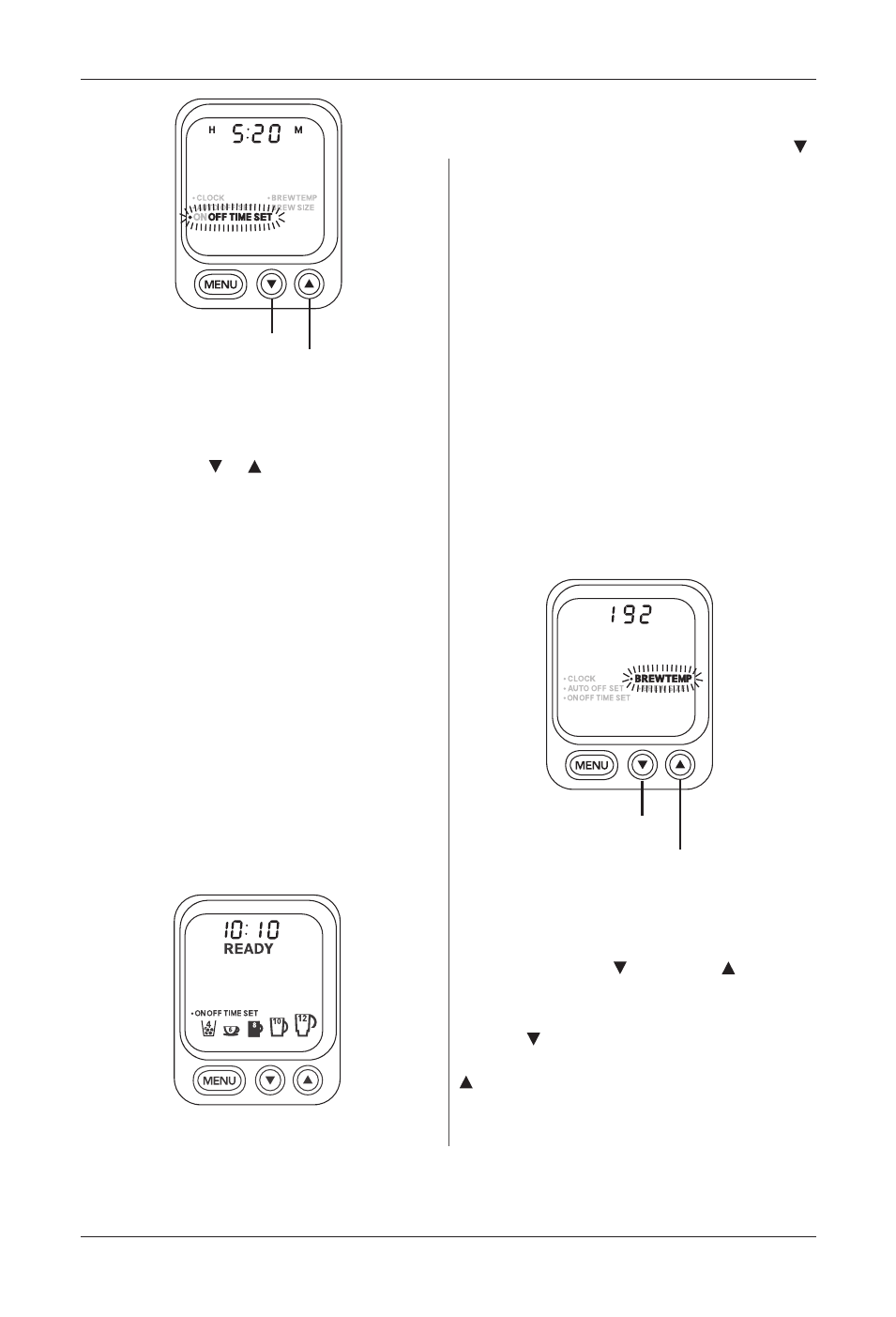
17
d. If you want to set an OFF TIME,
Use the or buttons as above.
If not, continue to Step e.
e. To complete the process, press the
Menu button to set the OFF TIME.
Continue pressing to scroll through
the remaining programming options
to exit the programming mode.
f. The ON TIME and OFF TIME
functions operate independently
from one another. The control panel
will display ON TIME SET if the ON
TIME has been set. The control
panel will display OFF TIME SET if
the OFF TIME has been set and
the control panel will display ONOFF
TIME SET if both the On and Off
times have been set (see figure 23).
Note: Depending upon the
Brewer’s current mode, other icons
will be displayed as well.
g. To turn off the ONOFF TIME SET
feature, press the Menu button until
ONOFF TIME SET flashes. Use the
button to scroll through. The control
panel will display OFF after 11 pm.
Note: The AUTO OFF timer and the
OFF TIME programming options
operate independently. If both are set,
the unit will turn off at whichever time
comes first.
Programming Brew
Temperature
The Brewer brews at a pre-set temperature
of 192°F. If you prefer a cooler cup of coffee,
hot water, tea, or cocoa, you may adjust this
temperature down by 5 degrees. Simply
follow the instructions below.
1. Press the Menu button until BREW
TEMP flashes on the control panel (see
figure 24).
2. The initial set temperature of 192°F will
be displayed at the top of the control
panel. Use the to lower or to raise
the temperature one degree at a time.
Note: If at maximum temperature (192°F),
only the button will work, and if at
minimum (187°F) temperature, only the
arrow will work.
3. Once you have reached your optimal
brew temperature, press the Menu
button to set your default brew
temperature. Continue pressing Menu
to scroll through the remaining
Decrease
Temp
Increase
Temp
figure 24
figure 23
ON OFF TIME SET
in Ready Mode
Set Hours
Set Minutes
figure 22
