Keurig Cuisinart SS-700 User Manual
Page 16
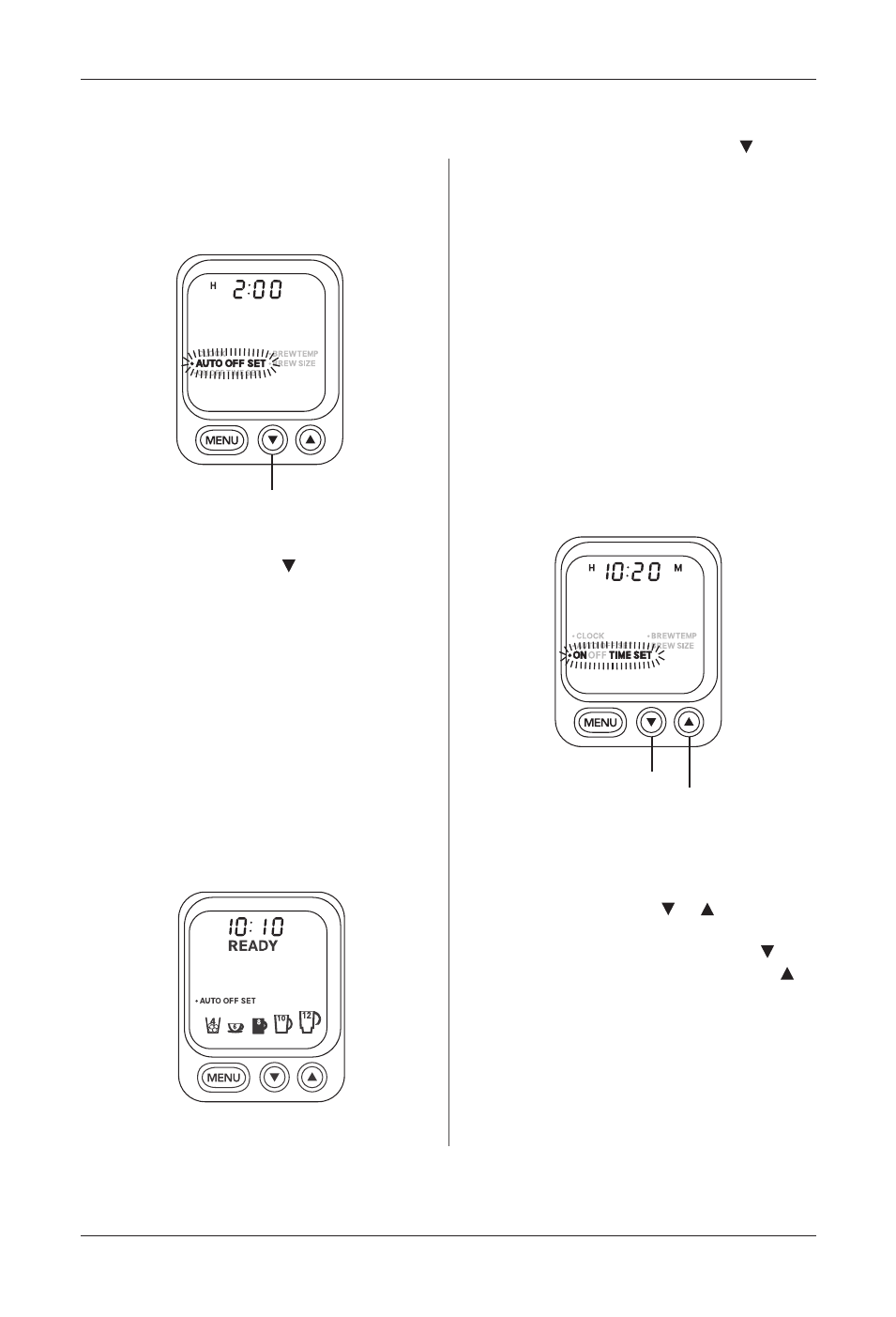
16
2. Set the Brewer to AUTO OFF.
This will automatically shut the Brewer
off after a specified period of time from
the last brew.
a. Press the Menu button until AUTO
OFF SET flashes (see figure 19).
b. Press or hold the button to
advance one hour at a time, up to 9
hours.
c. After setting the desired AUTO OFF
TIME, press the Menu button to set
the AUTO OFF TIME. Continue
pressing Menu to scroll through the
remaining programming functions to
exit the programming mode.
d. AUTO OFF SET will be displayed on
the control panel, indicating that it
has been successfully set (see
figure 20).
Note: Depending upon the
Brewer’s current mode, other icons
will be displayed as well.
e. To turn off the AUTO OFF feature,
press the Menu button until AUTO
OFF SET flashes. Press the button
to advance one hour at a time until
OFF appears. Press the Menu button
to scroll through the remaining
programming functions to exit the
programming mode.
3. Program your Brewer for a
specific ON and/or OFF TIME.
By programming your Brewer to turn on
each morning, you will never have to
wait for the Brewer to warm up in order
to brew a gourmet cup of coffee.
Note: To use this feature, the clock
must be set to the correct time.
Also Note: the brewer must be turned
off for the On Time to function.
a. Press the Menu button until ON
TIME SET flashes (see figure 21).
b. Press or hold the or button to
scroll through the hours and minutes
to your desired ON TIME. The
button is used for hours and the
button is used for minutes.
c. After setting the desired ON TIME,
press the Menu button once to save
your selected ON TIME. You will now
be in the OFF TIME SET MODE
(see figure 22).
Set Hours
Set Minutes
figure 21
figure 20
AUTO OFF Set in Ready Mode
Set Hours
figure 19
