Integration calculations, Degrees, minutes, seconds calculations – Casio fx-115W User Manual
Page 32
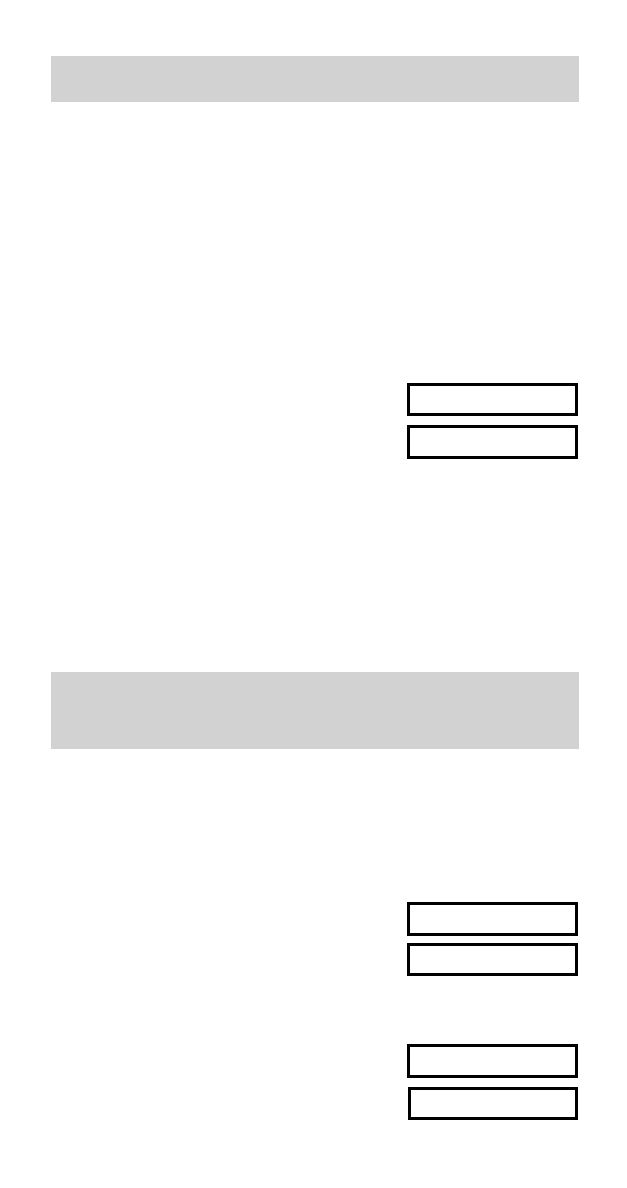
E-30
5
1
Integration Calculations
• The following four inputs are required for integration cal-
culations: a function with the variable
x
;
a
and
b
, which
define the integration range of the definite integral; and
n
, which is the number of partitions (equivalent to N = 2
n
)
for integration using Simpson’s rule.
d
expression
P
a
P
b
P
n
T
• Use the COMP mode for integration calculations.
• Example: To calculate:
∫
(2
x
2
+ 3
x
+ 8)
dx
d
2
p
x
K
+
3
p
x
+
8
P
1
P
5
P
6
T
0.
=
150.6666667
Note!
• You can specify an integer in the range of 1 to 9 as the
number of partitions, or you can skip input of the number
of partitions entirely, of you want.
• Internal integration calculations may take considerable
time to complete.
• Display contents are cleared while an integration calcu-
lation is being performed internally.
Degrees, Minutes, Seconds
Calculations
• You can perform sexagesimal calculations using degrees
(hours), minutes, and seconds, and convert between
sexagesimal and decimal values.
• Example 1: To convert the decimal value 2.258 to a
sexagesimal value
2.258
=
2.258
A
O
2°15°28.8
• Example 2: To perform the following calculation:
12°34’56”
҂ 3.45
12
I
34
I
56
I
-
3.45
0.
=
43°24°31.2
