K regression calculations (reg mode) – Casio fx-115W User Manual
Page 23
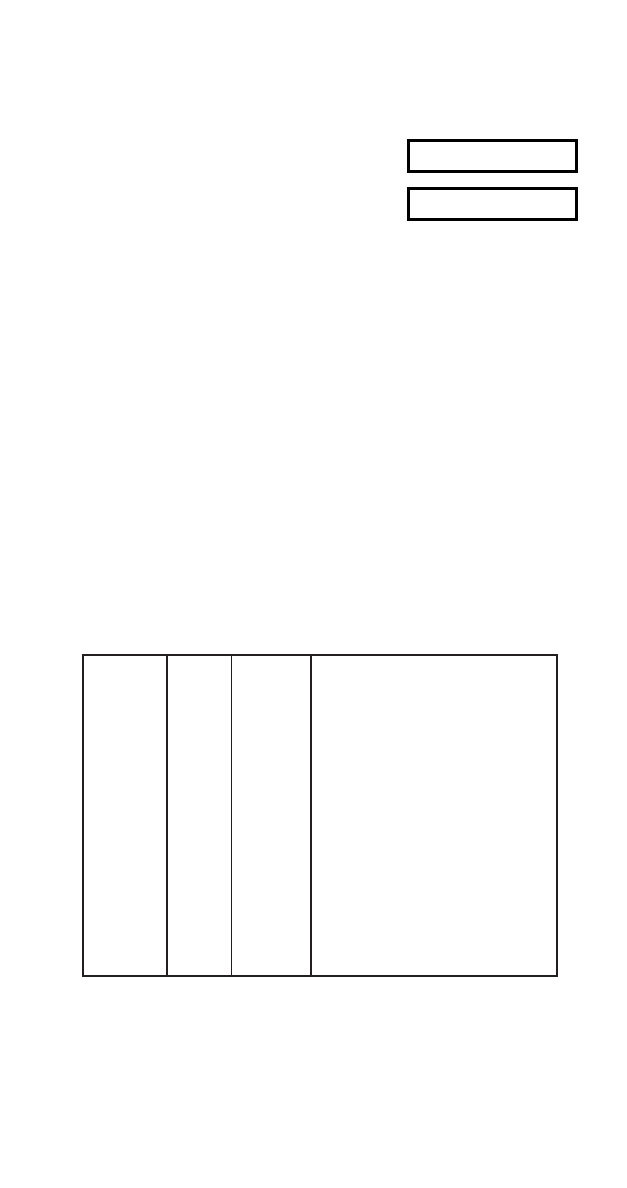
E-21
• Example : Using the
x
-data values input in the example
on page 20, determine the normalized variate (
→
t
) for
x
= 53 and normal probability distribution P(
t
).
53
A
D
4
(→
t
)
=
-0.284747398
A
D
1
( P
(
) -0.28
F
=
0.38974
k Regression Calculations (REG Mode)
• Press
F
F
2
to enter the REG mode and then se-
lect one of the following regression types.
1
: Linear regression
2
: Logarithmic regression
3
: Exponential regression
r
1
: Power regression
r
2
: Inverse regression
r
3
: Quadratic regression
• Data input always starts with
A
m
=
to clear statisti-
cal memory.
• The values produced by a regression calculation depend
on the values input, and results can be recalled using
the key operations shown in the table below.
• Linear Regression
The regression formula for linear regression is: y
҃ A ѿ Bx.
A
N
x
σ
n
-1
A
l
p
A
d
y
σ
n
A
c
y
σ
n
-1
A
q
Regression coefficient A
A
w
Regression coefficient B
A
e
Regression coefficient C
A
u
Correlation coefficient
r
A
O
m
A
b
n
0
G Σx
2
0
H
Σx
0
k
n
0
h Σy
2
0
n
Σy
0
o Σxy
0
M Σx
3
0
x Σx
2
y
0
y Σx
4
A
M
o
A
A xσ
n
