Basic calculations, K variables – Casio fx-115W User Manual
Page 13
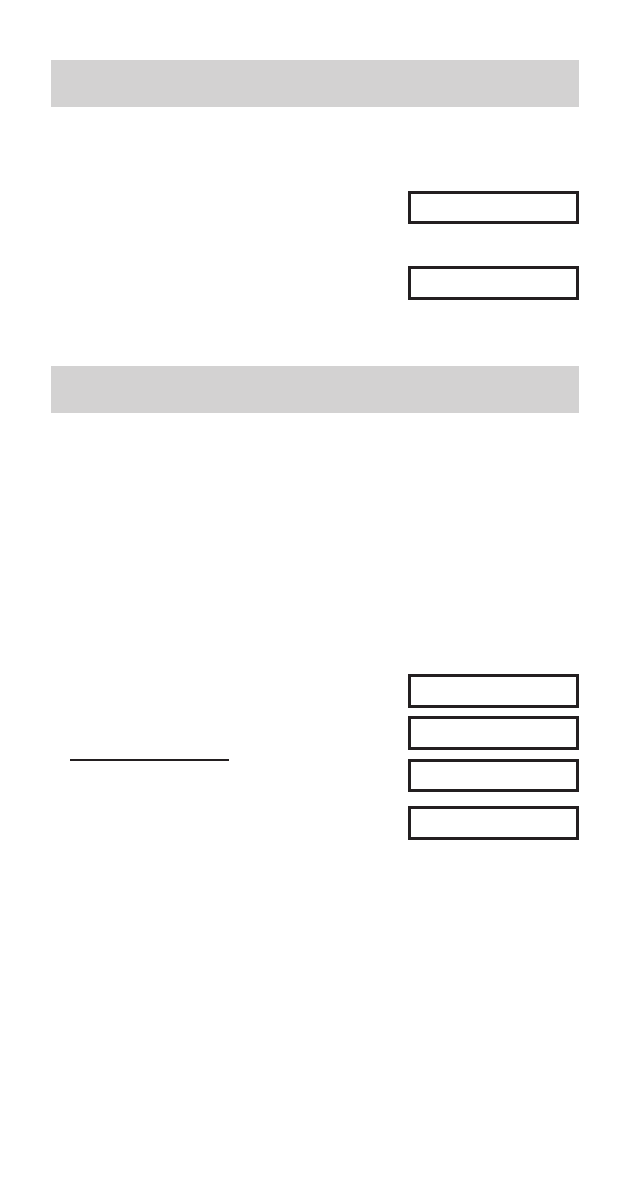
E-11
47.
00
90.
00
–11.
00
32.
00
80.
00
Basic Calculations
• Use the COMP mode for basic calculations.
• Example 1 : 3
҂(5҂10
–9
)
3
-
R
5
e
D
9
T
=
• Example 2 : 5
҂(9ѿ7)
5
-
R
9
+
7
T
=
• You can skip all
T
operations before
=
.
Memory Calculations
k Independent Memory
• Values can be input directly into memory, added to
memor y, or subtracted from memory. Independent
memory is convenient for calculating cumulative totals.
• Independent memory uses the same memory area as
variable M.
• To clear independent memory (M), input
0
j
3
.
• Example:
23
ѿ 9 ҃ 32
23
+
9
j
3
53
Ҁ 6 ҃ 47
53
,
6
|
Ҁ) 45 ҂ 2 ҃ 90
45
-
2
A
{
(Total)
–11
0
3
k Variables
• There are nine variables (A through F, M, X and Y), which
can be used to store data, constants, results, and other
values.
• Use the following operation to delete data assigned to
all nine variables:
A
C
=
.
• Use the following operation to delete data assigned to a
particular variable:
0
j
1
. This operation deletes
the data assigned to variable A.
1.5
-08
