CyberData VoIP Ceiling Speaker User Manual
Page 12
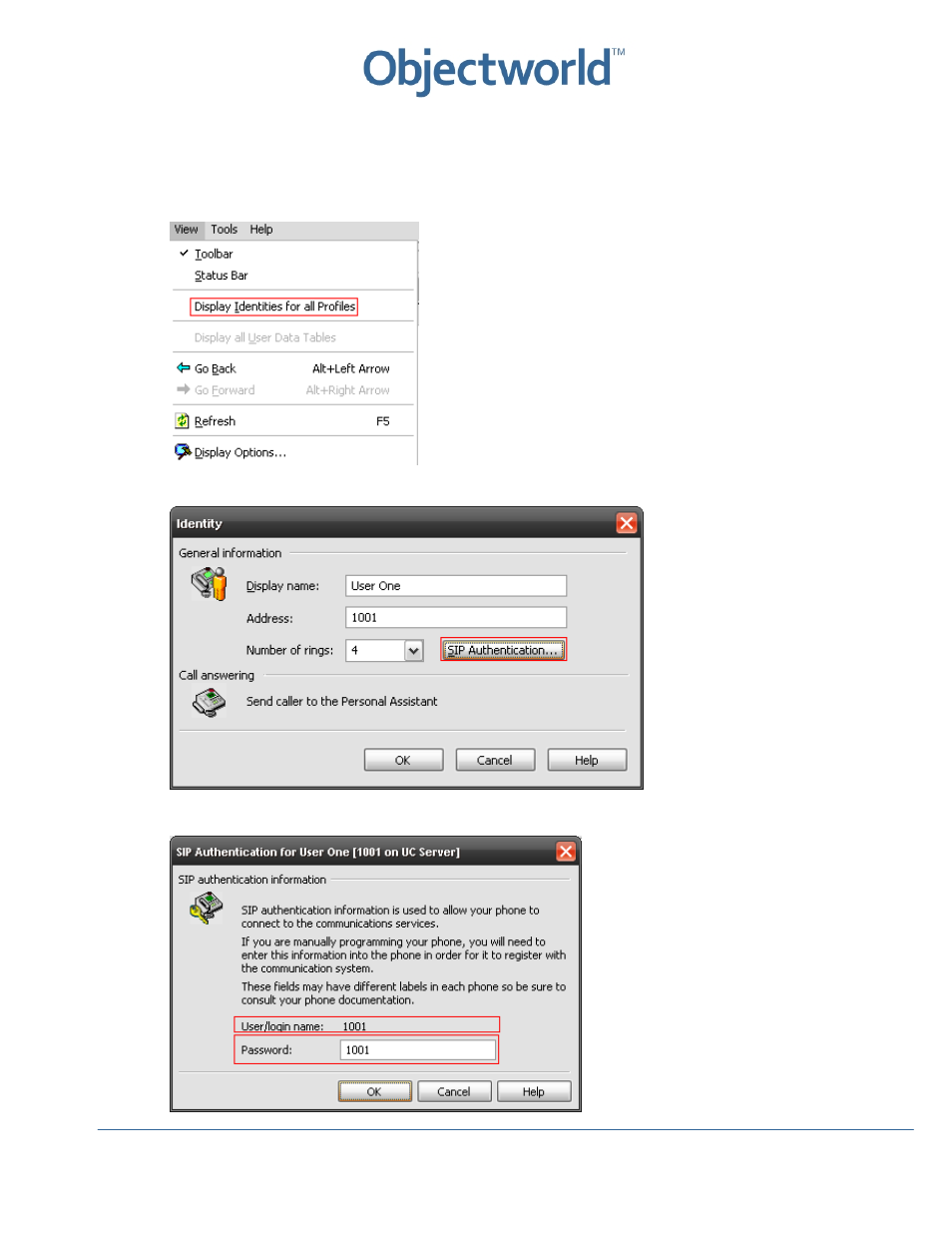
10
Objectworld Communications Corp.
•
308 Legget Drive
•
Ottawa, ON
•
Canada
•
K2K 1Y6
•
T: 613-599-9698
•
F: 613-599-7457
•
www.objectworld.com
4.1.2
Determining the Authentication ID and Password as the administrator in UC Client
1.
Start UC Client.
2. Login as the admin user.
3.
Select the Identities tab in the left pane.
4. Go to View > Display Identities for all Profiles
5. Find the identity in the list that you want to use and double‐click the entry.
6. Click SIP Authentication.
Record the User/login name and password from the following dialog because you will need it later to configure the device.
