Installing backboard/rim, 6 installing backboard/rim – Jaypro Sports PBB-200 User Manual
Page 10
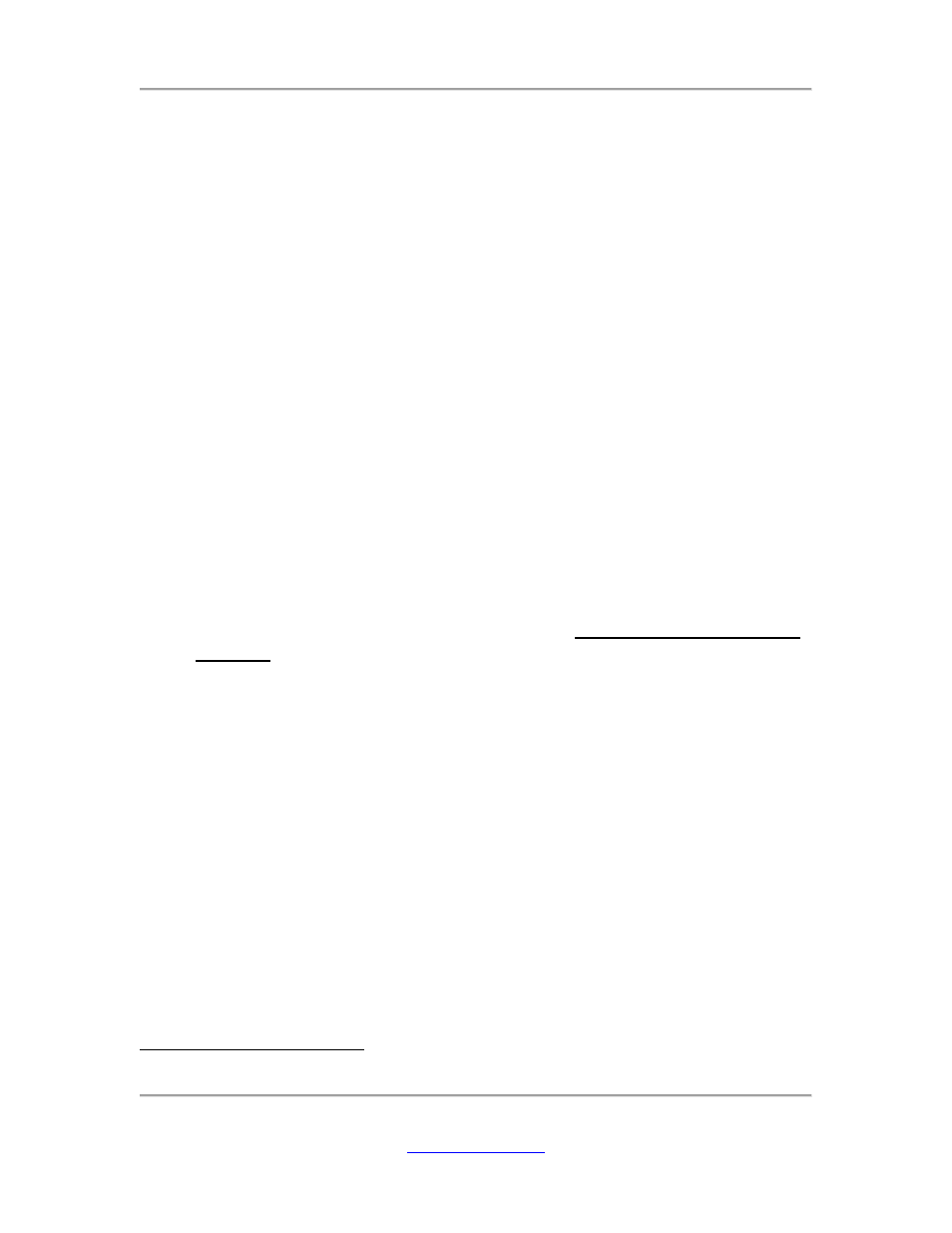
Infinitely Adjustable Portable Basketball Backstop
- 9 of 12-
JSL-Inst048
www.jayprosports.com
1-800-243-0533
5. Add 350 lbs (160kg) of ballast material
2
into ballast compartments in
such a way that the material does not shift when moving or using
the backstop.
6. Reattach the base covers.
3.6 Installing Backboard/Rim
***DO NOT fully tighten hardware when installing backboard and rim. The
hardware will be fully tightened when leveling backboard and rim.
1. Remove the bolt, nut, and washers that fasten the extension post to
the fixed post.
2. Remove the extension post from the slider post.
3. Remove cover plate from rim.
4. Stand backboard up with long edge on floor and rim mounting
holes toward the bottom.
5. Position extension post with mounting plate against the rear of the
backboard. Align slots in mounting plate with holes in backboard.
6. Place rim against front of rim, align slots in rim with holes in
backboard.
7. Fasten rim and backboard to extension post using 3/8” x 1-1/2” hex
bolts, 3/8” washers, and 3/8” flange nuts. Do not use bolts supplied
with rim.
8. Verify that Rim and backboard are square with respect to each
other and extension post, correct as necessary. Hand-tighten bolts.
9. Attach backboard support arms to extension post using 3/8” x 2-
3/4” hex bolt, 3/8” washers, and 3/8” nylock nut. Hand-tighten bolt.
10. Attach support arms to backboard using 5/16” x ¾” screws, 5/16”
washers, and 5/16” nylock nuts.
11. Remove quick-release pin from extension post.
12. Reinstall extension post in between brackets on slider post using
hardware removed in step 1.
13. Pivot extension post upwards to align holes in post with holes in
brackets.
14. Insert quick-release pin through holes.
15. Remove strap holding slider post in place.
2
Jaypro recommends the use of sandbags or patio blocks.
