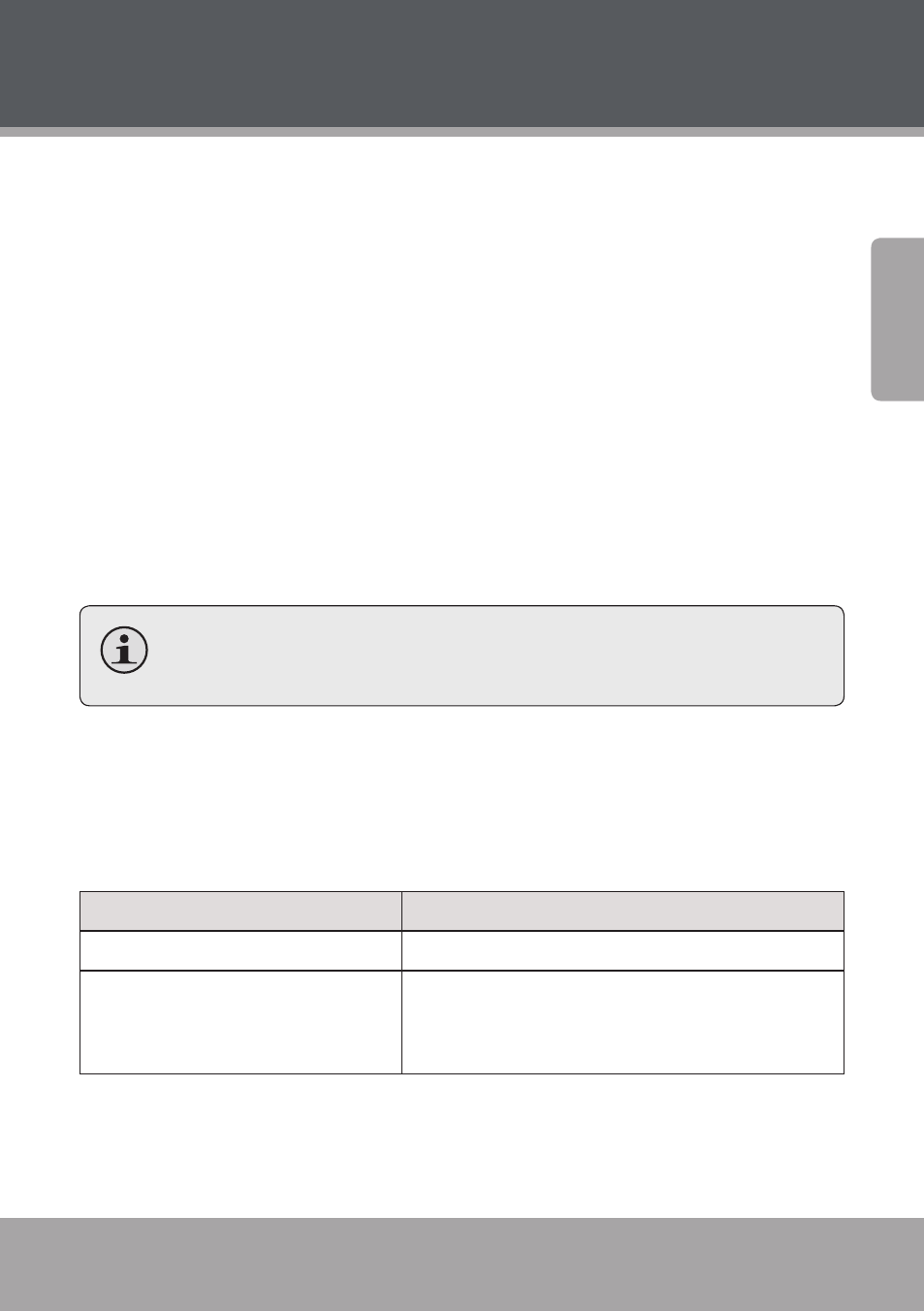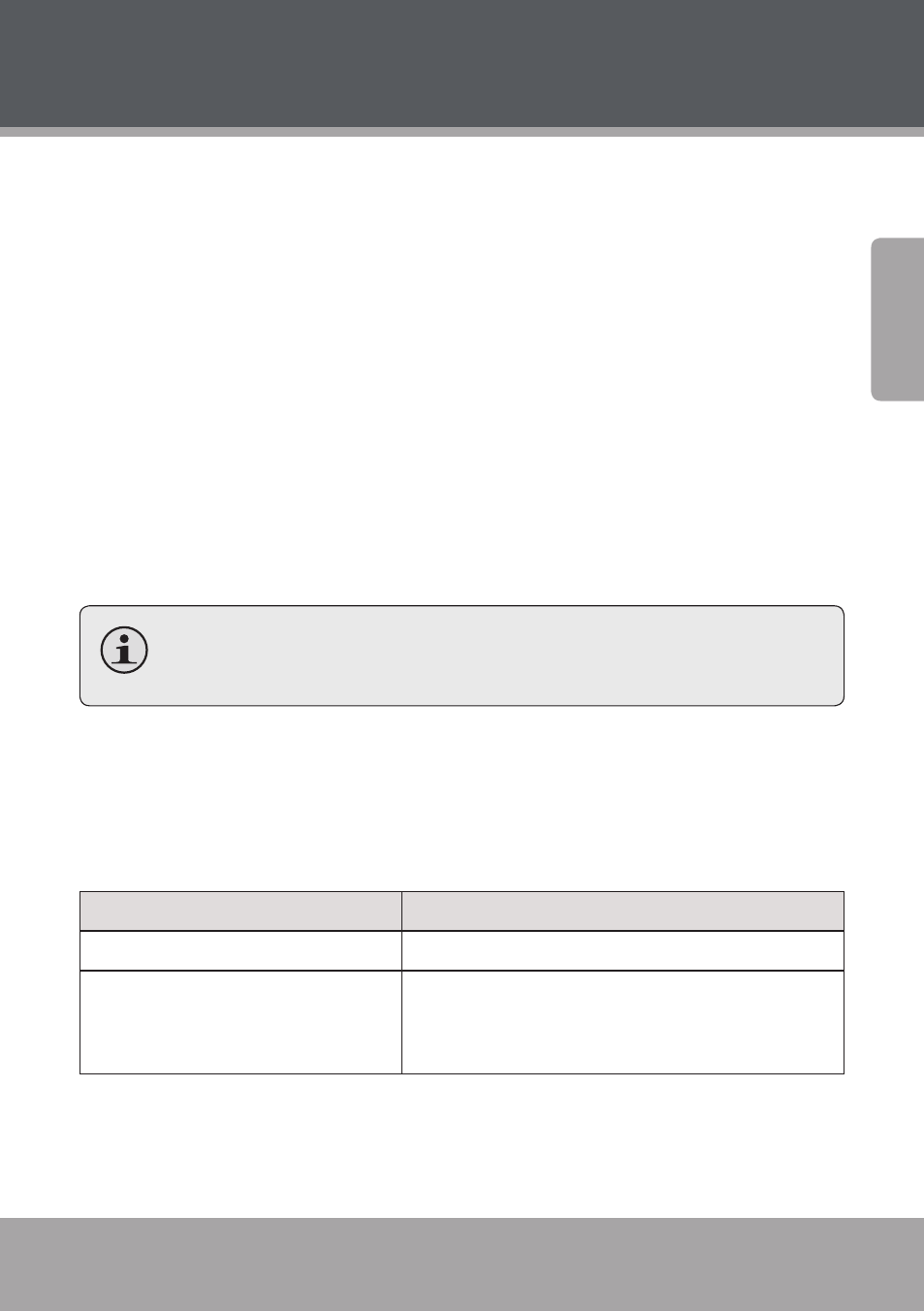
Page 32
Coby Electronics Corporation
www.cobyusa.com
Page 33
En
gl
ish
Menu Operation
Press the or arrows of the navigation keypad to select
a folder or a file, then press [ENTER] to enter the selected folder or play
the selected file. (You can also use the numeric keypad to select and
confirm folders and files.)
Press the arrow to return to the previous menu.
Press or to skip to the previous or next menu
page, respectively.
Press to toggle between FOLDER and FILELIST playback
modes.
Press