Digital media discs, Menu operation, Operation modes – COBY electronic DVD938 User Manual
Page 29
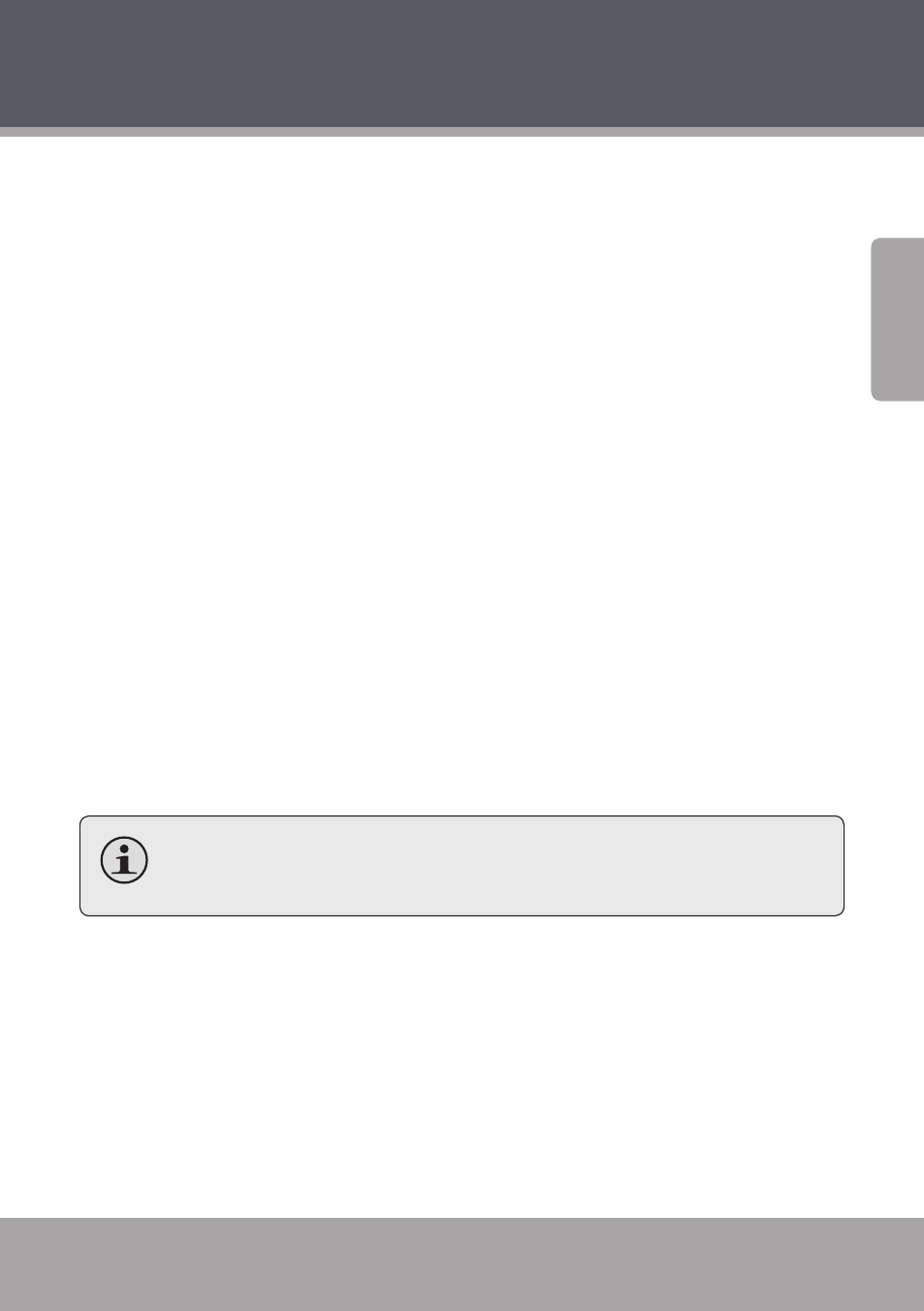
Page 28
Coby Electronics Corporation
www.cobyusa.com
Page 29
En
gl
ish
Digital Media Discs
Press
1.
DVD-VIDEO will appear on screen).
Load a disc with compatible digital media files into the disc tray. A
2.
content menu will appear on screen.
Menu Operation
Press the
a folder or a file, then press [ENTER] to enter the selected folder or play
the selected file. (You can also use the numeric keypad to select and
confirm folders and files.)
Press the
Press
page, respectively.
Press
modes.
Press
