Basic playback instructions, Play/pause/stop, Previous/next (skip) – COBY electronic DVD938 User Manual
Page 26: Forward/reverse (search), Getting started
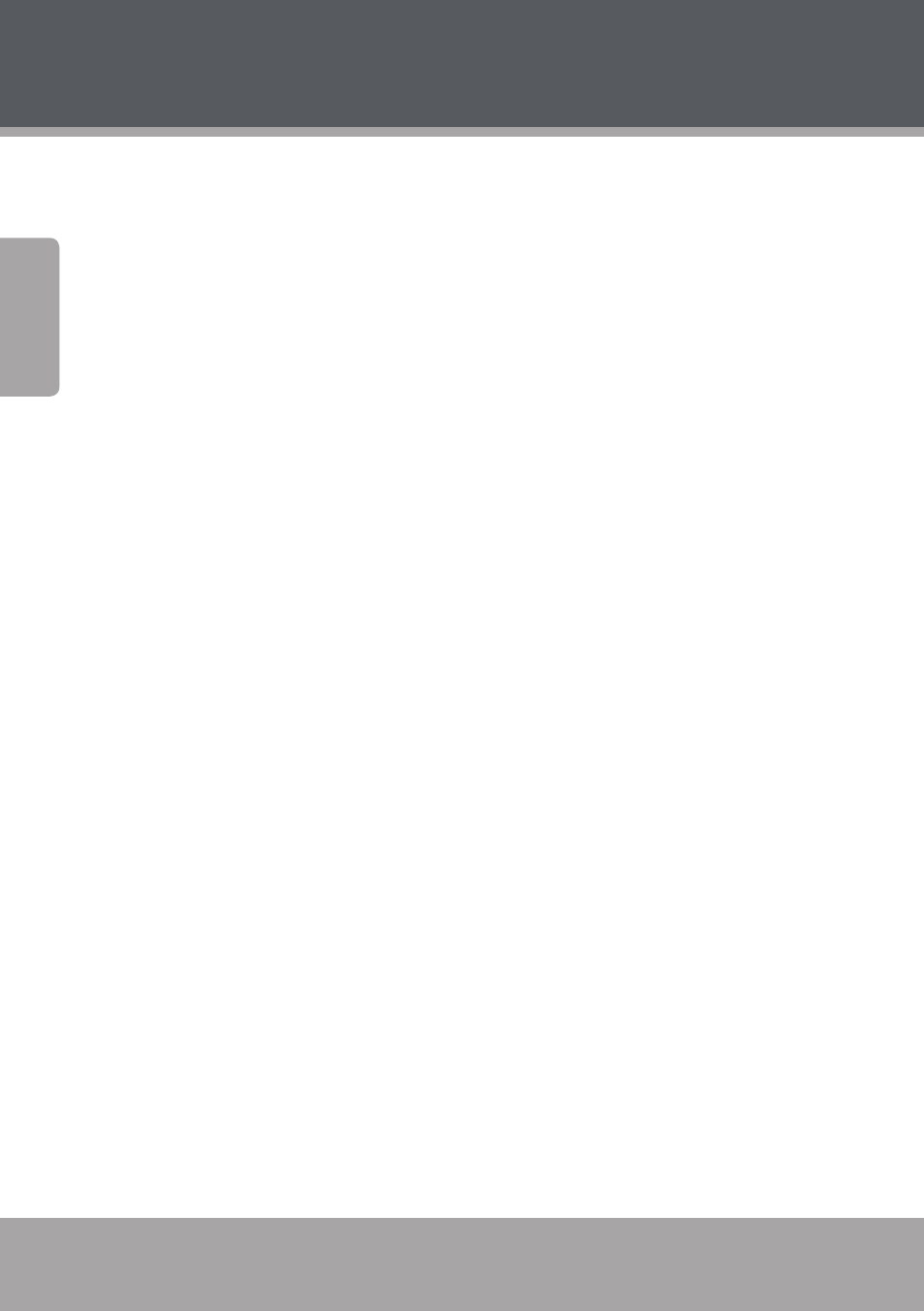
Page 26
Coby Electronics Corporation
En
gl
ish
www.cobyusa.com
Page 27
Basic Playback Instructions
Press
Some discs may start playing automatically or display a DVD menu
specific to the disc. If a menu appears, use the
select a desired feature or option and then press
Play/Pause/Stop
Press
Press
resume playback.
Press
was stopped.
Press
back completely. (When
will start playing from the beginning.)
Previous/Next (Skip)
Press
Press
Forward/Reverse (Search)
Press
successive press of will change the rate of forward playback. Press
Press
press of will change the rate of reverse playback. Press
resume normal playback.
Getting Started
