1. utility disk file, 2. setup – Curtis AR-B1682 User Manual
Page 28
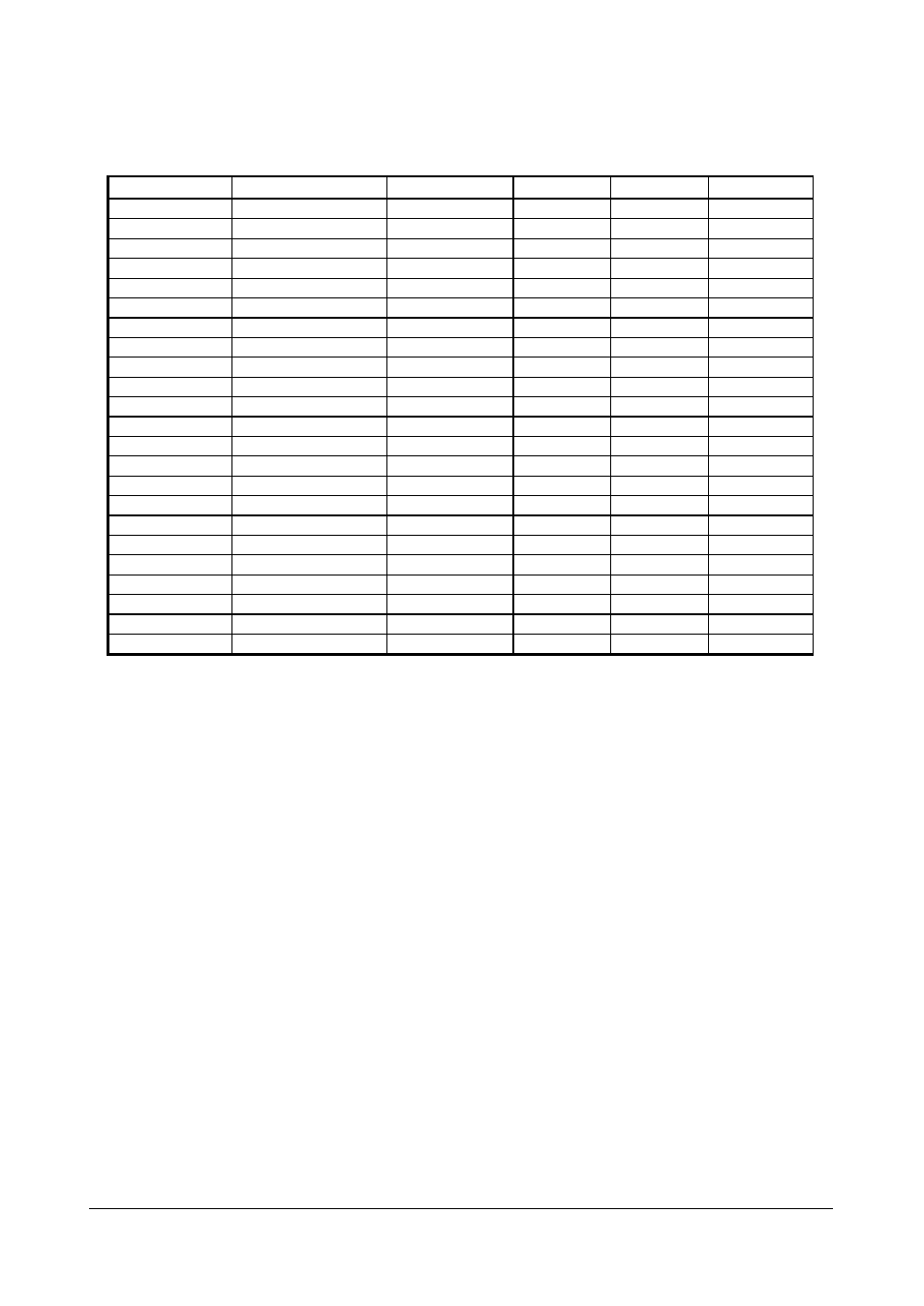
~ Page 22 ~
3-1. Utility Disk File
1682_DRV#1
1682_DRV
1682_DRV#3
1682_DRV#4 1682_DRV#5 1682_DRV#6
FREEBSD
WFW311
DMI
INTEL/95
SCSIDRV
MANUAL.PDF
LINUX
NT351
WINDIAG/WIN4
INTEL/NT
W95VGA
NDIS2DOS
MSLANMAN.DOS
BROM
WINNTVGA
NDIS2OS2
MSLANMAN.OS2
MACOS
WD
NWCLIENT
NWSERVER/311
RTOS
NWSERVER/4X NWSERVER/312
W98600.EXE
NWSERVER/500 NWSERVER/40
RTSPKT
CLIENT32
SCO
UW7
TXT
WIN95A
WIN2000
WINDIAG/WIN2000
W95OSR2
WINDIAG/WIN9X
WIN98
WINNT4
FILEPATH.LST
MAINNENU.TXT
RSET8139.EXE
VERSION.TXT
HELP8139.EXE
NETRTS.INF
OEMSETUP.INF
README.TXT
RELEASE.DOC
Remark:
1.W98600.EXE (In disk 1682_DRV#3) is a WIN98 DRIVER for VGA.
2.DRV#1~DRV#2 is ETHERNET DRIVER disk.
3.DRV#4 DISK is INTEL CHIPSET 440BX PIIX4 SETUP DRIVER
4.DRV#5 DISK is SCSI DRIVER FOR WIN95, NT AND WIN98, NT DRIVERS
3-2. SETUP
WIN95 VGA SETUP
To update display driver by choosing display interface card, put disk#5 in driver A, the driver of 65548 will be
found, and reboot your system after setup will be ok.
WIN 95 SCSI DRIVER SETUP
The first step is to execute the file WIN9598.EXE included in folder SCSIDRV in disk#5, and then chose ‘Add
the new hardware ‘ in the console, chose the option ’Chose the hardware from the list’, then chose the ‘SCSI
control card’ and ‘Install from diskette, the WIN95 SCSI DRIVER of SYS53C895 will be installed.
WIN NT SCSI DRIVER SETUP
The first step is to execute A:\SCSIDRV\WINNT.EXE, a folder named ‘Test’ will be built up in driver C, and the
next step is to reboot the system, press F3 when you chose the display mode, enter the Load driver program
display, chose the direction C:\TEST\WINNT\MINPORT, and then the SCSI DRIVER will be installed.
