Troubleshooting – Cornerstone Peripherals Technology P1500 User Manual
Page 19
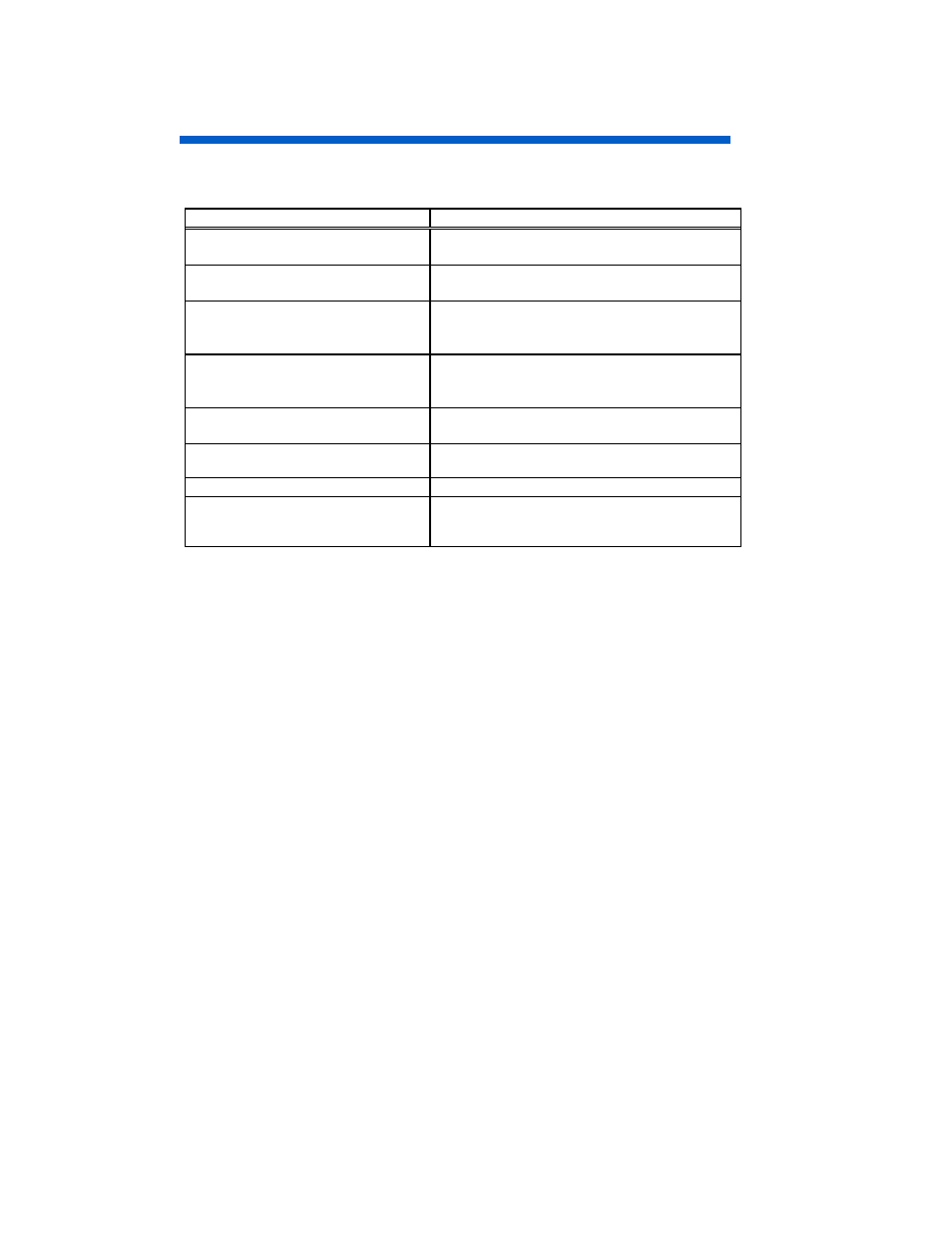
18
TROUBLESHOOTING
The following Table 4 is provided to assist you in common installation issues.
Table 4. Troubleshooting
Symptom
Solution
No power
Verify the power cord is installed correctly.
Press the power switch.
No picture
Increase Contrast and Brightness.
Check Input Select status.
No picture and the power indicator
lights orange
Check Signal Cable Connection.
Check Power Connection to computer.
Check Input Select status.
“POWER SAVE” message appears
Check Signal Cable Connection.
Check Power Connection to computer.
Check Input Select status.
“INVALID SCAN FREQ.” message
appears
Check Signal Cable Connection.
Check video input specification.
Wavy or elliptical (moire) pattern
appears
Adjust unit with moire control as outlined in the
Table 1-1.
Color is not uniform
Activate Degauss function.
Environmental influences
Check to see that no magnetic appliance such
as telephones, subwoofers/speakers, fans, or
florescent lighting are near the monitor.
