Cornerstone Peripherals Technology P1500 User Manual
Page 14
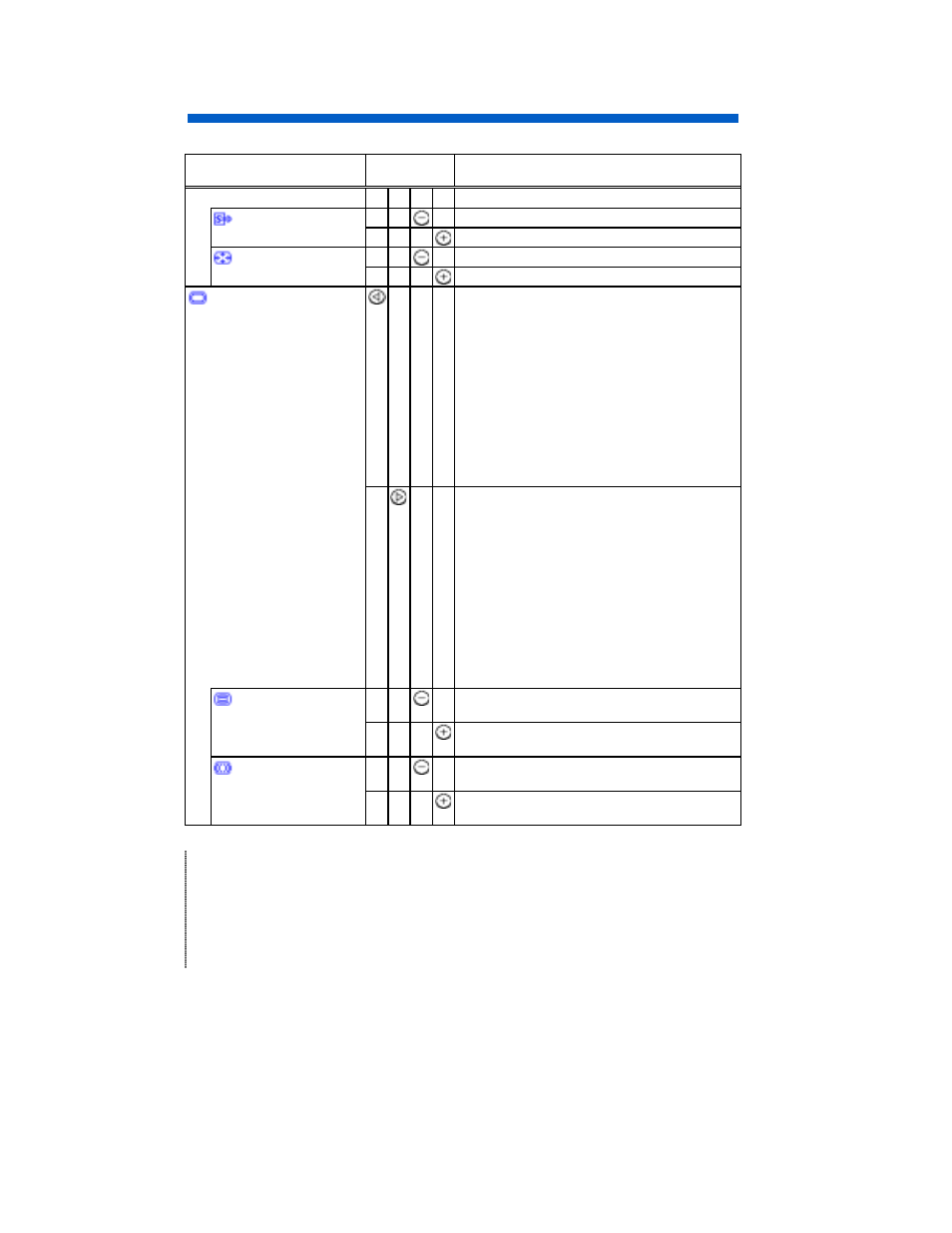
13
OPERATION (Continued)
Table 1. Adjustment (Continued)
Item
Adjustment
button
Function
(MAIN MENU)
OSD EXIT
(unavailable) (NO)
clears the OSD. (YES)
ZOOM
shrinks horizontally and vertically.
expands horizontally and vertically.
SCREEN MENU
changes to the previous mode.
H. MOIRE
HEMISPHERE
V. LIN. BALANCE
V. LINEARITY
V.CONV.
H.CONV.
BOTTOM CORNER
TOP CORNER
V. FOCUS
H. FOCUS
V. MOIRE H. MOIRE
changes to the next mode.
H. MOIRE
V. MOIRE
H. FOCUS
V. FOCUS
TOP CORNER
BOTTOM CORNER
H.CONV.
V.CONV.
V. LINEARITY
V. LIN. BALANCE
HEMISPHERE H. MOIRE
H. MOIRE
makes the operation of the horizontal moire
changing circuit weaker.
makes the operation of the horizontal moire
changing circuit stronger.
V. MOIRE
makes the operation of the vertical moire
changing circuit weaker.
makes the operation of the vertical moire
changing circuit stronger.
(To be continued on the next page.)
NOTE:
* Moire may appear on the screen due to interference between CRT dot pitch and
video signal by conditions of video image, display size, display brightness, etc.
Adjust the conditions of display size, display brightness, etc., before the adjustment of
moire.
* In some cases, this function may cause deterioration of display quality, such as focus,
jitter, etc.
