CyberPower Systems CPS525SL User Manual
Page 4
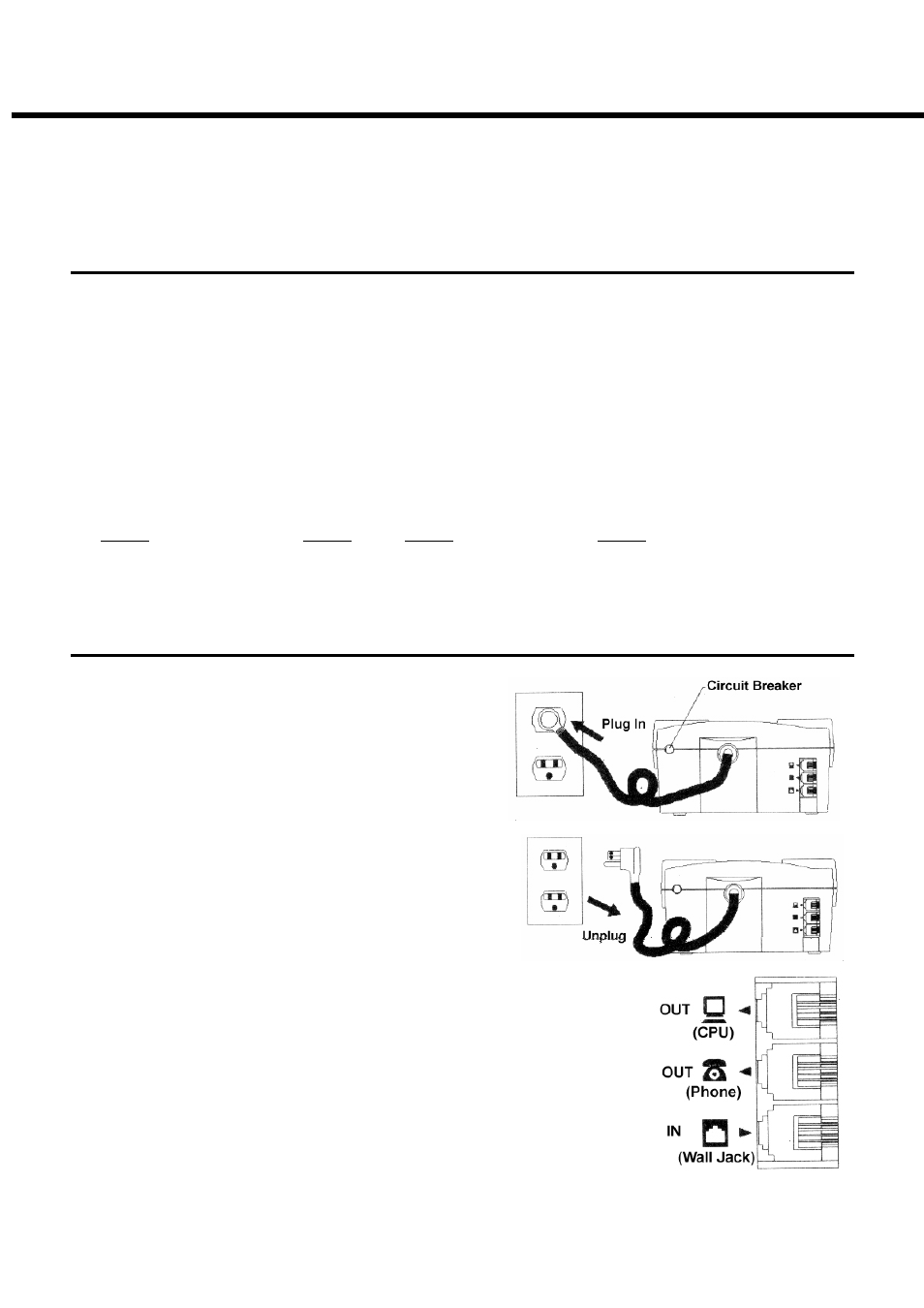
CPS525SL / CPS725SL
Guaranteed Uninterruptible Power System
2
INSPECTION
The box should contain the following:
(1) PowerPanel™ software (floppy disk); (1) serial interface cable (DB-9);
(1) telephone communication cable; (1) user manual; (1) warranty registration card;
(1) USB adapter ; (1) UPS unit.
HOW TO DETERMINE THE POWER REQUIREMENTS OF YOUR EQUIPMENT
1. Make sure that the total Volt-Amp (VA) requirements of your computer, monitor and peripheral
equipment does not exceed 1440 VA.
2. Insure that the equipment plugged into the three battery power-supplied outlets does not exceed
the UPS unit’s rated capacity( 525VA/300W for CPS525SL, 725VA/400W for CPS725SL). If
rated unit capacities are exceeded, an overload condition may occur and cause the UPS unit to
shut down and the circuit breaker to trip.
3. If the power requirements of your equipment are listed in units other than Volt-Amps (VA), convert
Watts (W) or Amps (A) into VA by doing the calculations below. Note: The below equation only
calculates the maximum amount of VA that the equipment can use, not what is typically used by
the equipment at any one time. Users should expect usage requirements to be approximately
60% of below value to estimate power requirements:
Watts (W) x 1.82 = VA or Amps (A) x 120 = VA
Add the totals up for all pieces of equipment and multiply this total by .6 to calculate actual
requirements.
There are many factors that can effect the amount of power that your computer system will
require. The total load that you will be placing on the battery-powered outlets should not exceed
80% of the unit’s capacity.
Hardware Installation Guide
1. Your new UPS may be used immediately upon
receipt. However, recharging the battery for at
least four hours is recommended to insure that
the battery’s maximum charge capacity is
achieved. Charge loss may occur during
shipping and storage. To recharge the battery,
simply leave the unit plugged into an AC outlet.
The unit will charge in both the on as well as the off
position.
2. If you wish to use the software, connect the
enclosed serial interface cable to the serial port on
the UPS and an open serial port on the computer.
If you are not going to use the software, you do not
need to connect the cable.
3. With the UPS unit off and unplugged, connect your
computer, monitor, and any externally powered data storage device
(Zip drive, Jazz drive, Tape drive, etc…) into the battery power
supplied outlets. Plug your peripheral equipment (printer, scanner,
speakers) into the full-time surge protection outlets. DO NOT plug a
laser printer, copier, space heater, vacuum or other large
electrical device into the UPS. The power demands of these
devices will overload and possibly damage the unit.
4. To protect a fax, phone or modem, connect a telephone cable from
the wall jack outlet to the in jack of the UPS. Connect a telephone
cable from the out jack with the CPU icon to the modem port on your
