Hold playing a cd – Philips RD5050/18 User Manual
Page 8
Attention! The text in this document has been recognized automatically. To view the original document, you can use the "Original mode".
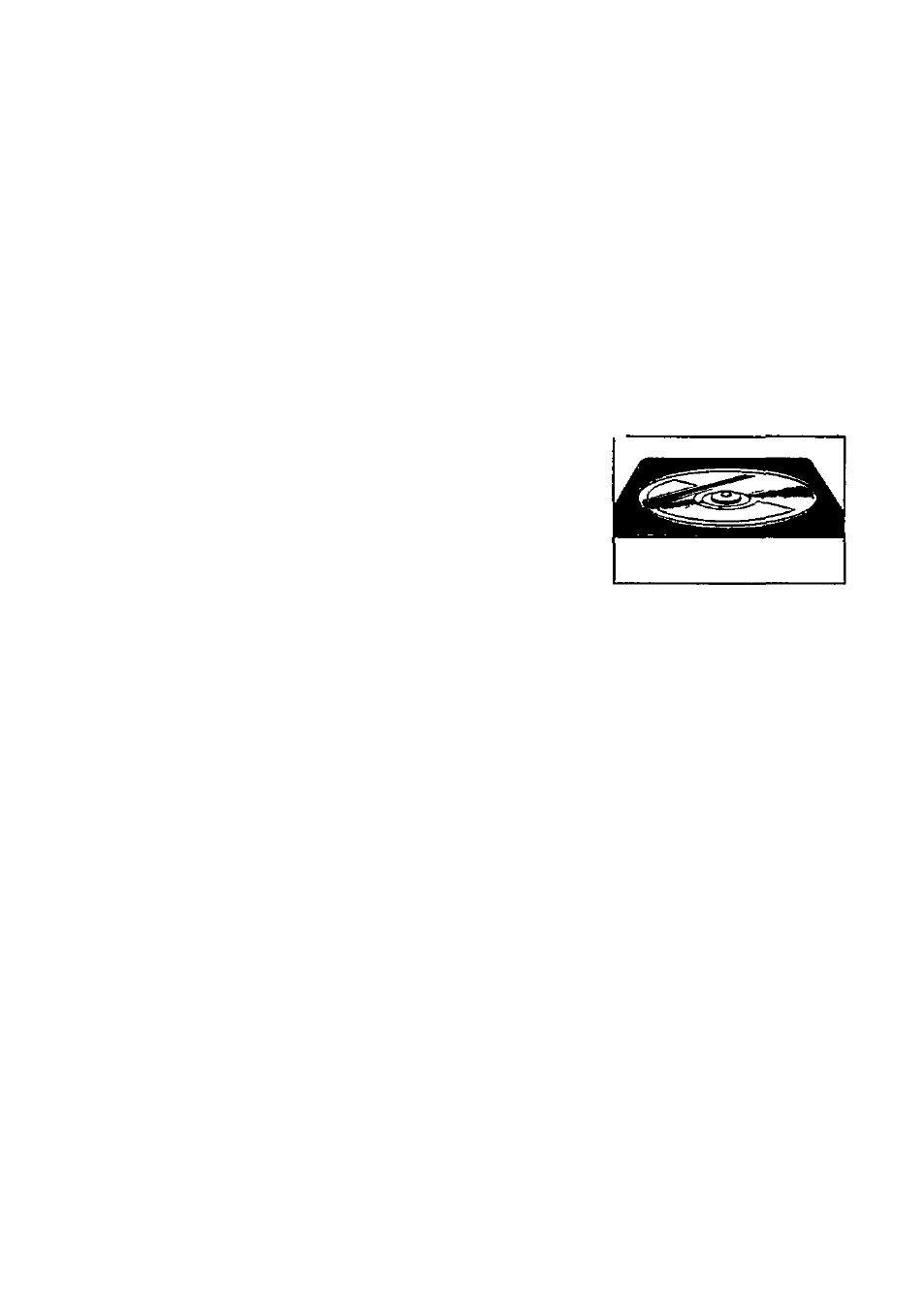
Hold
Playing a CD
HOLD
When carrying the player with you, you can slide the POWER selector to the
HOLDposition.
WhileplayingaCD,theword|J|22|appearsonthedispIay.
The
CD-player buttons are then inoperative. The playing of a CD will not be
interrupted when a button is accidentally touched. For normal operation, slide
back the POWER selector to its original position. The word
disappears.
PLAYING A CD
Ensure that the HOLD function is deactivated, otherwise the CD player
buttons will not operate.
Set the POWER selector to the ON position.
Connect headphones to the PHONES f! socket._
Press OPEN to open the CD cover. Gently
lift the cover
Adjust the volume control to the minimum.
Insert the CD, printed side facing up and
close the cover. The CD-player scans
the contents list of the disc. The display
shows the number of tracks on the disc.
Adjust the sound with the VOLUME control and for extra amplification of the
bass set the BASS BOOST selector to the on position.
Playback will start automatically and the display shows the corresponding
track number.
For brief interruptions, press PLAY/PAUSECHIl The display shows ll. To
continue playback, press PLAY/PAUSE Ml again.
To stop playback, press STOP/CLEAR □.
The CD player also goes to position STOP:
-
when the end of the CD is reached:
-
when the CD cover is opened;
-
if the batteries are weak or if the power supply is interrupted in another
way.
Open the CD cover only if the CD player is in the STOP position.
To switch off the set, slide the POWER selector to the OFF position.
