Controls power supply – Philips RD5050/18 User Manual
Page 6
Attention! The text in this document has been recognized automatically. To view the original document, you can use the "Original mode".
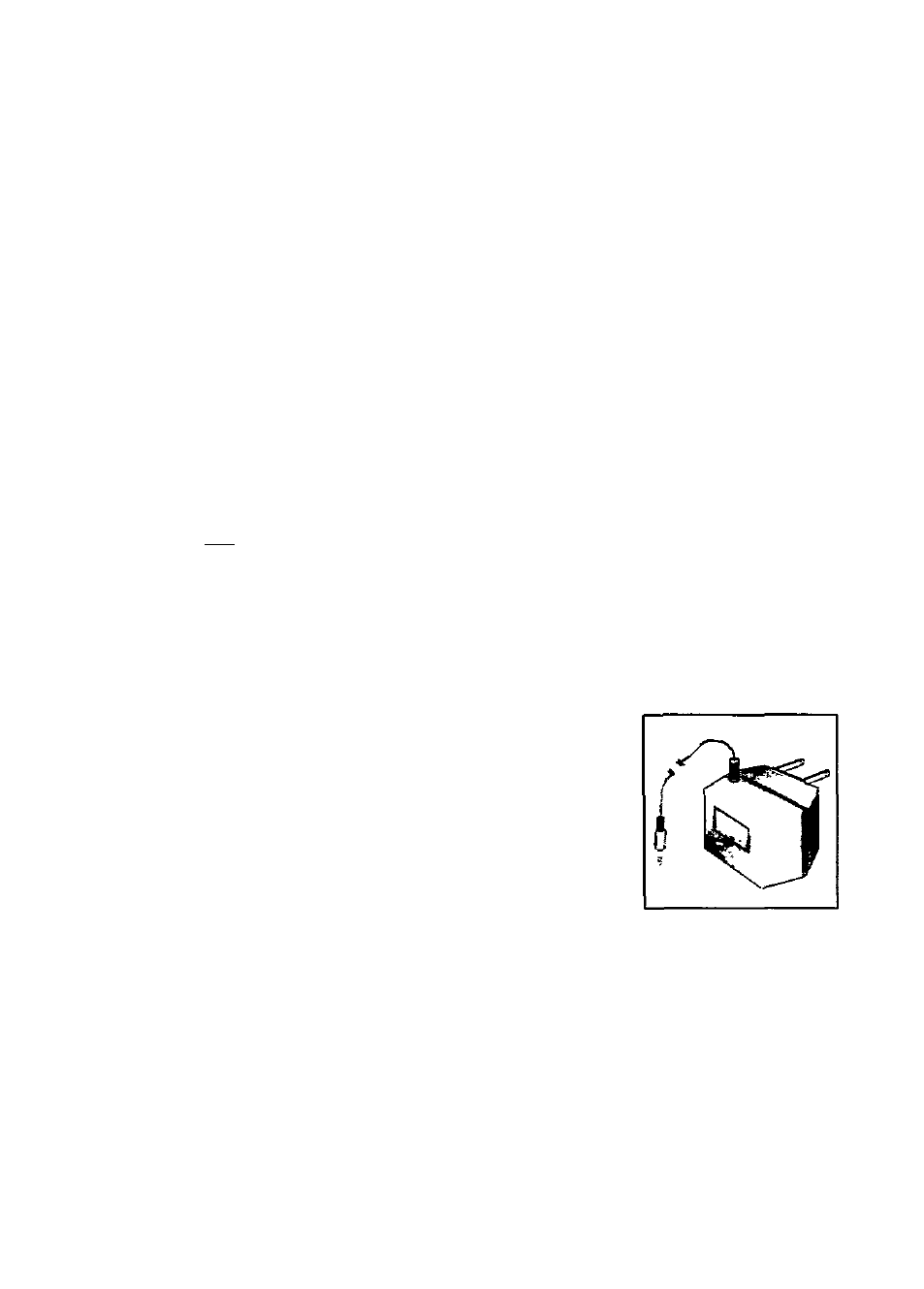
Controls
Power Supply
PHONESn
POWER/HOLD
VOLUME
BASS BOOST
LINE OUT
DC6V©-®-©
BATTERY
POWER SUPPLY
connection for headphones (impedance minimum
30 ohms) or mini loudspeakers
to switch the unit on or off/to switch the unit to 'HOLD'
mode
to adjust the volume
to switch the Bass Boost on and off for extra bass
for CD reproduction through your stereo system
socket for external power supply 6 V/550 mA DC
Battery Compartment
Dry Celt Batteries
Open the battery door and insert as indicated four (preferably Alkaline) batteries,
type R6, UM3 OR AA-cells.You may also use rechargeable Nickel-Cadmium
batteries.
Remove the batteries if exhausted or if they are not to be used again for along
period.
-
If rrm flashes in the display, the batteries are weak.
-
If cnü lights up continuously, the battery voltage is too low and the CD player
will soon shut down.
-
The battery supply is switched off when the 6 V DC socket is in use. When
changing over the battery supply, pull out the plug from the 6 V DC sockets.
-
To switch off the set, place the POWER selector to the OFF position.
Mains Adaptor
At home, you can use the mains adapter, delivering
6V/550 mA Direct Current, ©—g>-<3. plus-pole ©
to the centre pin.
• Connect the mains adapter to the 6 V DC socket
and the wall socket.
• Remove the mains adapter from the wall socket
when the CD player is not use.
