Shuffle - playing in random order, Cd player – Philips AZ 8070 User Manual
Page 8
Attention! The text in this document has been recognized automatically. To view the original document, you can use the "Original mode".
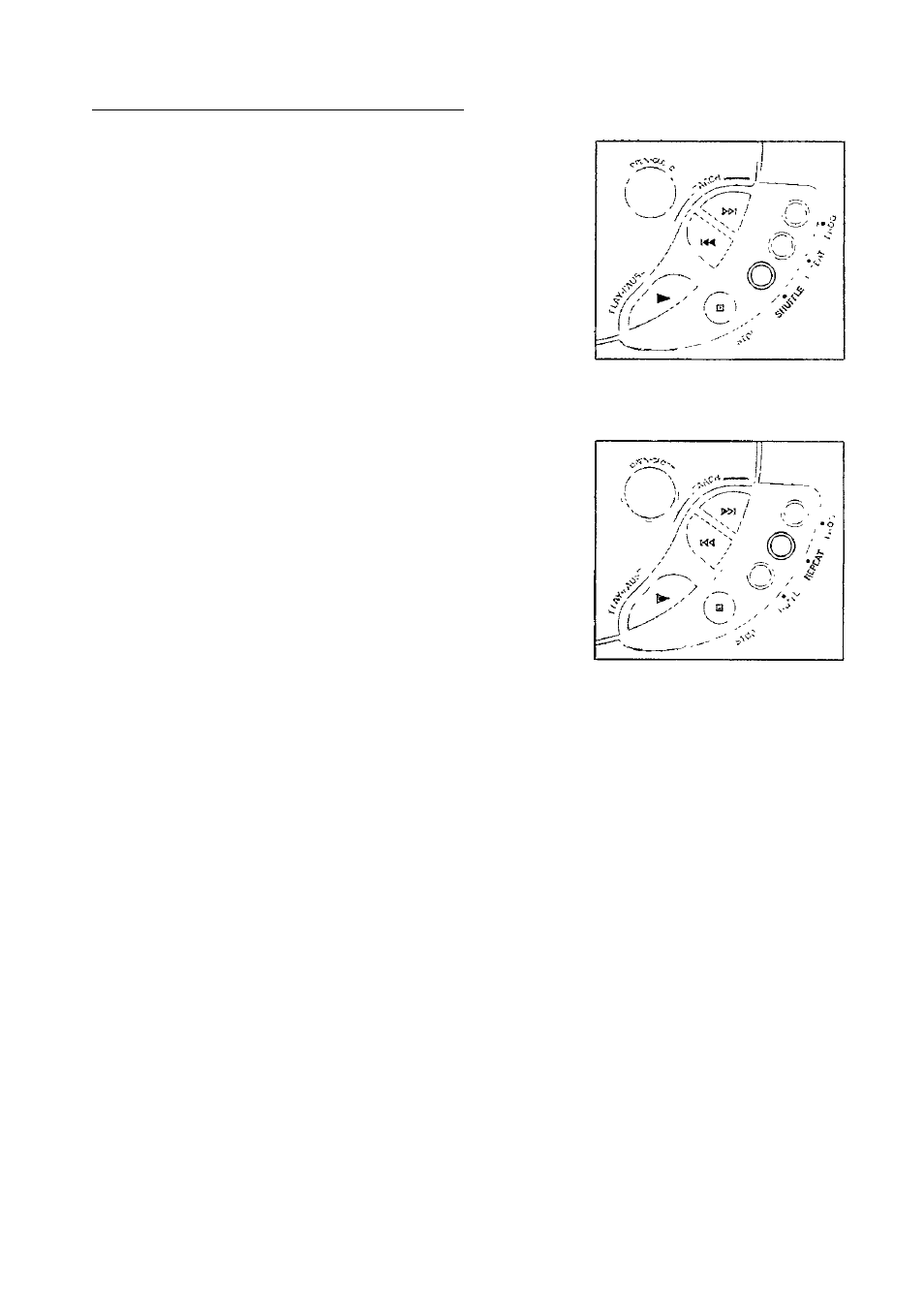
CD PLAYER
m
3
(3^
w*
[SHUFFLE - playing in random order
1 Press SHUFFLE before or during CD play.
-►All the tracks will now be played in a random order.
2 To return to normal CD play, press SHUFFLE.
REPEAT - Repeating the entire CD or one track of the CD
1 Before or during CD play, press repeatedly REPEAT to cause
the display showing the different repeating modes.
-►REPEAT: the Current track is played repeatedly.
-►REPEAT ALL
the entire CD or program is played repeatedly.
2 To return to normal CD play, press REPEAT until the display
indication disappears.
Note: You can activate the different playing modes at the same
time, e.g. to repeatedly play the entire CD or program in
random order (REPEATALL/SHUFFLEI.
SHUFFIE
REPEAT AU.
n j
Example
Display indication when
the respective playing
mode is activated.
