Wb mode menu, D/n mode menu – Interlogix UVD-6120VE-2 User Manual User Manual
Page 11
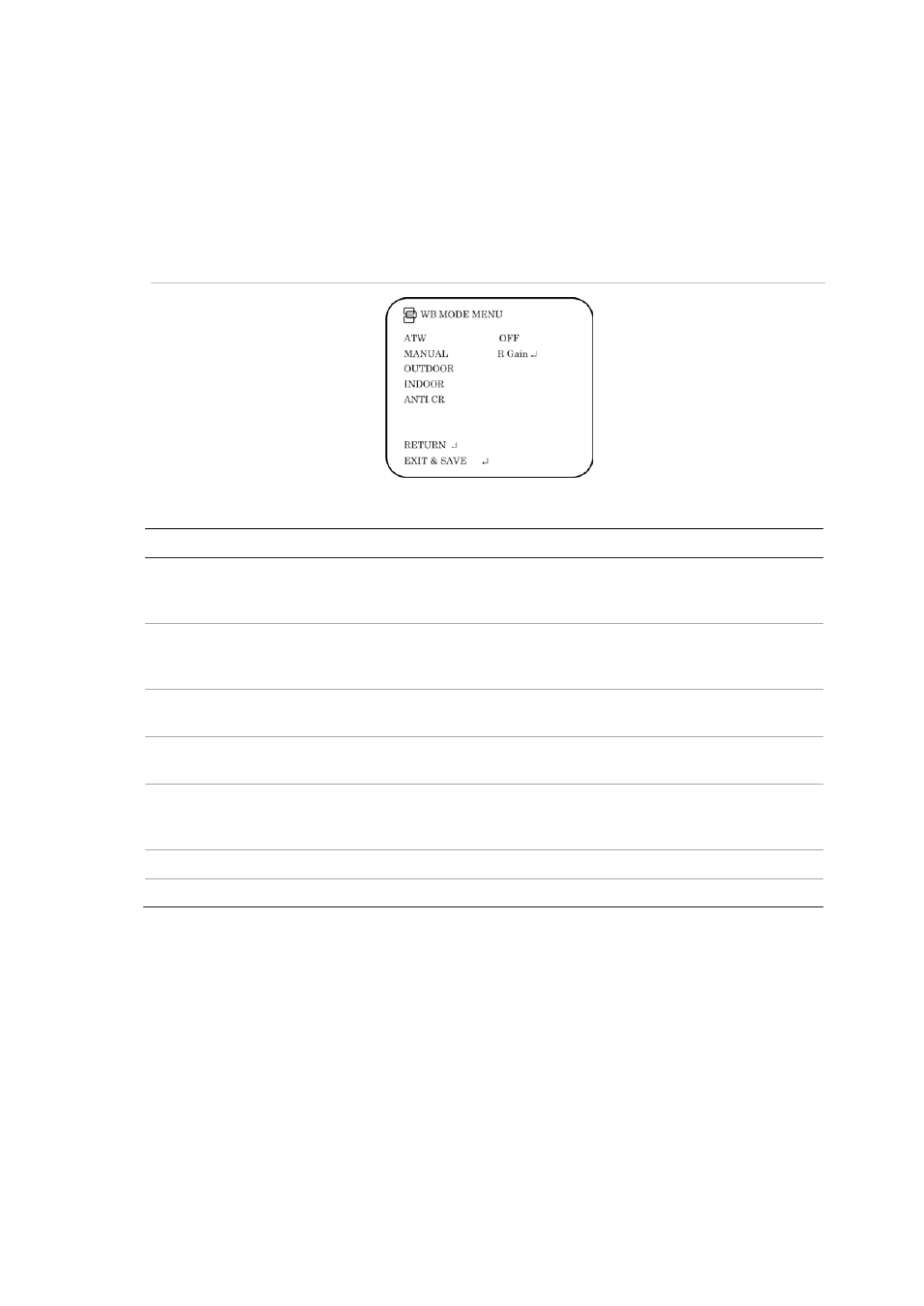
UltraView UVD-6120VE-2 Digital WDR Dome Camera User Manual
9
WB mode menu
White balance (WB) tells the dome camera what the color white looks like. Based
on this information, the dome camera will then continue to display all colors
correctly even when the color temperature of the scene changes such as from
daylight to fluorescent lighting, for example.
Select the
W/B Mode
option from the Main menu to enter the WB Mode menu.
Figure 8: AE/WDR/BLC menu
Table 4: AE/WDR/BLC menu
Menu item
Description
ATW
The auto track white balance (ATW) function automatically adjusts the WB in real
time as the lighting conditions change. It can be used for both indoor and outdoor
locations.
Manual
Manually fix the white balance by adjusting the blue and red gain parameters.
Only use this function when there is steady light. Values can be adjusted
between -5 and +5.
Outdoor
Select this option to optimize the WB for outdoor sunlit applications. The ATW
compensates for high color temperature such as daylight.
Indoor
Select this option to optimize the WB for indoor applications. The ATW
compensates for low color temperature such as incandescent lighting.
Anti CR
The anti-color rolling mode function minimizes the color changes over long
periods caused by very small differences between the flicker frequency of non-
inverter fluorescent lights and the drive frequency of the image sensor devices.
Return
Press
Enter
to return to the previous menu.
Exit & Save
Exits the menu and returns to live mode. Saves changes made.
D/N mode menu
This camera function controls when the dome camera switches to day or night
mode. The dome camera produces high-quality color video during the day or
when light levels are high. At night or when light levels are low the camera
switches monochrome and removes the infrared filter to improve IR sensitivity.
Select the
D/N Mode
option from the Main menu to enter the D/N mode menu.
