Picture adjustment menu – Interlogix UVC-6120-1 User Manual User Manual
Page 15
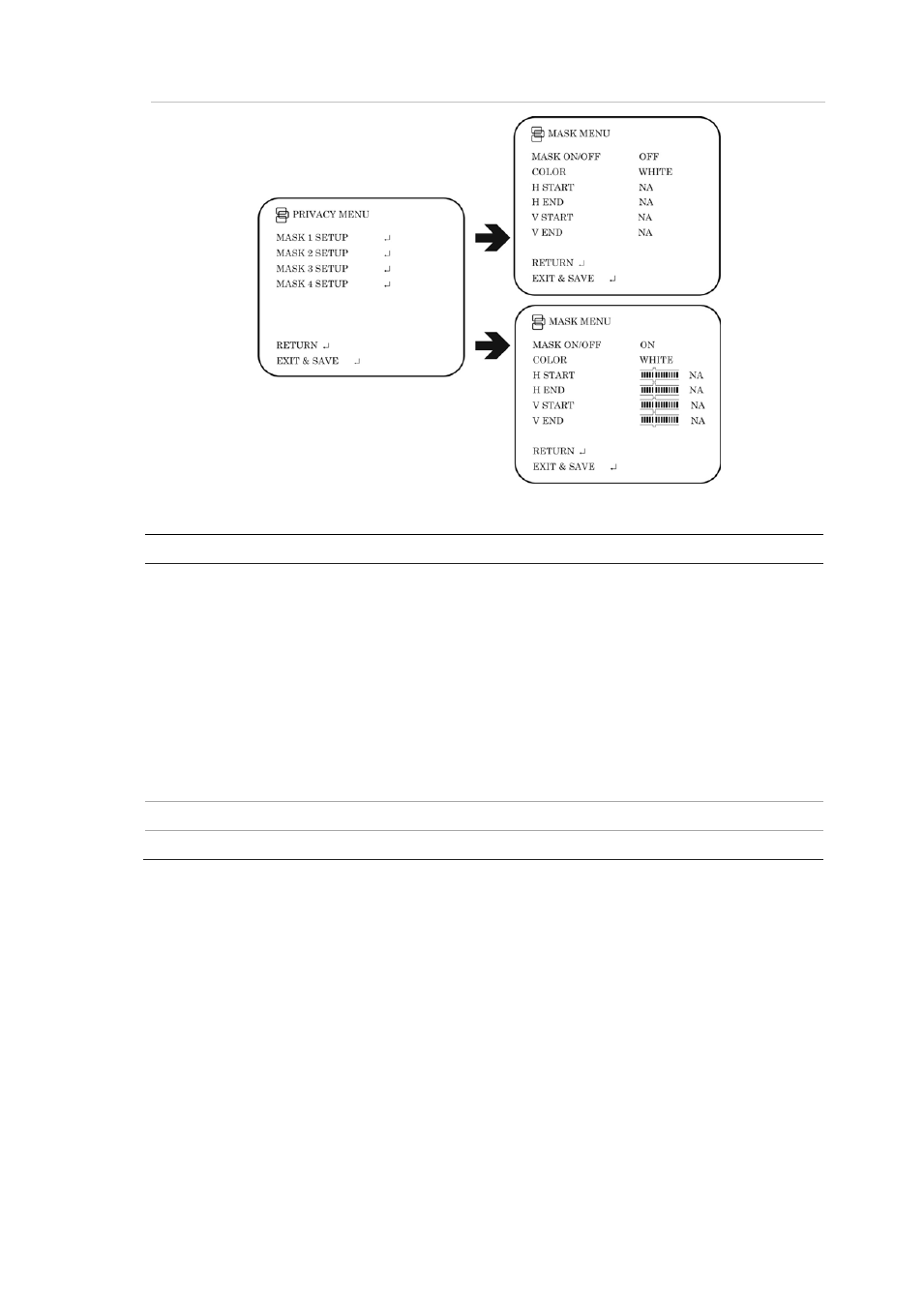
UltraView UVC-6120-1 Digital WDR Camera User Manual
13
Figure 9: The Privacy mask menus
Table 8: The Privacy menu
Menu item
Description
Mask 1 Setup
Mask 2 Setup
Mask 3 Setup
Mask 4 Setup
When enabled, you can set up four privacy mask areas on screen.
For each mask set the following parameters:
• Mask: On/Off
• Color: Blue / Pink / Yellow / Cyan / Coffee / White / Red / Green
• H Start: Start of horizontal position 0 to 500
• H End: End of horizontal position 0 to 500
• V Start: Start of vertical position 0 to 280
• V End: End of vertical position 0 to 280
• Return: Press
Enter
to return to the previous menu
• Exit & Save: Exits the menu and returns to live mode. Saves changes made
Return
Press
Enter
to return to the previous menu.
Exit & Save
Exits the menu and returns to live mode. Saves changes made.
Picture adjustment menu
Set the camera image characteristics such as brightness, contrast, sharpness,
hue, and saturation (called “Gain” here) of the picture. Their values can be set
between 0 and 10.
Select the
Pict Adjust
option from the Main menu to enter the Picture menu.
