Motion alarm menu, Privacy menu – Interlogix UVC-6120-1 User Manual User Manual
Page 14
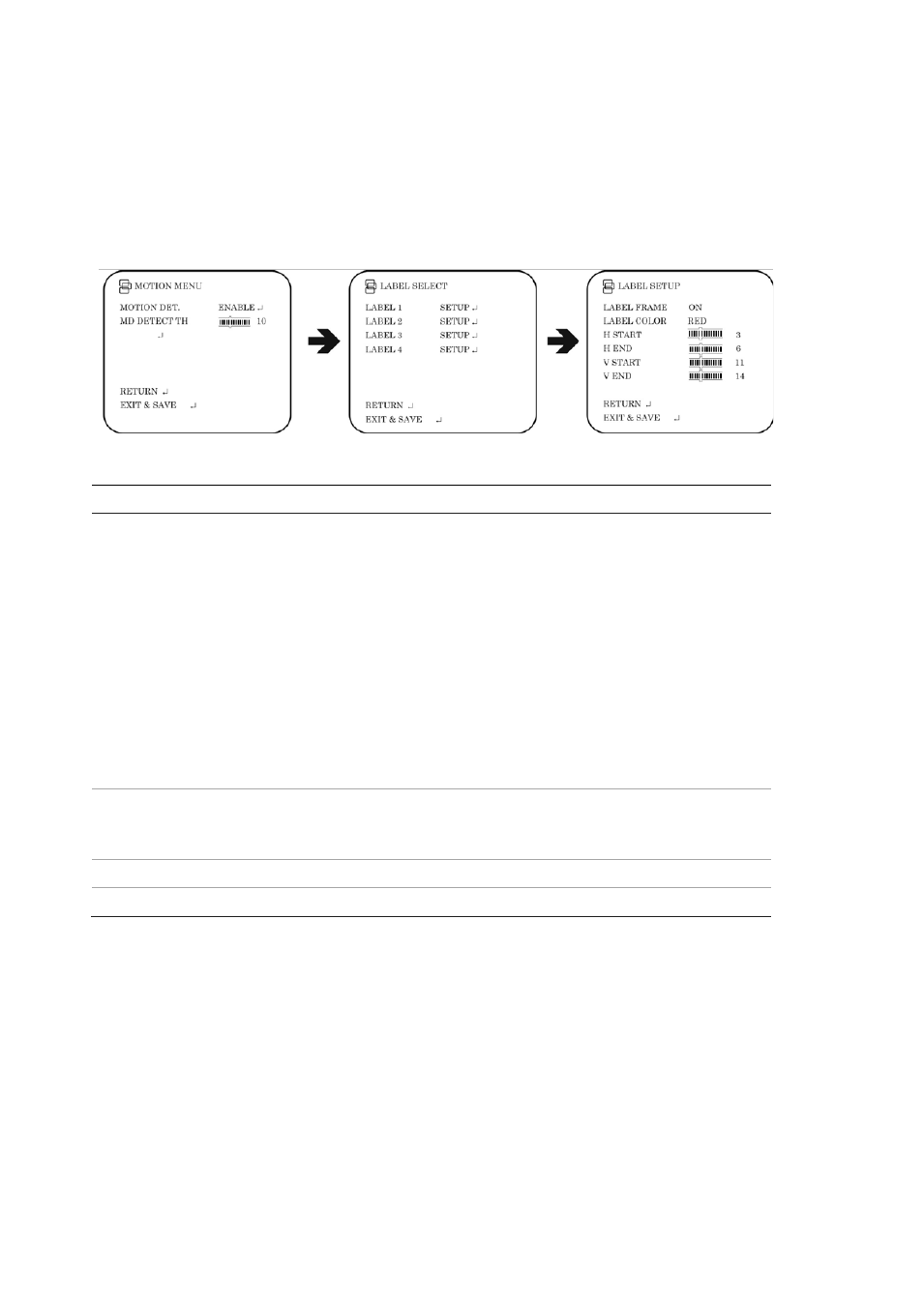
12
UltraView UVC-6120-1 Digital WDR Camera User Manual
Motion alarm menu
A motion detection alarm is an alarm that is triggered when the camera detects a
motion. You can define up to four areas on screen where the motion can be
detected as well as the level of sensitivity to motion.
Select the
Motion
option from the Main menu to enter the Motion menu.
Figure 8: The Motion menus
Table 7: Motion alarm menu
Menu item
Description
Motion Detec.
When enabled, you can set up four motion detection areas (Labels) on
screen.
For each label set the following parameters:
• Label frame: On/Off
• Label color: Blue / Pink / Yellow / Cyan / Coffee / White / Red / Green
• H Start: Start of horizontal position 0 to 23
• H End: End of horizontal position 0 to 23
• V Start: Start of vertical position 0 to 23
• V End: End of vertical position 0 to 23
• Return: Press
Enter
to return to the previous menu
• Exit & Save: Exits the menu and returns to live mode. Saves changes
made
MD Detect. Th
Defines the motion or face threshold.
Select a value between 0 and 127. A lower value means detection is more
sensitive.
Return
Press
Enter
to return to the previous menu.
Exit & Save
Exits the menu and returns to live mode. Saves changes made.
Privacy menu
Privacy masks let you conceal sensitive areas (such as neighboring windows) to
protect them from view on the monitor screen and in the recorded video. The
masking appears as a blank colored area on screen. You can create up to 4
privacy masks.
Select the
Privacy
option from the Main menu to enter the Privacy menu.
