Schedule settings – Interlogix TruVision PTZ Mini 12X User Manual User Manual
Page 51
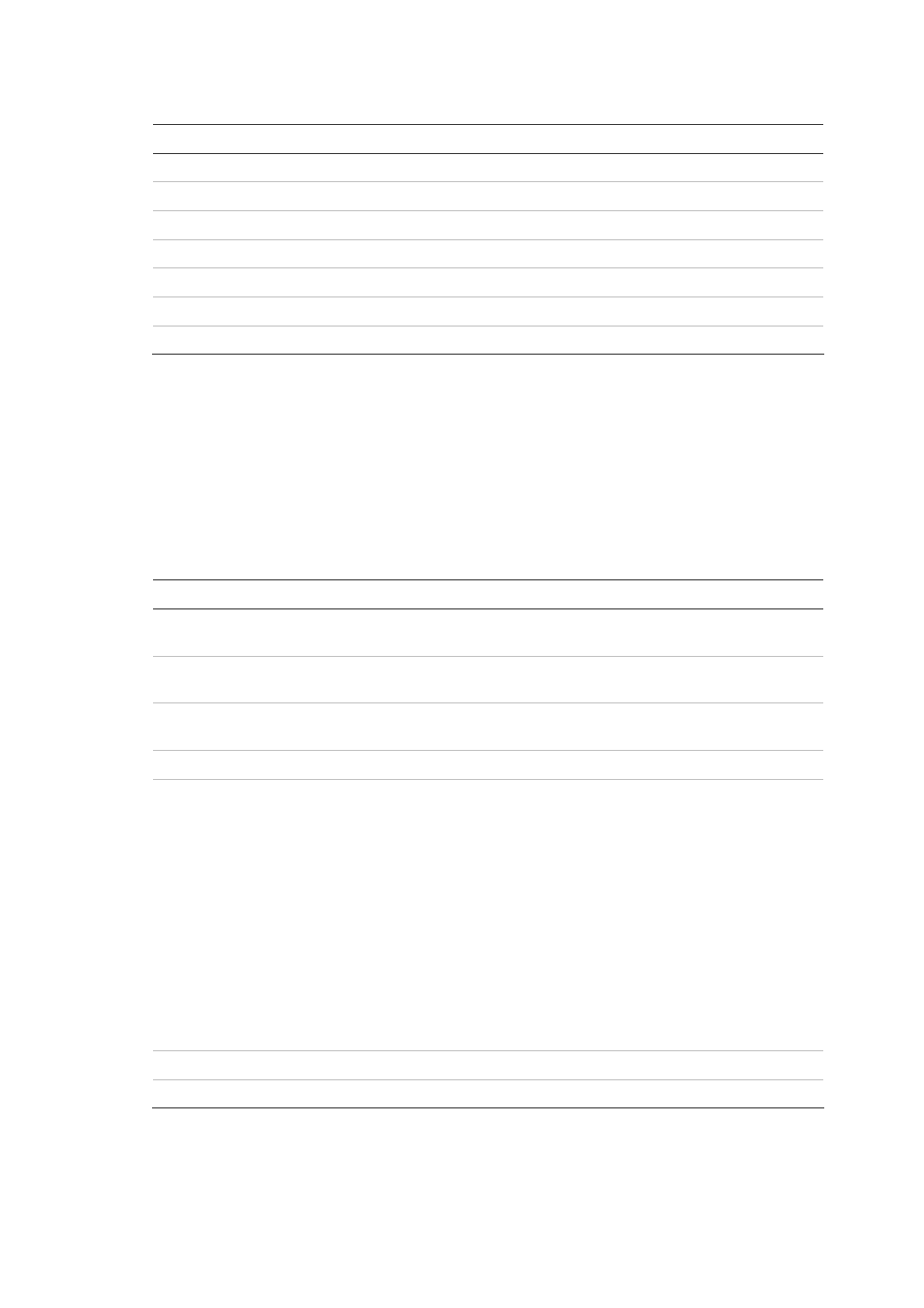
: Advanced setup
TruVision Mini PTZ 12X Camera User Manual
47
Table 26: Time/date menu description
Function Description
Time Display
Select whether time is displayed on-screen. The default setting is Off.
Set Year
Select the year number.
Set Month
Select the month number.
Set Day
Select the day number.
Set Hour
Select the hour number.
Set Minute
Select the minute number.
Exit + Save
Select Yes to save changes and return to MainPage3.
Schedule settings
You can program the dome camera to activate a preset point or function (Preset
Tour, Autopan, or Shadow Tour) automatically at a specific time of day.
Table 27: Schedule menu
Function Description
Schedule
Enable or disable this option globally for all events. The default setting
is Off.
Event Number
Select the event number to be programmed. Up to 32 schedule points
can be programmed.
Hour
Select the hour during which the schedule point is executed every
day.
Minute
Select the minute during which the schedule point is executed.
Event Action
Select the mode that is activated for the schedule point:
None: No action is executed.
Preset: This mode is executed for the selected scheduled point.
Preset Tour: This mode is executed for the selected scheduled point.
Autopan: This mode is executed for the selected scheduled point.
Shadow Tour: This mode is executed for the selected scheduled
point.
IR Func: Applies to Day/Night models only.
Note:
If the Day/Night mode is enabled, the Auto Day/Night will be
activated for a schedule point.
Schedule reset
Users can reset the whole schedule with the item
Exit
Select Yes to save any changes and return to Main Page 3.
