Product description, Osd control pad – Interlogix TVD-4101 User Manual
Page 5
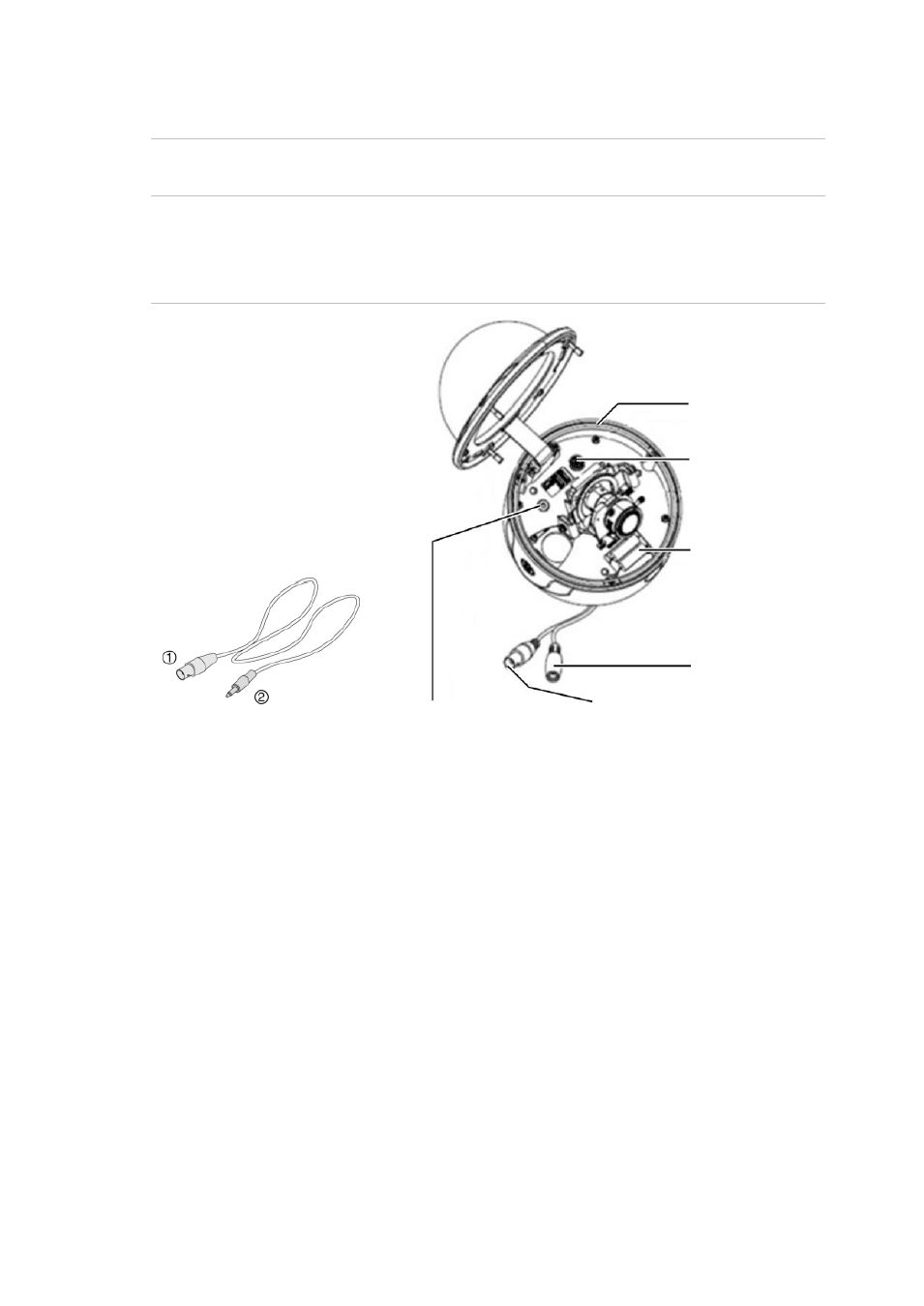
TruVision TVD-2101/4101 Dome Camera User Manual
3
• If the light source where the camera is installed experiences rapid, wide-
variations in lighting, the camera may not operate as intended.
WARNING: To reduce the risk of fire or electronic shock, do not expose the
camera to rain or moisture and do not remove the cover or back.
Product description
Figure 1: Camera description
Camera body
OSD control pad
Power jack
Monitor output cable:
1. Monitor output BNC;
2. Monitor output RCA
Video monitor output
Video output BNC
OSD control pad
The onscreen display (OSD) control pad (Figure 3) is a five-direction pad that
provides the ability to manually control the camera functions. Table 1 below lists
the OSD control pad functions and describes their use.
