Protocol adjustment – Interlogix TVD-4101 User Manual
Page 23
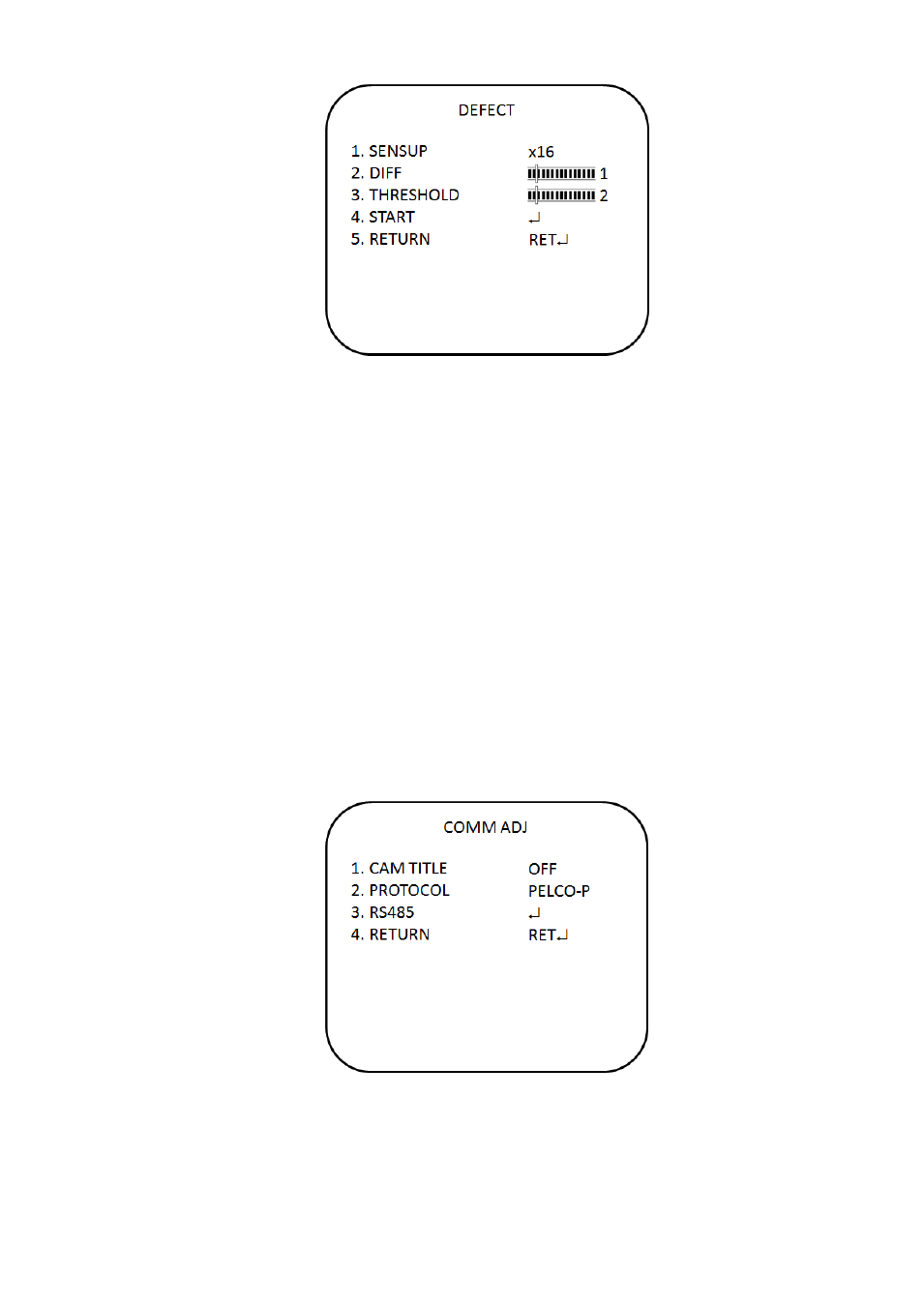
TruVision TVD-2101/4101 Dome Camera User Manual
21
• Sensup: Adjust the magnification of existing light sources to make it
easier for the camera to detect defective pixels. If set too strong, the
camera can regular noise mistakely as defective pixels. The values
range from x4 to x128.
• Diff: Set a value to increase the difference between surrounding pixels
to find a dead pixel. The larger the value, the larger the size of the dead
pixel found. The values range from 0 to 3.
• Threshold: Set threshold value. The values range from 0 to 4.
• Start: Perform STATIC DPC. The camera closes the lens automatically
and detects defective pixels that exceed the specified level. You need to
cover the lens with your hand during the test.
Protocol adjustment
In the Function menu, go to
Comm ADJ
and press
Enter.
The Comm ADJ menu
appears, showing the options available.
Camera title: The camera ID displayed on-screen can have up to 53 characters.
