Terminal setup – Interlogix NS3702-24P-4S Quick Start User Manual
Page 6
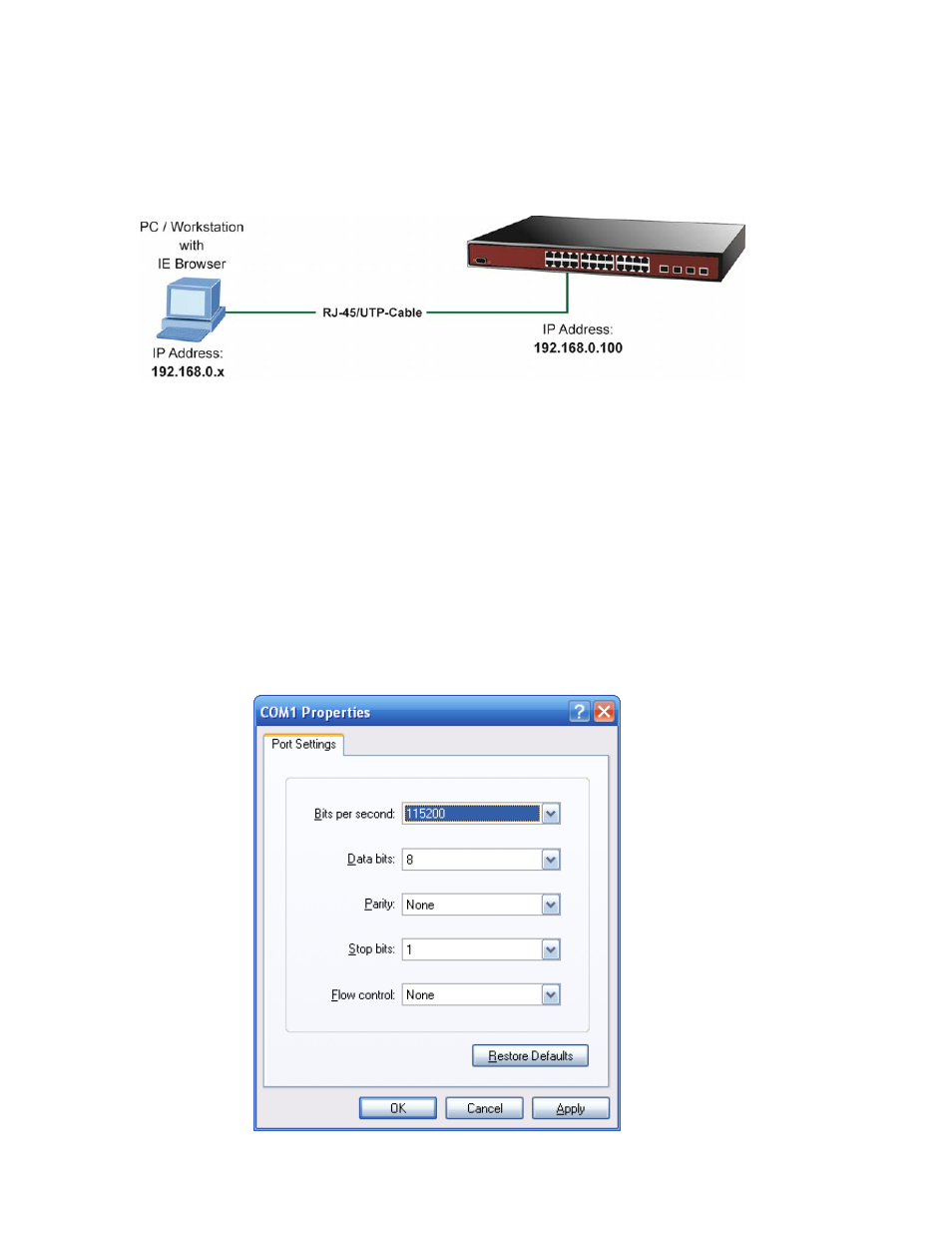
- 6 -
3. Terminal Setup
To configure the system, connect a serial cable to a COM port on a PC or notebook computer and to serial (console) port
of the Managed Switch. The console port of the Managed Switch is DCE
already. So, you can connect the console port
directly to the PC without the need of Null Modem.
A terminal program is required to make the software connection to the Managed Switch. Windows' Hyper Terminal
program may be a good choice or please download the other hyper terminal like software, such as putty. The Hyper
Terminal can be accessed from the Start menu.
1. Click
START
, then Programs, Accessories and then Hyper Terminal.
2.
When the following screen appears, make sure that the COM port should be configured as:
Baud
: 115200
Data bits
: 8
Parity
: None
Stop bits
: 1
Flow Control
: None
- 600-1053-4 (12 pages)
- NX-590NE (38 pages)
- NX-591NE-GSM (16 pages)
- NX-592E (13 pages)
- Simon XT CDMA Module V4 (9 pages)
- Simon XT GSM Module V4 (10 pages)
- NX-548E (12 pages)
- NX-540E (32 pages)
- D1000 Series (10 pages)
- D1300 Series (11 pages)
- D1315 Series (10 pages)
- D1810 Series (8 pages)
- D2100 Series (10 pages)
- D2300CPS Series (10 pages)
- D7100 Series (8 pages)
- D7400 Series (10 pages)
- D7400RSH Series (10 pages)
- DE7100 Series (9 pages)
- DE7200M Series (8 pages)
- DE7300 Series (9 pages)
- DECT3000 Series (8 pages)
- DED2500 Series (9 pages)
- DT3000 Series (6 pages)
- D1200 Series (8 pages)
- D19100SHR Series (16 pages)
- D9100 Series (12 pages)
- MC250-4T/1CXT (25 pages)
- MC251-4P/1CXT (28 pages)
- MC250-4T Series (23 pages)
- MC251-4P/1S (27 pages)
- MC350-4T-2S (32 pages)
- MC352-4P-2S (31 pages)
- MCR200-1T/1CX (25 pages)
- MCR200-1T-1TW (23 pages)
- MC250-1T/1S (24 pages)
- MCR205-1T/1S User Manual (62 pages)
- MCR205-1T/1S Installation Guide (11 pages)
- MC201-1P/1FS (20 pages)
- MC355-1T/1S Installation Guide (13 pages)
- MC350-1T-2S (29 pages)
- MC352-1P/1S (29 pages)
- MC355-1T/1S User Manual (64 pages)
- MCR300-1T/1S (20 pages)
- MCR300-1T-2S (17 pages)
- MCR-R15 (14 pages)
