Creative Labs Creative PC-CAM 930 Slim 02VF016000000 User Manual
Page 6
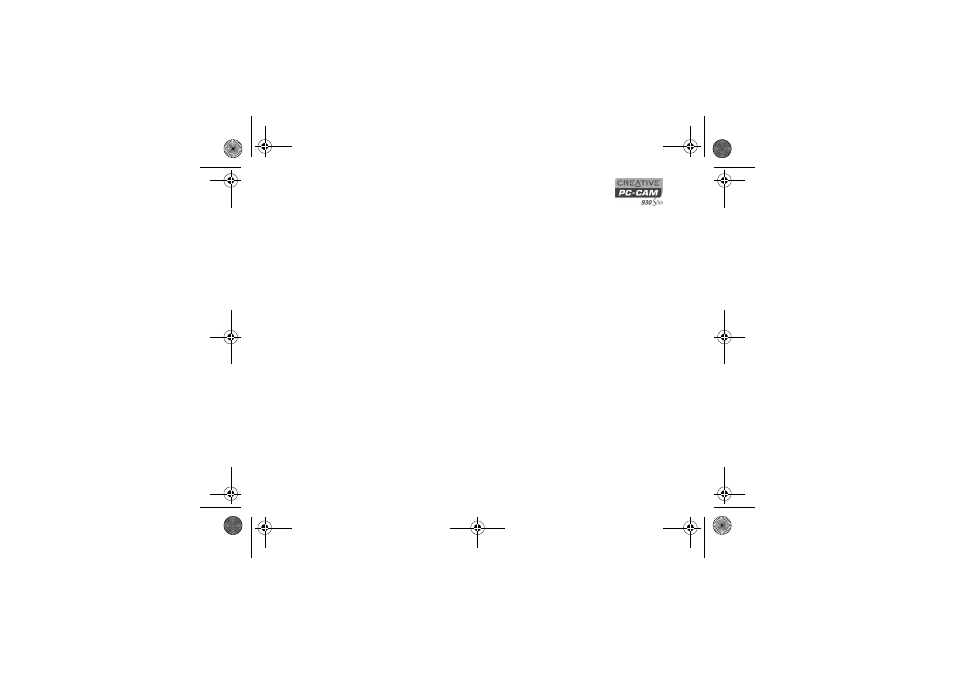
ii
Image Settings ........................................................................................................................ 3-4
Quick Settings presets .................................................................................................. 3-4
General Camera Settings ................................................................................................... 3-5
4
Printing from your Creative PC-CAM 930 Slim
Setting up Digital Print Order Format (DPOF) .......................................... 4-1
Selecting individual photos ................................................................................................ 4-1
Selecting all photos .............................................................................................................. 4-2
Adding a date stamp ............................................................................................................ 4-2
Using Print Direct ................................................................................................. 4-2
Printing selected photos .................................................................................................... 4-3
Printing all photos ................................................................................................................ 4-3
Printing a date stamp ........................................................................................................... 4-4
5
Installing Creative PC-CAM 930 Slim
Installing your camera .......................................................................................... 5-1
Installing as a PC-CAM ....................................................................................................... 5-2
Installing as a Mass Storage Device ....................................................................... 5-5
Verifying the installation in Windows XP and Windows 2000 ........................ 5-7
A
Technical Specifications
Dimensions ...................................................................................................................... A-1
Weight ............................................................................................................................... A-1
Power ................................................................................................................................ A-1
Sensor ................................................................................................................................ A-1
LCD Display .................................................................................................................... A-1
PC-CAM 930 Slim.book Page ii Thursday, May 19, 2005 5:27 PM
