Creative Labs Creative PC-CAM 930 Slim 02VF016000000 User Manual
Page 23
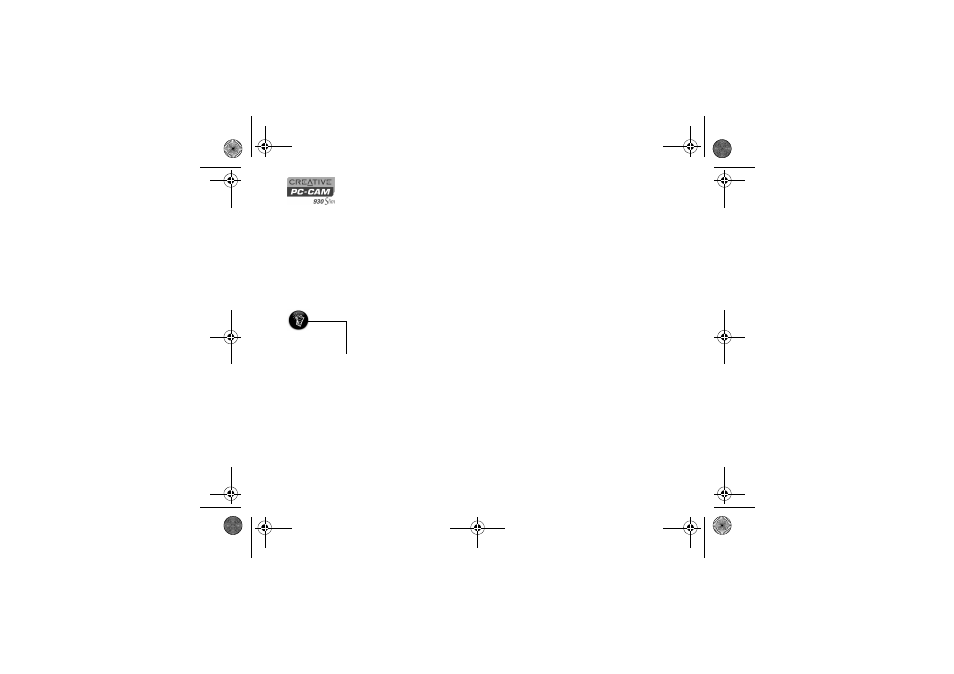
3-3 Using Creative PC-CAM 930 Slim as a Digital Camera
4. Use the Function buttons to locate your video recording on the LCD screen.
5. Press the Shutter button to play back the video.
To pause playback, press the Shutter button again.
To continue playback, press the Shutter button again.
6. To stop playback, press one of the Function buttons.
7. To exit Playback mode, press and hold the Mode button.
Deleting a
Photo or
Recording
1. Press the Playback button.
2. Press the Flash/Set button.
3. Locate the photo or recording you want to delete.
4. Press the Flash/Set button.
The Delete menu appears.
5. Use the Function buttons to select one of the delete options and press the Flash/
Set button.
A delete confirmation appears.
6. Use the Function buttons to select the OK option and press the Flash/Set
button.
The picture or recording is deleted.
• To exit the Delete
menu, press the
Mode button.
PC-CAM 930 Slim.book Page 3 Thursday, May 19, 2005 5:27 PM
