Creative Labs Creative PC-CAM 930 Slim 02VF016000000 User Manual
Page 37
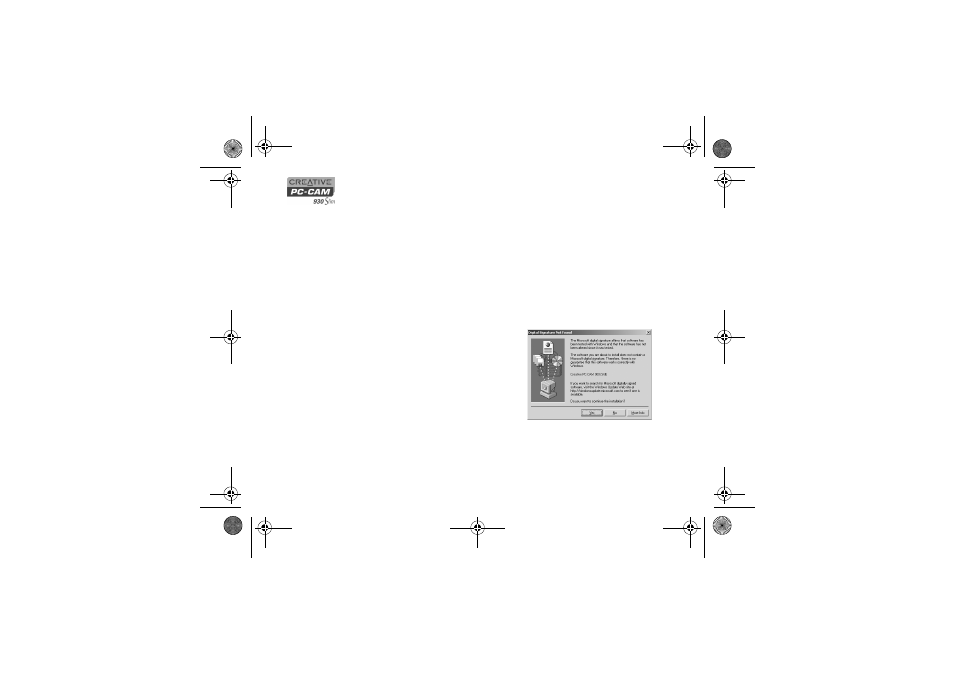
5-3 Installing Creative PC-CAM 930 Slim
For Windows XP only
3. Use the Function buttons to select PC-CAM mode.
Windows loads camera and video drivers for your camera.
4. When the Found New Hardware Wizard dialog box appears, select the
Install the software automatically (Recommended) option, and click the
Next button.
5. If a Hardware Installation dialog box appears, click the Continue Anyway
button.
6. Click the Finish button and restart your computer if you are prompted to do so.
For Windows 2000 only
3. Use the Function buttons to select PC-CAM mode.
Windows loads camera and video drivers for your camera.
4. If an Unsafe Removal of Device dialog
box appears, click the OK button.
5. When Digital Signature Not Found
dialog boxes (Figure 5-3) appear, telling
you that Creative PC-CAM 930 Slim has
been detected, click the Yes button.
6. Click the Finish button and restart your
computer if you are prompted to do so.
Figure 5-3:
Digital Signature Not Found
dialog box
PC-CAM 930 Slim.book Page 3 Thursday, May 19, 2005 5:27 PM
