Intek RheoVac SENTRY User Manual
Page 20
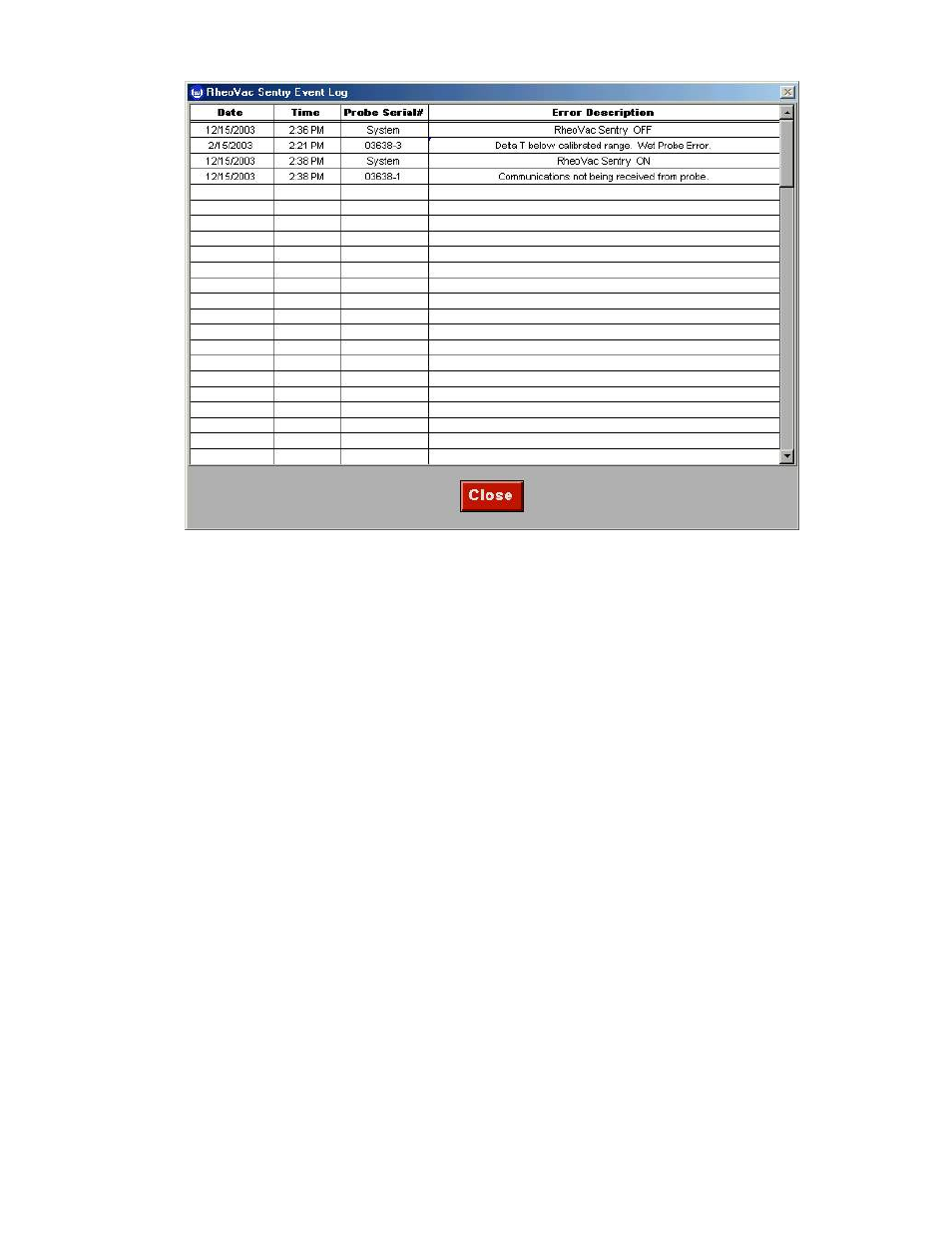
- 18 -
Figure 14
3.5 ETHERNET or MODEM OUTPUT
The RheoVac SENTRY data and stored files are accessed via an Ethernet (10Base-T) connection. The
connection is made through an RJ45 port, shown in Figure 7. The line is brought into the SENTRY box
through conduit hubs in the bottom of the enclosure.
Historical data files for each probe in the RheoVac SENTRY System are stored on the hard drive of the
SENTRY CPU. A directory for each probe serial number is created in the directory named:
C:\RheoVac\data
Each file contains 24 hours of data and is named for the date on which the data was gathered. For
example, data gathered on September 14, 2000 by a probe with the serial number 99261-5 would be
located by using the file path:
C:\RheoVac\data\99261-5\091400.dat.
Note that the filename will always be six characters plus the file extension. Two digits each are used
for the month, day, and year. If you are accessing the data files from a remote location via Ethernet or
modem connection, the above file path would be modified to the following:
\\computer_name\c\RheoVac\data\99261-5\091400.dat
where "computer_name” is the Network Identification of the SENTRY CPU on your network. Each data
file is arranged in tab-delimited spreadsheet format, which can be viewed using any common spreadsheet
software application.
RheoVac SENTRY data is made available to all computers on the same network as the SENTRY CPU via
Network Dynamic Data Exchange (NetDDE). Any program running on the network that can act as a
NetDDE client, such as Microsoft Excel, can access RheoVac SENTRY data. By using this method,
SENTRY data can be accessed directly using the Plant Information Network.
