2 device installation – IC Realtime 3.0 MegaPixel 8-16mm VF IP66 IP Bullet/Box Camera with IR & POE (ICIPS3000AF) User Manual
Page 9
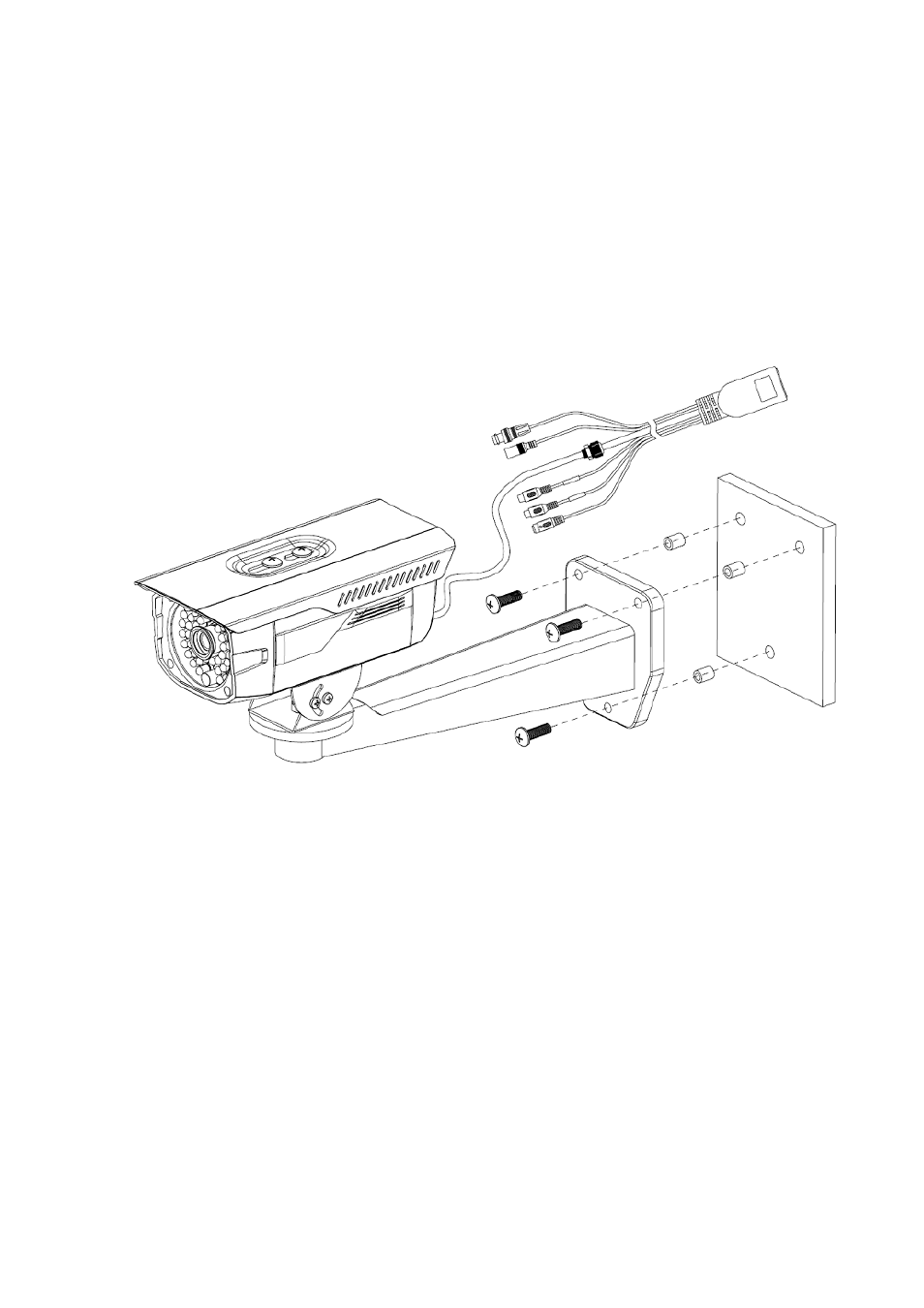
5
2 Device Installation
Please follow the steps listed below to install the device. Please refer to Figure 2-1 for reference.
z
Please line up the installation holes of the bottom of the device to the installation holes in
the front part of the bracket. Then insert the screws to the holes to fasten the device on
the bracket.
z
Dig four holes in the wall or the surface, and then input the expansion bolts to the holes
and secure.
z
Put the four fixed holes of the bottom of the bracket to the four holes you just dug in the
wall or surface. Put the four fixed screws to the four holes of the bracket and then secure
firmly. Finally you can fix the bracket in the wall or surface.
Figure 2-1
See also other documents in the category IC Realtime Camcorders:
- High Resolution Bullet Camera (ICR300H3W) (2 pages)
- 690HTVL I-Sniper PIXIM DPS WideLux IR Bullet Camera (EL2000) (16 pages)
- 650TVL (Day) 700 TVL(Night) Long Range High Powered (EL-3000) (11 pages)
- 520TVL High Resolution Bullet Camera (EL120) (1 page)
- 520TVL Super Night Vision Outdoor AF 30X Zoom Camera (EL8000) (10 pages)
- 690TVL I-Sniper PIXIM DPS WideLux Vari-focal Bullet Camera (EL1000) (18 pages)
- 700 TV Line Resolution 1/3" Sony Super HAD CCD ll Dome Camera (ICR630) (1 page)
- 600TVL Long Range IR Turret Camera With Powered Zoom Lens, WDR, RS-485 (EL800) (16 pages)
- 600TVL(Color) - 700 TVL(B/W) 3.6mm Vandal Proof White LED Dome Camera (ICR250VLD) (1 page)
- 540TVL 6" Intelligent Rapid-Install High Speed 23X PTZ Camera (41 pages)
- 1.3 Megapixel 18X PTZ WDR Network Camera (ICIPMP1801FM) (40 pages)
- 700 TV Line Resolution 1/3" Sony Super HAD CCD ll Dome Weatherproof Camera (ICR650VD) (1 page)
- 700 TV Line Resolution 1/3" Sony Super HAD CCD ll IR Dome Weatherproof Came (ICR650VDIR) (1 page)
- 520TVL Rugged Vandal/Weather Proof Day/Night IR Dome Camera (ELMC1) (1 page)
- 700TVL Indoor/Outdoor Vandal Proof IR Dome Camera (ICR200) (1 page)
- 700TVL Weatherproof Vandal Proof IR Dome (ICR300H3) (2 pages)
- 600TVL DNR Dome Day/Night Weather-proof IR Camera (EL790) (22 pages)
- 690HTVL I-Sniper 690HTVL Vandal Day/Night Dome Camera (EL750) (10 pages)
- High Resolution Day/Night Color Dome Camera (ICR540IN) (18 pages)
- High Resolution Vari-Focal Day/Night Dome Camera (ICR540VD) (18 pages)
- 600TVL Mini Box Camera with D-WDR & DNR (EL600) (2 pages)
- 22X Optical / 10X Digital Zoom High Res Day/Night Speed Dome-24VAC (ICR2200DN) (47 pages)
- 700TVL 23X PTZ Camera with 250' IR (39 pages)
- 540TVL 23x High Speed PTZ Camera with 250' IR (34 pages)
- 23x Mini PTZ Dome Camera (28 pages)
- The Sentinal WDR 36x Optical Zoom, 32x Digital Zoom IR PTZ Camera (47 pages)
- Mini-Size High Speed PTZ Dome Camera (ICR101X) (21 pages)
- PTZ Controller for ICR101X (2 pages)
- 600TVL / 650TVL 23X High Speed PTZ Camera with 250' IR (41 pages)
- 500TVL 12X Day & Night Mini PTZ Color Dome Camera (ICR100X) (46 pages)
- Smoke detector covert camera with IR (ICRSMOKEIR) (1 page)
- 600 TVL Single Gang Box Camera (ICRPEEKER) (1 page)
- 600TVL License Plate Capture Camera (ELID1) (10 pages)
- 540TVL (Color), 600TVL(B/W) 1/3" CCD H.264 Waterproof Bullet Network Camera (ICIPB565) (29 pages)
- IP High Speed PTZ Dome Camera with 18X Zoom and WDR (ICIPZ1801WDR) (33 pages)
- 2 Megapixel IP Camera with POE (ICIPMX200S) (42 pages)
- 2Megapixel HD Network Fish-Eye Camera (ICIPD2360) (17 pages)
- 3.0 MegaPixel 3.3-12mm VF IR Vandal IP Dome with SD & POE (ICIP3000DVIR) (33 pages)
- 1.3 Megapixel 18X PTZ Network Camera (ICIPMP1801S) (33 pages)
- 2 Megapixel Mini Network PTZ Dome Camera (ICIPP2012T) (30 pages)
- 1.3 Megapixel 2.8-12mm VF D-WDR HD Network IR-Bullet Network Camera (ICIPB1300VIR) (31 pages)
- 2 Megapixel Full HD Network IR Mini Dome Camera (ICIPD2000IR) (18 pages)
- 1.3 Megapixel 18X PTZ Network Camera with Up-to 300 ft IR (ICIPMP1808IR) (38 pages)
- 2 Megapixel Full HD 20x Optical Network PTZ Camera IP66 300 ft IR (ICIP2001HDIR) (63 pages)
