Appendix d - led patterns and test switch settings, Intraport 2/2+ vpn access servers led patterns, Ethernet back panel indicators leds – Compatible Systems INTRAPORT 2+ User Manual
Page 67: Front panel leds, Sys ready, Power on, no traffic, Ethernet traffic indicators
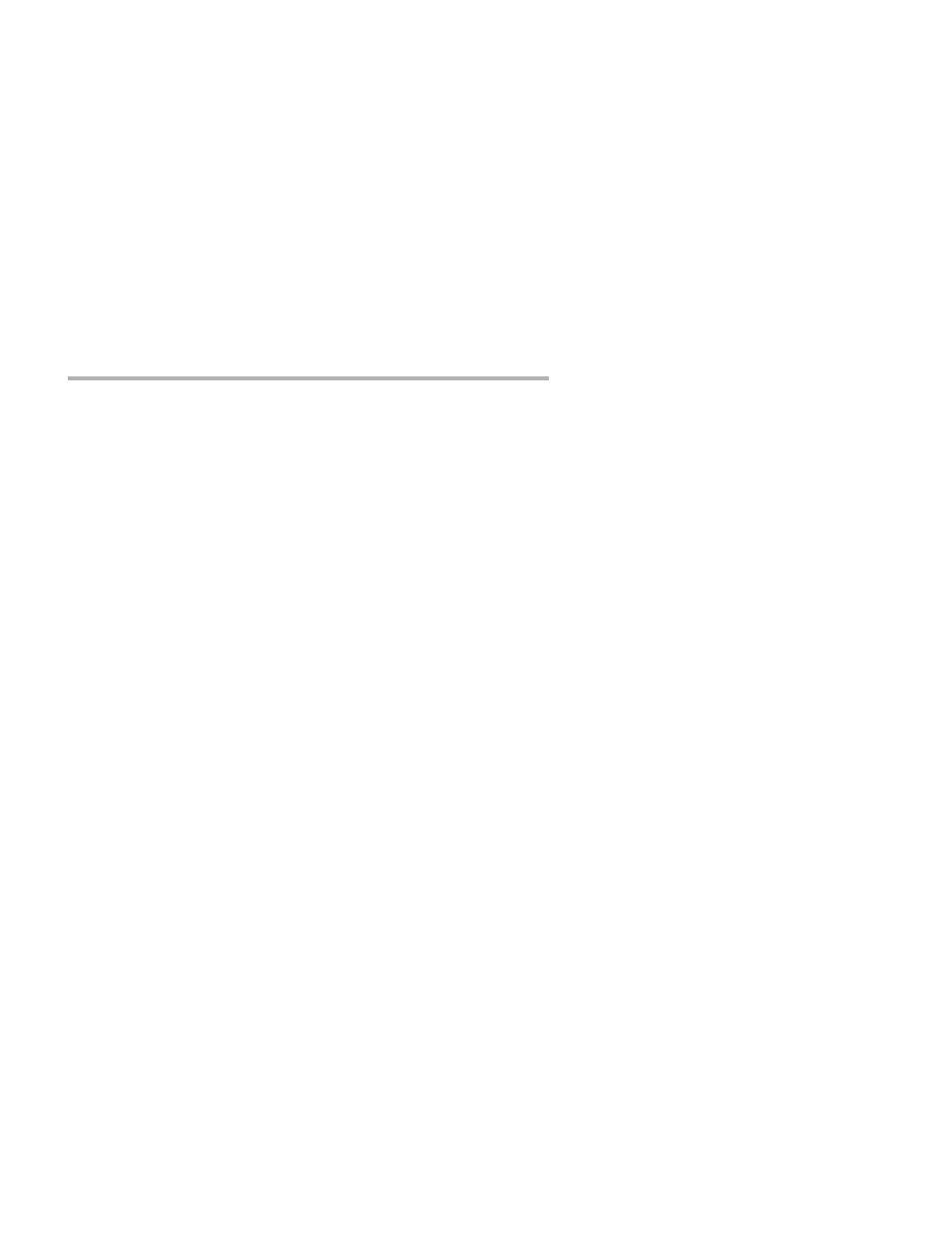
Appendix D - LED Patterns and Test Switch Settings
61
Appendix D - LED Patterns and
Test Switch Settings
IntraPort 2/2+ VPN Access Servers LED Patterns
Ethernet Back Panel Indicators LEDs
The IntraPort 2 and IntraPort 2+ VPN Access Servers feature two pairs
of lights on the back panel to indicate the hardware status of the two
Ethernet ports.
Link: The Link light indicates that there is a good connection to the hub.
Activity: The Activity light indicates that there is activity across
the link.
Front Panel LEDs
The IntraPort 2 and IntraPort 2+ VPN Access Servers use a number of
light patterns on their front LED bars to indicate various operating
conditions.
Sys Ready
The server booted properly without detecting any failures.
Power On, No Traffic
The server will scan through the Ethernet LED bar, from left to right,
illuminating one element at a time.
Ethernet Traffic Indicators
TX: Ethernet transmit packet
RX: Ethernet receive packet
