Getting started – Great Planes Triton2 EQ Charger - GPMM3156 User Manual
Page 6
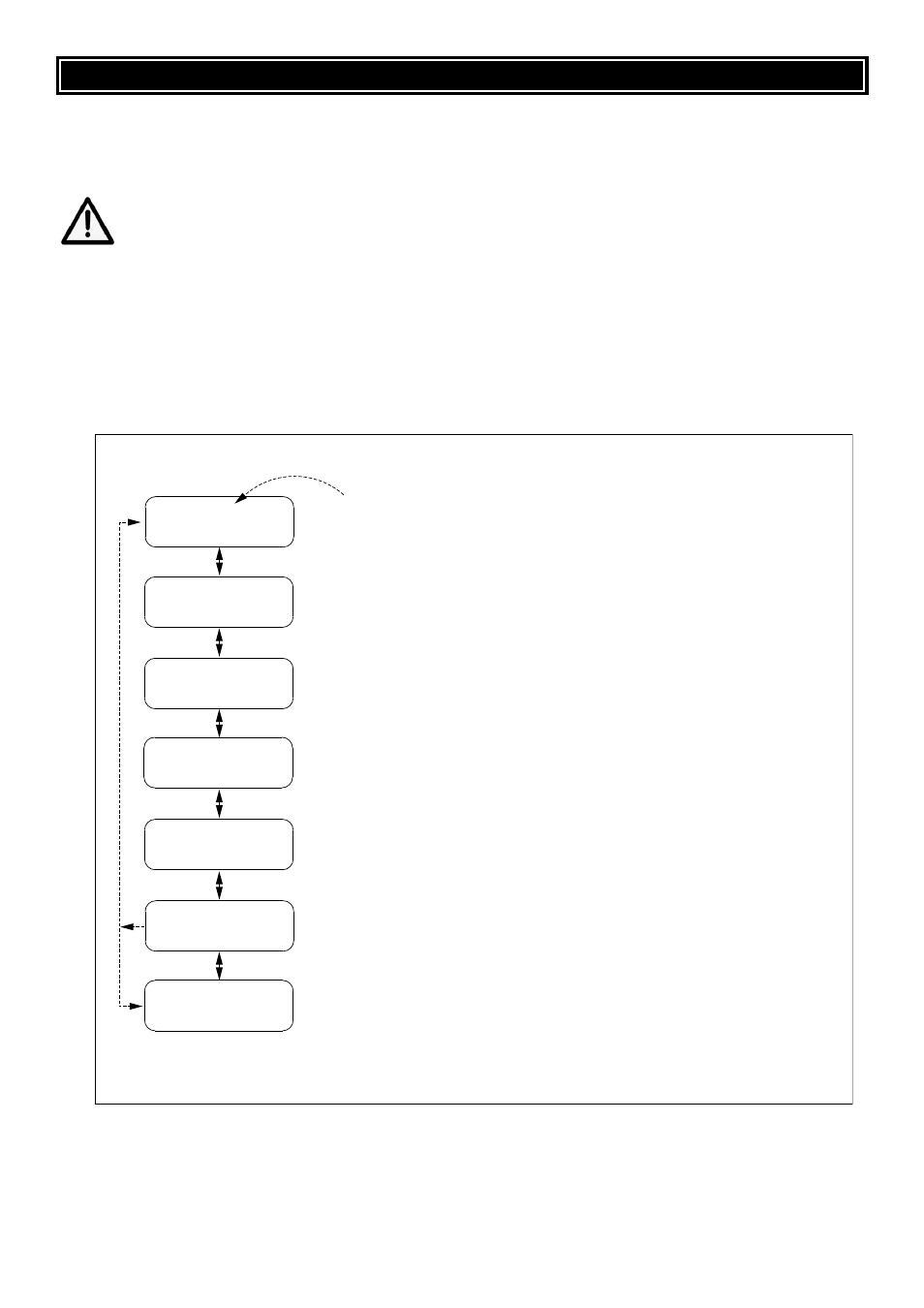
6
GETTING STARTED
All main functions (charge, discharge, cycle) for all battery types are found in the Main Menu. Setting the battery type,
charge, discharge, and cycle currents and voltages, etc. are found here as well. When power is applied the fi rst time,
the charger will automatically default to the “Memory (01) NiCd” screen as shown along the top of the Main Menu. More
specifi c details about all settings for all battery types can be found in the included fl owcharts.
IMPORTANT: Different parameters exist for each battery type. It‘s CRUCIAL to use functions in the
menu which are marked for your exact battery type!!
1.
If your battery type does not match that shown on-screen, press BATT TYPE until the proper battery type is found
(moving right across the programming fl owchart).
2.
Turn the dial to move up and down a menu. To adjust values on-screen, press the dial and the adjustable feature
will fl ash. Turn the dial to adjust the setting, then re-press the dial to confi rm the selection. If a screen shows two
adjustable values, repeatedly press the dial to select the value to be adjusted.
3.
Battery Memories: Skip to step 4 if you do not wish to use a memory.
Once all settings in a memory are selected, choosing that memory number will recall all such settings automatically.
Setting any of the ten memories is done as explained in the diagram above.
Each memory is factory pre-programmed, as shown in the included BATTERY MEMORY CHARTS. If you wish to modify
any memory, use the blank chart provided to record all settings. All memory settings will hold until changed again
manually.
Memory Screens
Memory (01) NiCd
4.8V / 650mAh
Press the dial, then rotate to select a memory (1-10). Re-press dial to
confirm memory selction.
Press, then rotate dial to find voltage which EXACTLY matches the
nominal voltage shown on the battery pack. Press dial to confirm.
Press, then rotate dial to find the capacity value which MOST CLOSELY
matches the capacity shown on the battery pack. Press dial to confirm.
Press, then rotate dial to find the desired charge current. Refer to the
NiCd and “NiMH Charge and Discharge Current” chart for
recommendations. Press dial to confirm. (Screen not shown for lithium
batteries, as current will automatically be set to the battery’s 1C value.)
Press, then rotate dial to find the discharge current value. Refer to the
NiCd and “NiMH Charge and Discharge Current” chart to determine the
proper current. Press dial to confirm.
Press, then rotate dial to find the discharge cut-off voltage. Refer to the
“Discharge Cutoff Settings - NiCd and NiMH” chart to determine the
proper voltage. Press dial to confirm. (Screen not shown for lithium or
lead-acid batteries.)
Once all memory settings have been entered, press “MENU” to confirm all settings. Triton2 EQ will
automatically jump to the appropriate “charge” screen for the selected battery type.
IMPORTANT: Press, then rotate dial to find the EXACT battery type to
match your battery. Press dial to confirm.
Battery type
NiCd
Total pack volts
4.8 volts
Battery capacity
650mAh
Charge current
1.0A
Discharge current
1.5A
Dschg cutoff
voltage 4.4V
TURN DIAL
