Great Planes RimFire 200 18-06-2400 Outrunner Brushless - GPMG4455 User Manual
Page 2
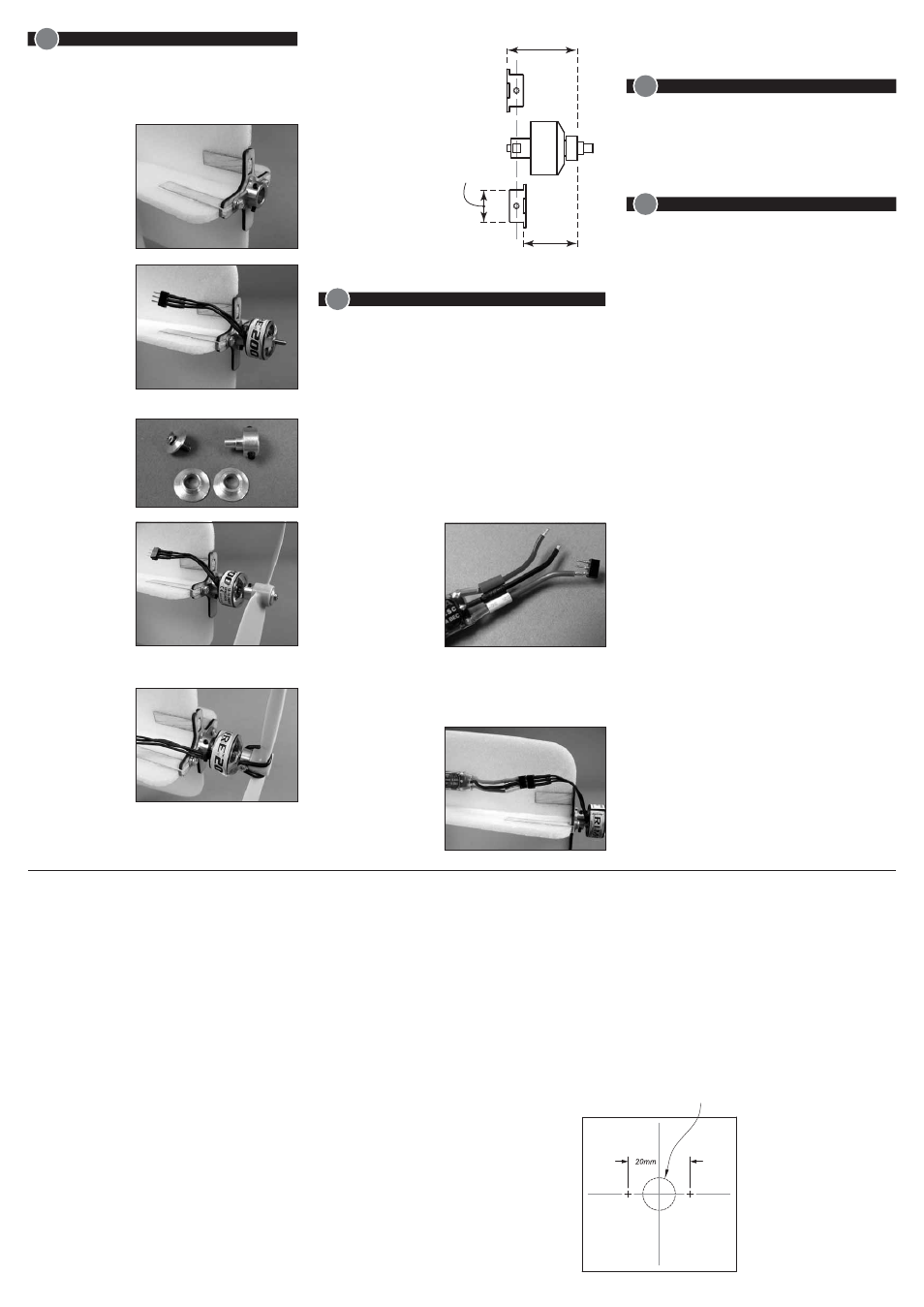
motor. If it does not rotate correctly, unplug the micro 3-pole
connector and rotate it 180°. This will reverse the motor rotation.
Note: Do not install the prop for this step.
8
RIMFIRE MOTOR MAINTENANCE
RimFire brushless motors require virtually no maintenance.
There are no brushes to wear out and replace. The precision
bearings have a very long service life and should last a very
long time. The internal parts of the motor should not require
any cleaning. The only thing that needs to be checked is to make
sure all the screws and set screws remain tight.
9
IMPORTANT PRECAUTIONS
Once the battery is connected to the ESC, stay clear of the
motor and prop.
•
DO NOT apply an input voltage that exceeds the maximum
specifi cation of each motor.
•
DO NOT apply currents to the motor that exceed the maximum
specifi cations of each motor.
•
DO NOT allow the input connectors to accidentally touch
each other while power is applied to the motor. Make sure
all input connections are insulated electrically.
•
DO NOT allow water or moisture to enter the motor, as it can
cause permanent damage to the motor and possibly short
out the attached ESC.
•
DO NOT cut the coated wires from the motor. If you must
remove the connector, please unsolder it.
•
Allow the motor to cool after each fl ight.
•
The shaft of the motor will rotate at very high rpm. DO NOT
attempt to touch the shaft while it is rotating. If setting up
the motor/ESC on the workbench, make sure the motor is
securely attached and that nothing is attached to the motor
shaft BEFORE applying power.
•
NEVER attempt to use a damaged motor (having mechanical
or electrical defects).
•
ElectriFly carries a complete line of Ammo
™
(in-runner style)
and RimFire (out-runner style) brushless motors, gear drives,
motor mounts, prop adapters and speed controls. For a
complete list of these products, check out our web site at:
www.greatplanes.com, www.electrifl y.com or visit your
nearest hobby shop that carries the full line of Great Planes
and ElectriFly products.
© 2010 Hobbico,
®
Inc.
GPMG4455
If mounting space is a
concern, you can fl ip the
motor mount around and
decrease the amount of
space you need to mount
the motor. If you want to
do this, use the template
in this manual to help you
grind away a hole to allow
the motor mount to drop in.
7
ESC INSTALLATION
We recommend that you use a variable temperature soldering iron
with a very fi ne tip. We suggest using the Team Checkpoint
®
TC-950
Soldering Station (TCPR0950) with the 1mm pencil tip. A set of
“helping hands” is also useful for soldering (XACR4214).
1. Strip off about 1/8" [3.2mm] of insulation from the end of each
motor wire on the ESC. Apply some soldering fl ux to the bare wires
and twist the end of each wire to neatly tighten the strands. Do this for
each individual wire. Tin the tips of each wire using electrical solder.
2. Cut three pieces of heat shrink tubing to a length that completely
covers each bare wire. Generally, you’ll need about 5/16" [7.9mm]
of heat shrink to cover each wire, but enough material is provided
for you if you need more. Apply fl ux and tin each pin of the female
connector as well.
3. Fit the heat shrink tubing
to each wire and slide it as
far away from the tip of the
wire as you can. Solder
each ESC lead to each pin of
the included female 3-pole
micro connector. Slide the
pieces of heat shrink tubing
into position and use heat
to shrink the tubing. Note:
Any wire can be connected to any pin.
4. Mount the ESC to your model using double-sided tape or hook
and loop material. Make sure that you choose a place that will allow
all of the wires to reach. Plug the ESC signal lead into your receiver.
5. Connect the male motor
connector to the female ESC
connector. Energize your
radio system. Connect a
2-cell LiPo battery to the
ESC. Using the throttle,
test the direction of motor
rotation. The motor should
rotate counter-clockwise as
viewed from the front of the
17.8mm
22.8mm
9.5mm
6
MOTOR INSTALLATION
1. Cut out the mounting template at the end of this manual. Line
up the crosshair alignment marks on the template with the
marks on the fi rewall of your model. Stick the template in place.
Drill two mounting screw holes in the fi rewall using a 1/16"
[1.6mm] drill.
2. Install the mount
onto the fi rewall using
two #2 x 3/16" [4.8mm]
sheetmetal screws (not
included). Remove the
screws and harden the
screw hole with thin
foam-safe CA. Reinstall
the mount.
3. Fit the motor to the
mount. Rotate the
motor so that the motor
wires can be routed in
the desired direction.
Install the two set
screws using thread
locking compound on
the screw threads. With
the motor in position,
tighten the set screws securely.
4. The prop adapter
is stepped to fi t 3mm
and 4mm prop hubs.
We have also included
a 5mm and a 6mm
bushing.
5. You have two options
when installing the
propeller. To install the
propeller using the
s t andar d me thod,
install the two set
screws in the prop
adapter hub. Fit the
prop and bushing (if
needed) and install the
prop washer and screw. Use thread locking compound on all
screw threads.
6. If you choose to
use the “prop saver”
attachment method,
install the two M2 x
6mm counter sunk
machine screws in the
prop adapter hub. Fit
the prop and bushing
(if needed) and fi t the
prop. Hook the rubber O-ring to one of the countersunk screws.
Stretch it across the hub of the prop and hook it onto the other
countersunk screw to retain the propeller. Use thread locking
compound on all screw threads.
If you need to reduce the mounting space, flip over the motor mount and cut out this hole.
