Great Planes PolyCharge - GPMM3010 User Manual
Page 2
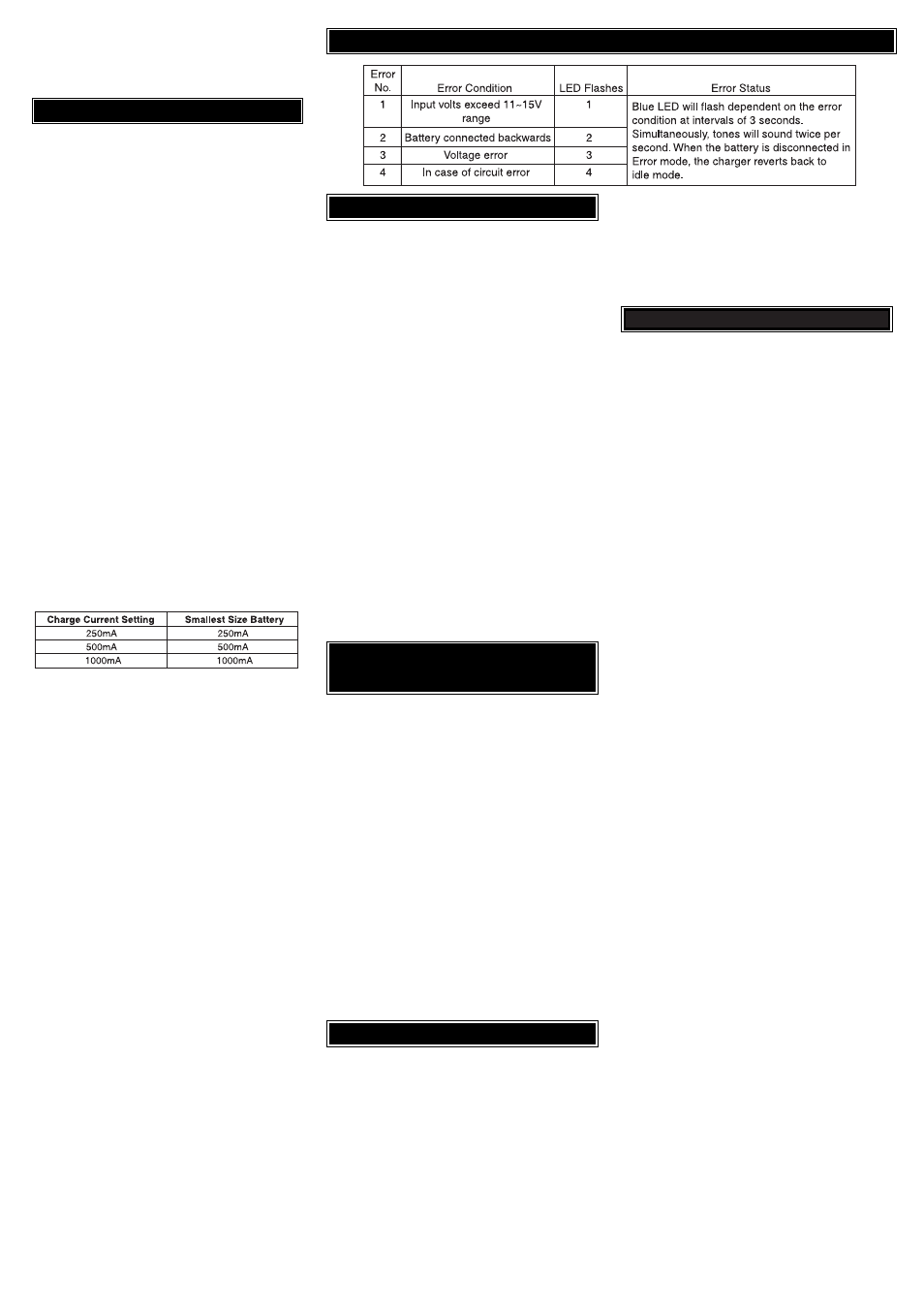
switch which begins the charge process (as soon
as a battery is connected to the charger’s output,
the charge process begins automatically).
This charger is capable of charging batteries
containing from 1 to 3 Li-Po cells which are wired
in series
. Check your battery’s label or supplier to
fully understand the configuration of your battery.
IMPORTANT!! ALWAYS charge a Li-Po battery
in a location that is fireproof, which could be a
container made of metal (such as an
ammunition box) or ceramic tile. Always
monitor the area with a smoke or fire alarm,
and have an “ABC type” fire extinguisher
available at all times. NEVER leave the battery
unattended while being charged!
To charge a battery:
1. Set the charger’s current adjustment switch to
the appropriate setting to match the battery.
Consult your battery supplier if there is any
question as to what is the appropriate setting for
your battery. It is highly recommended NOT TO
EXCEED a “1C” charge current setting for your
battery. “1C” equals the rated capacity of the
battery. So, a 1200mAh battery should not be
charged at a current greater than (1200mAh x 1)
1200mA. A 650mAh battery should not be charged
at a current in excess of (650mAh x 1) 650mA, and
so on. Never attempt to charge batteries at
excessive rates, as permanent damage could
result to the battery,
charger and the
surrounding area!
2. The PolyCharge can charge Li-Po packs
consisting of 1, 2 or 3 cells wired in series.
However, it is not necessary to set the battery’s
voltage on this charger as it will be identified
automatically. (The charger’s intelligent circuitry
can automatically detect the number of cells
connected to the output by monitoring the slope of
the battery’s increasing voltage during the initial
stages of charge.)
3. Connect the battery to the charger. The quick
charge process will start automatically, as
indicated by the blue LED illuminating and the
buzzer will emit one tone. There is no button to
press to start charge.
WARNING! It is normal for batteries to become
slightly warm during charge. Disconnect
batteries from the charger IMMEDIATELY if
they become very warm or hot or begin to swell
at any time! Li-Po cells which reach greater
than 140°F [60°C] can and USUALLY WILL
become damaged physically and could
possibly catch FIRE!! Always provide adequate
ventilation around Li-Po batteries while being
charged. If a battery heats excessively or
swells, place the battery in a fireproof location
and let it rest for 30 minutes.
4. If it is necessary or desirable to stop the charge
process after it has already begun, simply
disconnect the battery from the charger, at which
time the charger will return to idle mode.
5. When the battery is fully charged, the blue LED
will blink twice per second, and the tone will beep
for 15 seconds. This charger does NOT include a
trickle charge function, as it is unnecessary to
trickle charge Li-Po batteries. Remove the battery
from the charger at this time.
The PolyCharge Li-Po Charger will emit visual and
audible indications to warn if problems exist when
attempting to charge a battery (refer to the
“Error
Indicator Chart”
above). While a battery is being
charged, if the LED flashes and the buzzer
continually emits an audible tone it is an indication
that either:
A. The input voltage to the charger is below 11V
or 15V DC. Re-check the input voltage and
make sure it meets specifications.
B. The battery somehow has become
disconnected from the charger while it was in
the charge process.
C. The battery was accidentally connected to the
output connector in reverse polarity.
In any case, re-check to make sure the battery is
connected to the output connector properly as
explained above. Check to make sure the charge
lead is making good contact with the charger’s
output connector, and with the battery to be charged,
and that proper polarity is being observed.
The PolyCharge Li-Po Battery Charger uses solid-
state and fused circuitry to protect against
potential damage which could be caused by short-
circuit or reverse polarity conditions.
Reverse Input Polarity: If input power to the
charger is connected in reverse polarity, the
charger will be protected from damage by blowing
the external 7.5A fuse. Re-check all input
connections and the power source to ensure the
proper power and polarities are observed.
Current Overload: If for some reason a short
circuit condition exists on the input or output, the
7.5A spade (auto) fuse located on the left side of
the charger might blow. In this case, make sure the
charger is disconnected from the power supply,
BEFORE attempting to remove the fuse. Remove
and inspect the fuse. If the fuse is blown, replace
with another fuse of the exact same rating.
PROBLEM: Charger doesn’t recognize battery.
CAUSES AND CURES:
1) Battery may be connected backwards. Connect
battery leads properly.
2) Defective cell in the pack. Replace battery pack
or cell.
PROBLEM: Battery voltage low after charge
(below 4.2V per cell).
CAUSES AND CURES:
1) Battery connected in reverse. Connect battery
leads properly.
2) Defective battery needs to be replaced.
PROBLEM: LED, buzzer or controls do not
function properly.
CAUSES AND CURES:
1) Battery possibly connected backwards. Connect
battery leads properly.
2) Fuse is blown or missing. Replace fuse with correct
type or contact
Hobby Services
for further details.
Great Planes
®
warrants this product to be free from
defects in materials and workmanship for a period
of one (1) year from the date of purchase. During
that period, Great Planes will, at its option, repair
or replace without service charge any product
deemed defective due to those causes. You will be
required to provide proof of purchase (invoice or
receipt). This warranty does not cover damage
caused by abuse, misuse, alteration or accident. If
there is damage stemming from these causes
within the stated warranty period, Great Planes
will, at its option, repair or replace it for a service
charge not greater than 50% of its then current
retail list price. Be sure to include your daytime
telephone number in case we need to contact you
about your repair. This warranty gives you specific
rights. You may also have other rights, which vary
from state to state.
For service on your Great Planes product,
warranty or non-warranty, send it post-paid and
insured to:
HOBBY SERVICES
3002 N. Apollo Dr., Suite 1
Champaign, IL 61822
(217) 398-0007
E-mail:
*For warranty and service information if purchased
outside the USA or Canada, see the additional
warranty information insert (if applicable) or ask
your retailer for more information.
www.greatplanes.com
www.electrifly.com
1-YEAR WARRANTY – *USA and Canada Only
TROUBLESHOOTING GUIDE
SOLID-STATE CURRENT OVERLOAD AND
REVERSE POLARITY PROTECTION
SAFETY FEATURES
CHARGING BATTERIES
GPMZ0249 for GPMM3010 V1.0
Entire Contents © Copyright 2004 Made in Korea
ERROR INDICATOR CHART
