Operation of pcv-3000 – Grant Instruments PCV-3000 User Manual
Page 10
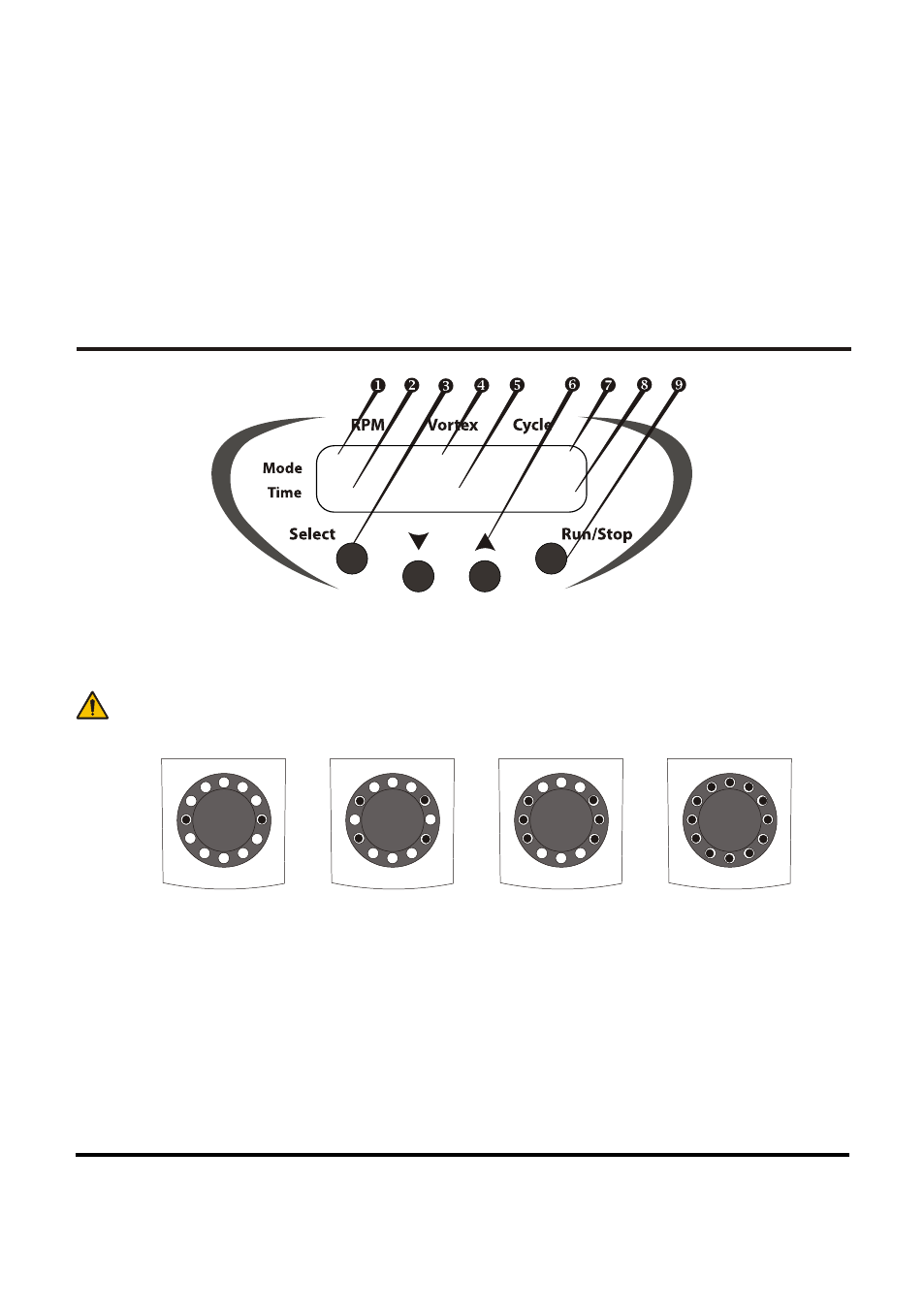
Page 10
Multi-spin PCV-3000
Operating Instructions
4 TUBE
ARRANGEMENT
2 TUBE
ARRANGEMENT
6 TUBE
ARRANGEMENT
FULL
ARRANGEMENT
4. Operation of
PCV-3000
Fig.1 Control panel
3000 HARD OFF
0:00 OFF STOP
Recommendation during operation
Always load the rotor evenly. To keep the rotor balanced insert EVEN number of equal
volume tubes in
rotor sockets facing one another.
4.1.
Connect the external power supply to the mains.
4.2.
Open the lid and place EVEN number of tubes in rotor sockets facing one another. Close the lid.
4.3.
Parameter setting: Press Select key (Fig.2/w
) to choose the parameter to change (each press
of the Select key will sequentially activate the parameters in the cycle, the active parameter is
blinking).
4.4.
Use “▲” and “▼“ keys (Fig.2/z
) to set the necessary value (note: if the key is pressed for more
Version 2.02 - August 2012
