Troubleshooting, 0 troubleshooting – Grant Instruments TBT-T100IN User Manual
Page 17
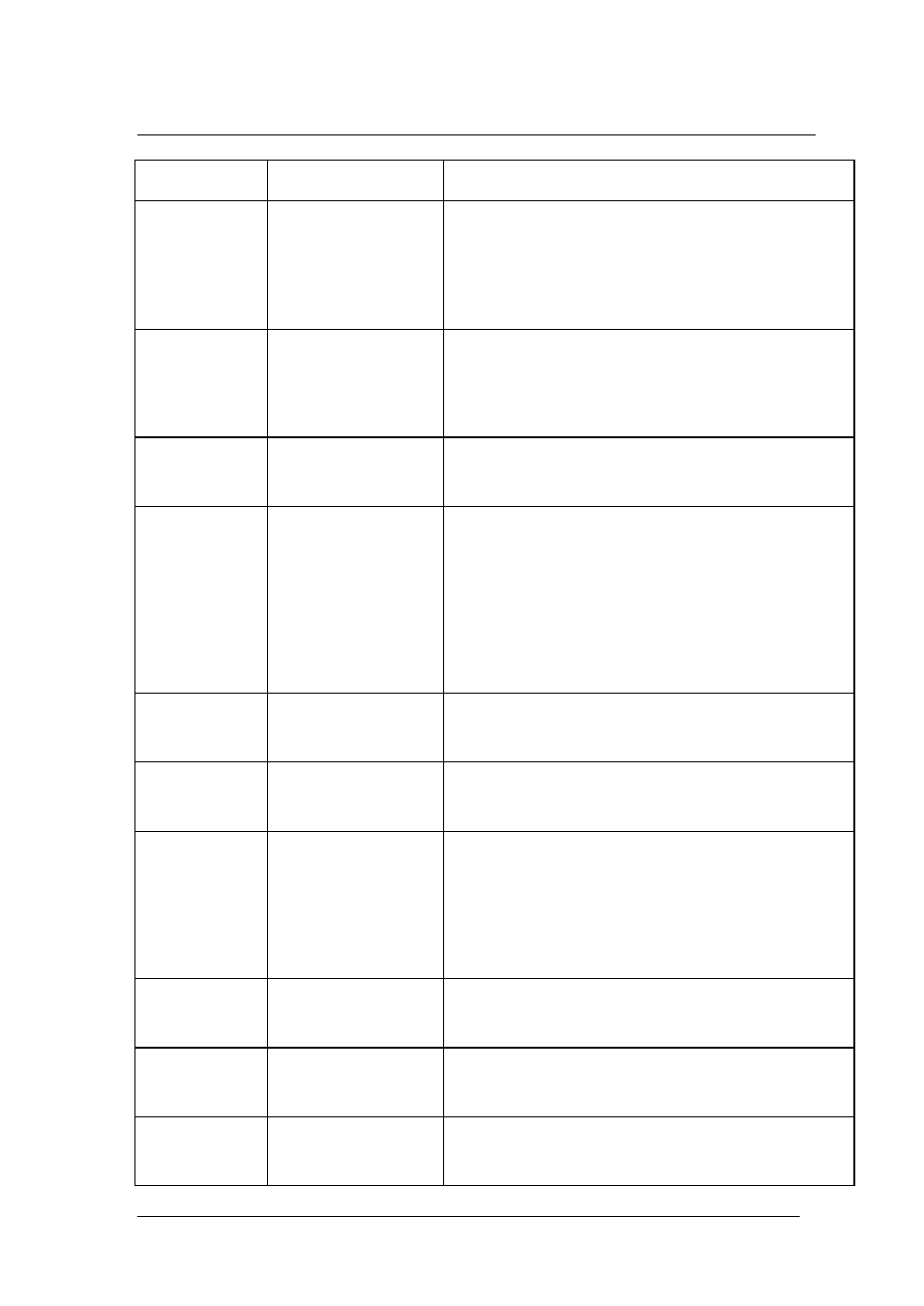
TBT-T100IN
31082 V3
Operating Manual
Page 16
www.grantinstruments.com
11.0 Troubleshooting
Symptom
Possible cause
Action required
Display shows
“Cut”
Over-temperature
cut-out has operated
The heating element has exceeded 110°C. Allow the
unit to cool and reset the over-temperature cut-out
by switching the unit off and on again.
If unit still shows a “Cut” alarm then the unit has an
internal fault and must be repaired before it is used
again.
Temperature
does not rise
when expected
Set temp is lower
than liquid temp
Set temperature is
too close to ambient
Check that the bath set temperature is correct (see
section 5.2.3).
Increase the set temperature (see section 5.2.3)
Temp continues
to rise when not
expected
Set temp is higher
than liquid temp
Check that the bath set temperature is correct (see
section 5.2.3).
Alarm light on
Low liquid level float
switch has operated
Over-temperature
cut-out has operated
Check that the liquid level in the bath is adequate.
The heating element has exceeded 110°C. Allow the
unit to cool and reset the over-temperature cut-out
by switching the unit off and on again.
If unit still
shows a “Cut” alarm then the unit has an
internal fault and must be repaired before it is used
again.
Set temperature
too restricted
Liquid type set does
not allow required set
point
Change to different liquid type (see section 5.3.5).
Display shows
“Flot”
Liquid level has
dropped below
minimum level
Check that the liquid level in the bath is adequate.
Display shows
“–Al-”
High temperature
warning alarm has
tripped
Check that the bath set temperature is correct (see
section 5.2.3).
Check that high temperature alarm is correct (section
5.3.4).
Check that the liquid level in the bath is adequate.
Display shows
“Er H”
Incorrect calibration
value
The high temperature calibration point is less than
40°C above the low calibration point
– choose a
higher temperature (see section 5.2.6).
Display shows
“Er L”
Incorrect calibration
value
The low temperature calibration point is less than
40°C below the high calibration point
– choose a
lower temperature (see section 5.2.6).
Display shows
“Er d”
Incorrect calibration
value
The calibration value is greater than 10°C from the
set point
– check thermometer reading and set point
(see section 5.2.6).
