7 running a bath preset, 8 setting a countdown period – Grant Instruments GLS Aqua Plus Operating Manual User Manual
Page 11
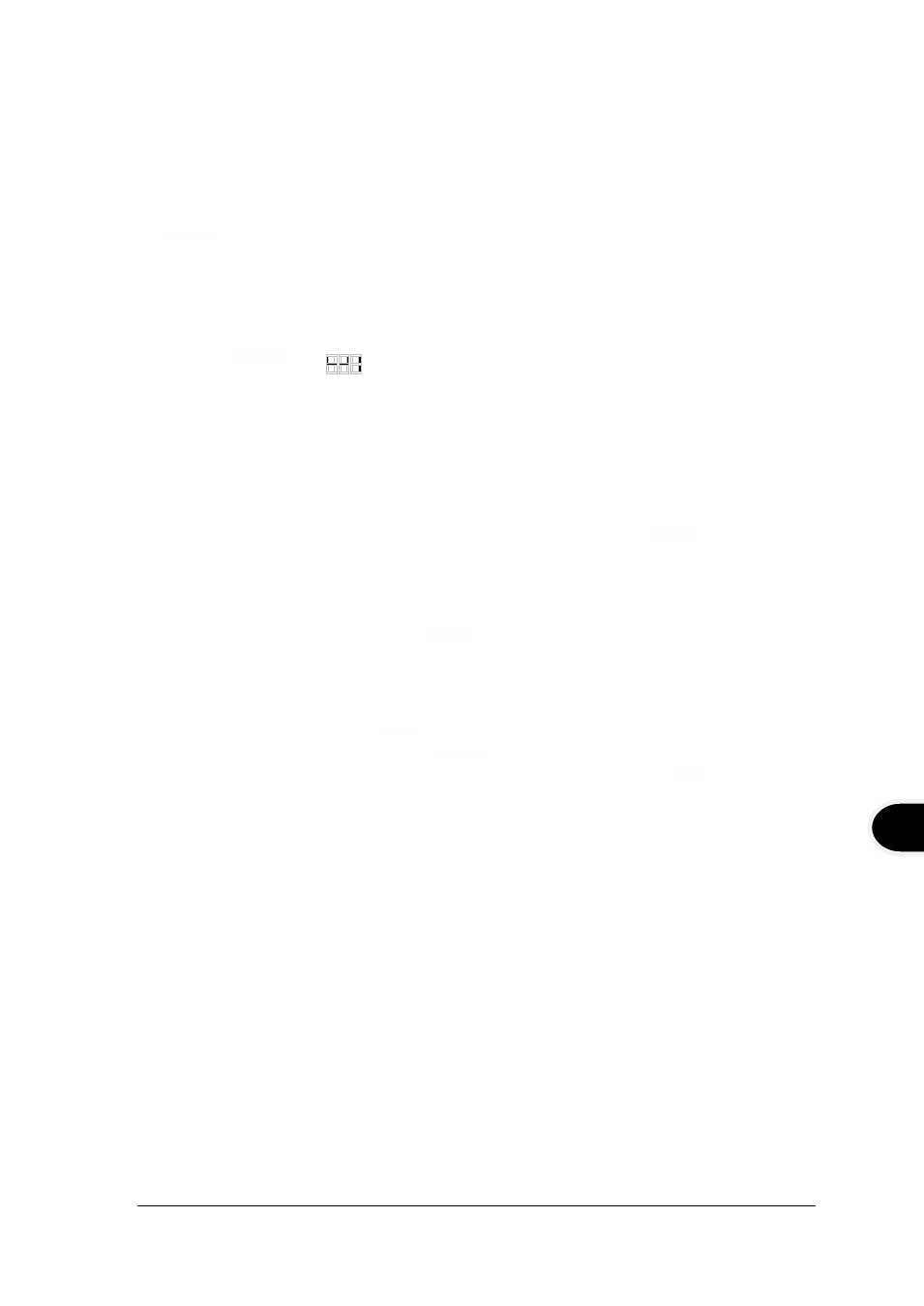
GLS Aqua Plus
29339 Ver. 3
Operating Manual
Page 10
www.grant.co.uk
EN
5.2.6 Configuring a bath preset
Each bath contains two presets which can be configured to different set temperatures
and shaking speeds to allow the bath to be conveniently run under frequently used
conditions. Use the method below to configure preset 1; other presets can be set in a
similar manner.
1. Press preset key '1' to activate the preset temperature setting. The display will flash
'
' and then the current preset set temperature.
2. Use the „+‟ or „-‟ to set the desired temperature.
If no key is pressed for 4 seconds then the display will revert back to showing the
bath temperature and the set temperature will remain at its original value.
3. Press preset key '1' to save the preset temperature.
4. Press preset key '1' twice to activate the preset shaking speed setting. The display
will flash '
', then and finally the current preset shaking speed
5. Use the „+‟ or „-‟ to set the desired shaking speed.
If no key is pressed for 4 seconds then the display will revert back to showing the
bath temperature and the set temperature will remain at its original value.
6. Press preset key '1' to save the preset shaking speed.
5.2.7 Running a bath preset
To run bath preset 1:
1. Press preset key '1' to activate the preset. The display will flash '
' and then the
current preset set temperature.
2. Press the enter key to run the preset; the bath will heat (or cool) to the requested
temperature.
5.2.8 Setting a countdown period (
)
The bath includes a countdown timer in minutes which triggers an audible alarm on
completion.
1. Press the enter key to show '
'.
2. Use the „+‟ or „-‟ keys to navigate to '
'.
3. Press enter key to select the countdown timer; the display will flash ' '.
4. Use the „+‟ or „-‟ keys to set the countdown timer in minutes.
5. Press the enter key to confirm the countdown timer.
If a timer has been set then a dot in the bottom right corner of the display will flash
during the countdown.
When the countdown timer reaches zero the audible alarm will sound and the display will
alternate between the water temperature and zero. The alarm can be accepted by
pressing the enter key.
