GME GR100 User Manual
Page 9
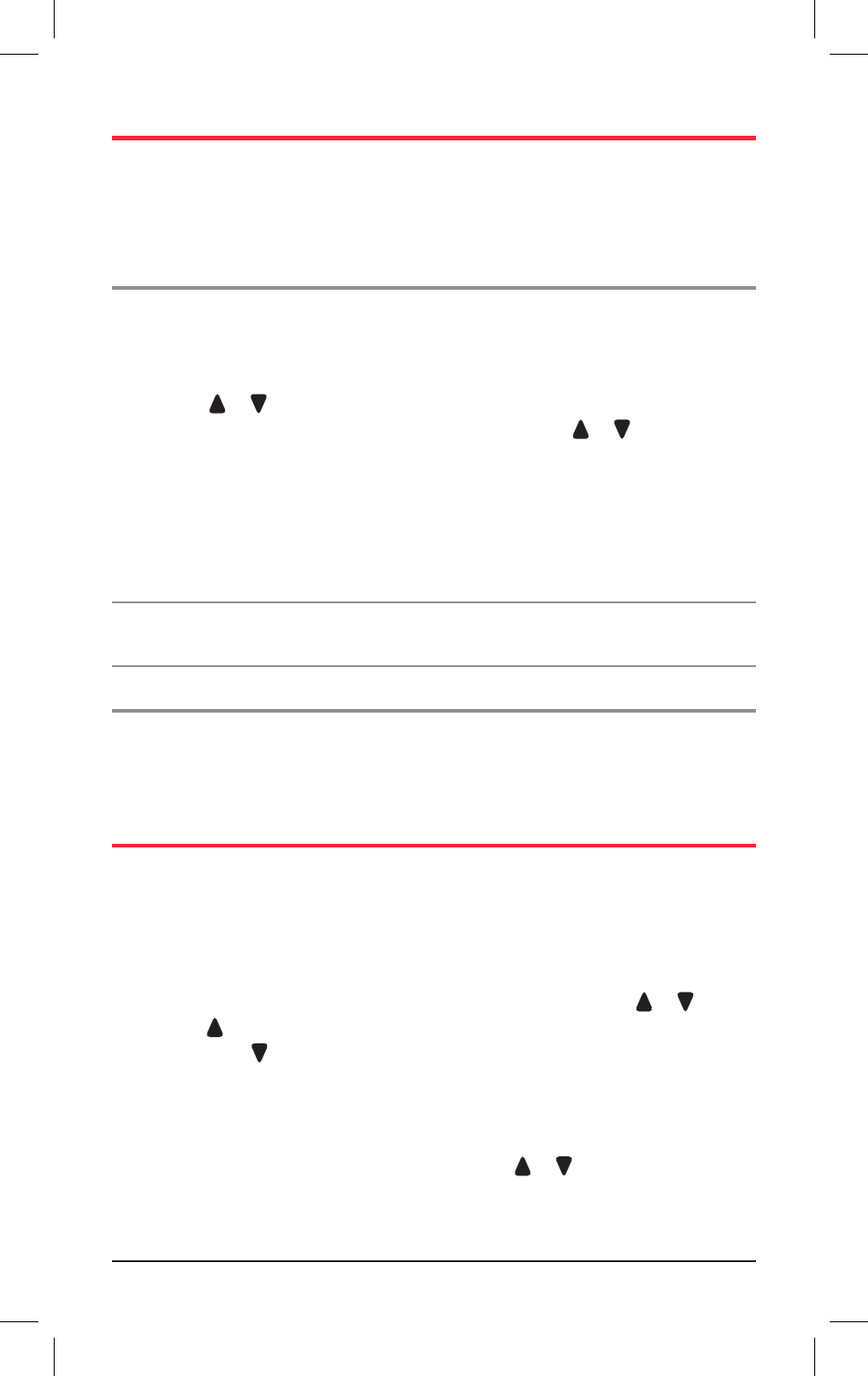
Page 9
GR100
Instruction Manual
MeMOry KeyS
the GR100 has 6 preset memory keys which allow up to 6 frequencies to be stored
and recalled within each band . Because there are two identical aM bands and two
identical FM bands, this allows 12 aM and 12 FM preset memories . the memories can
be stored either manually or automatically .
Manually locating and storing station frequencies in the preset Memories
1 . Press the Band key repeatedly until the required band is selected .
2 . Press the Mode key repeatedly until the frequency adjustment mode is selected
(‘FReQ’ will be displayed) .
3 . Press the or key briefly to manually step through the frequencies . to
automatically scan for the next station, press and hold the or key .
4 . Once the required station has been located, press and hold one of the six memory
keys for 3 seconds . the frequency will flash and the sound will mute briefly as the
frequency is stored into the selected memory . the selected memory number will be
displayed at the top of the LCD .
Repeat steps 3 and 4 above to store other frequencies into the preset memories .
note: If a frequency or VHF marine channel is selected that is already stored in
memory, the allocated memory number will also be displayed .
recalling stations from the preset Memories
select the required band, then briefly press the required memory button . the GR100
will switch to the frequency stored in that memory location and the selected memory
number will be displayed at the top of the LCD .
aUTOMaTIC MeMOry STOraGe (aMS)
the aMs feature allows the GR100 to search the selected band for stations and
automatically store the first six strongest stations it locates into the station memories .
While activated, the Local (LOC) receiver sensitivity mode is temporarily selected to
ensure only stronger local stations are selected .
to activate the aMs feature, briefly press the Mode key repeatedly until ‘aMs’ is
displayed on the lower right of the LCD . to begin the search, press the or key .
Pressing the key will cause the GR100 to search upwards through the frequencies
while pressing the key will cause it to search downwards . the search will begin from
the last displayed frequency . as strong stations are found they will be automatically
stored into the station memories . When all six memories have been filled, or the entire
band has been searched, the search will stop and the station in Memory 1 is selected .
to manually stop the memory search, briefly press the or key . to change the
search direction, briefly press the opposite key after the search has been
manually stopped .
