GME GR100 User Manual
Page 6
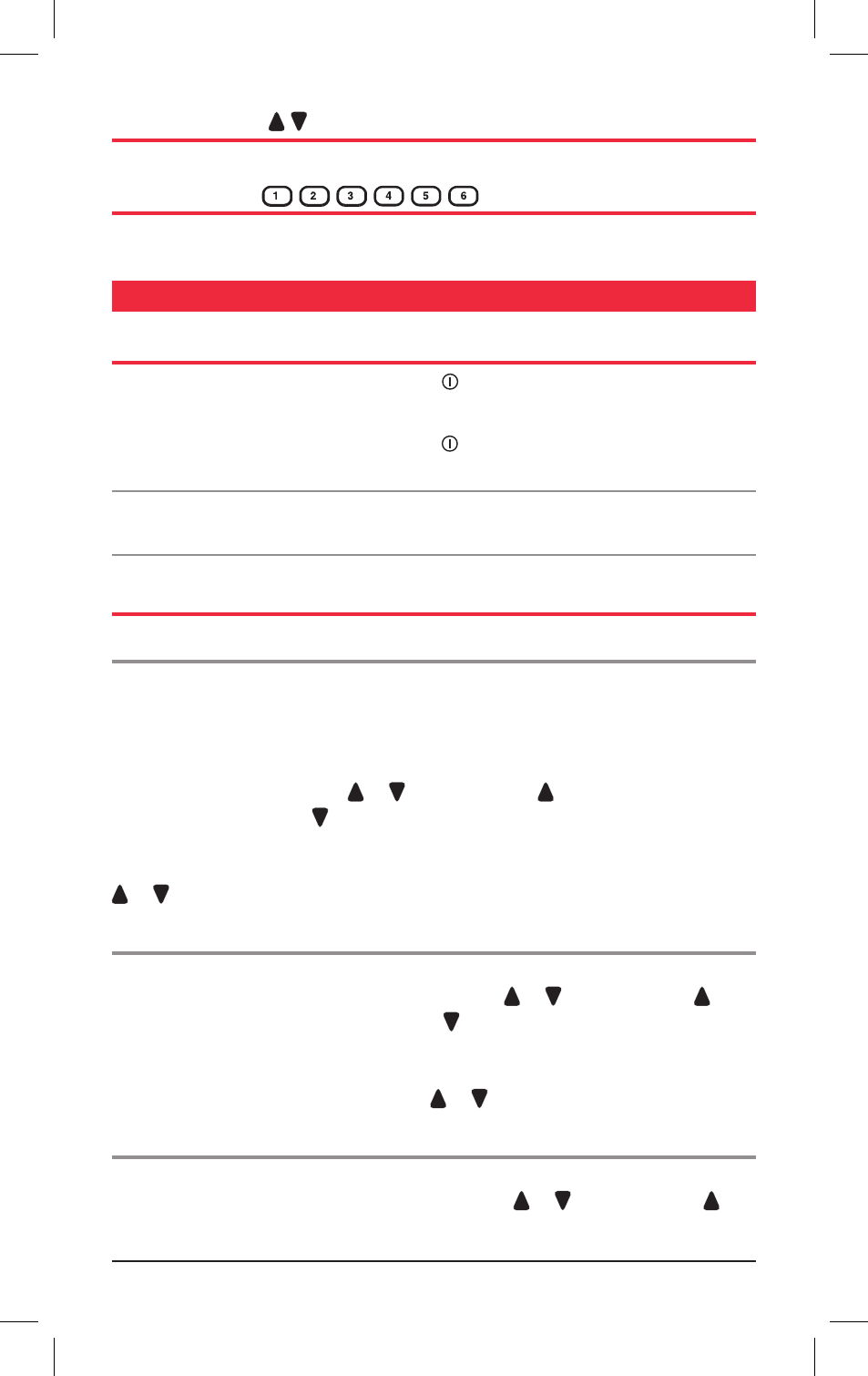
Page 6
Instruction Manual
GR100
UP/dOwn KeyS
the up and Down keys are used to adjust functions selected using the Mode key .
MeMOry KeyS
six memory keys are provided for storage and retrieval of station memories .
OPERATiON
TUrnInG THe Gr100 On & OFF
to switch the GR100 on, press and hold the key for two seconds .
the radio will turn ON .
to switch the GR100 off, press and hold the key for two seconds .
the radio will turn OFF .
note: When the GR100 is switched off or the power is interrupted, it will remember
the last state that it was set to and return to that state when it is switched back on .
adJUSTInG THe SOUnd
adjusting the Volume.
During normal use, the GR100 will default to the Volume mode . Whenever the Volume
mode is selected ‘VOL’ is displayed on the right of the LCD . If you are not in the
Volume mode, briefly press the Mode key repeatedly until ‘VOL’ is displayed on
the LCD .
to adjust the Volume, press the or key . Pressing the key will increase the
Volume while pressing the key will decrease the Volume . the volume setting will be
displayed on the LCD . Minimum Volume setting displays a value of 0 with a maximum
volume setting of 33 . to quickly adjust the Volume setting, press and hold the
or key .
adjusting the Bass
to select the bass mode, briefly press the Mode key repeatedly until Bass is displayed
on the right of the LCD . to adjust the bass, press the or key . Pressing the
key will increase the bass while pressing the Key will decrease the bass . the bass
setting will be displayed on the LCD . Minimum bass setting displays a value of -7 with
a maximum bass setting of +7 . a setting of 0 indicates a flat bass response . to quickly
adjust the bass setting, press and hold the or key .
adjusting the Treble
to select the treble mode, briefly press the Mode key repeatedly until ‘tRe’ is displayed
on the right of the LCD . to adjust the treble, press the or key . Pressing the key
