GME TX3340 User Manual
Page 7
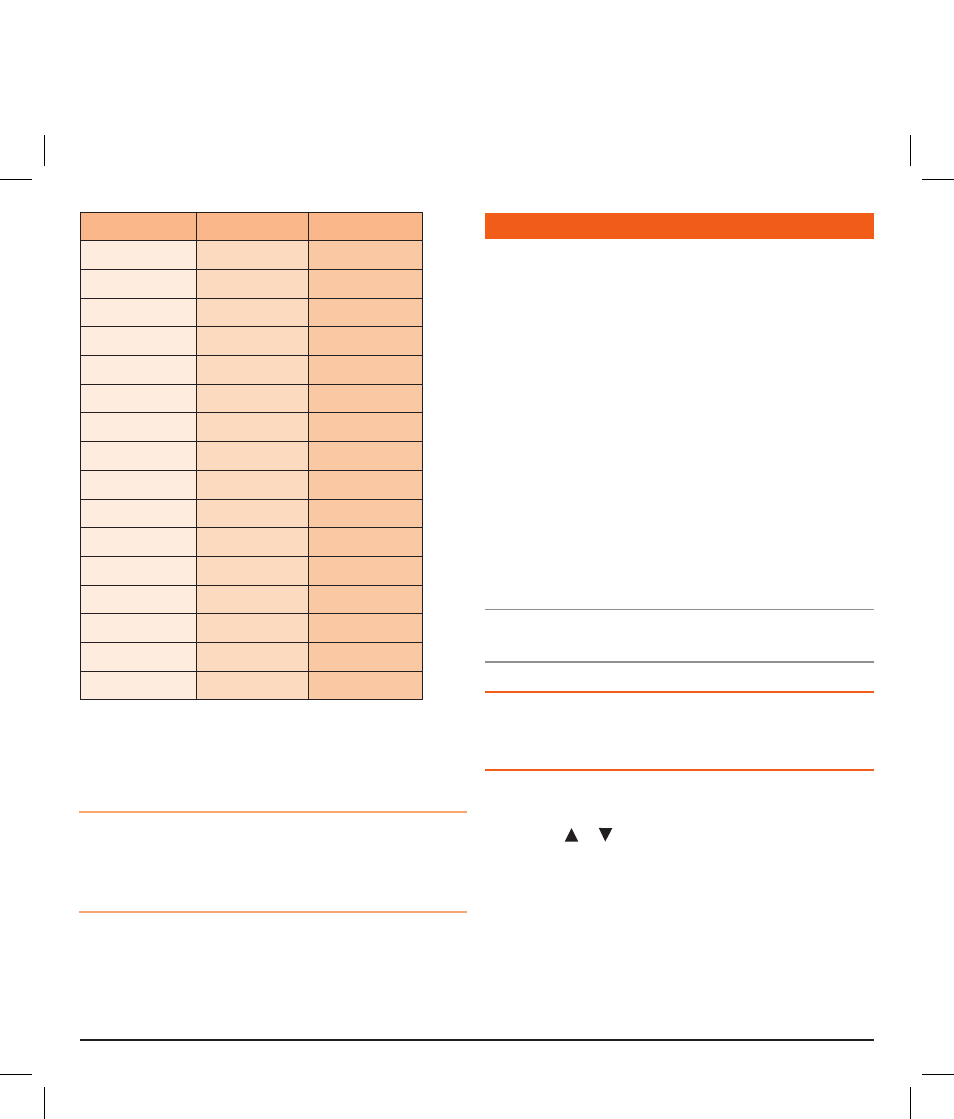
t X 3 3 4 0
i n s t r u c t i o n m A n uA l
PA G E 7
* Emergency channel only
the tX3340 allows you to select duplex operation individually
on each channel.
To select Duplex on individual channels
1. select the required channel 1-8 or 41-48
2. Briefly press the F key then press the DUP key. ‘duP’ will
appear on the display accompanied by a high beep.
To remove Duplex from a channel
1. select the required channel 1-8 or 41-48. ‘duP’ will be
visible on the display.
2. Briefly press the F key then press the DUP key. ‘duP’ will
disappear from the display accompanied by a low beep.
CTCSS & dCS
ctcss (continuous tone coded squelch system) and dcs
(digitally coded squelch) are squelch quieting systems that
allow several groups of users to share the same channel
without disturbing each other. they use a preset sub-audible
(very low frequency) tone to open and close the squelch
on your radio. there are three optional tone sets available,
compromising 38. 50 or 104 user-selectable tones. the system
applies a continuous low-level tone to your transmission
and uses a matching tone decoder to control your receiver’s
squelch. With ctcss or dcs enabled, the channel remains
quiet to all incoming signals unless they carry the correct tone.
When a transmission with the correct tone is received, the
squelch opens and remains open for as long as the signal is
present. When the transmission ends, the channel becomes
quiet again. transmissions that do not use the correct tone
will not be heard. the tX3340 allows ctcss or dcs to be
enabled or disabled on individual channels.
NOTE: the ctcss/dcs tone you select will be used for all
ctcss/dcs enabled channels in your radio.
seleCting the CtCss or DCs tone
to pre-select the ctcss or dcs tone on your radio, please refer
to the MENU SETTINGS on page 18.
enabling CtCss/DCs on a Channel
once a ctcss/dcs tone has been selected, it can be enabled
on individual channels.
1. Press the or keys to select the required channel.
2. Press and hold the SQL key. A high beep will be heard and
‘silEnt’ will appear on the display.
you may activate ctcss/dcs on as many channels as you wish
except channel 5 which is designated for emergency use.
Channel Selected
Receive Channel
Transmit Channel
1
1
31
2
2
32
3
3
33
4
4
34
5*
5*
35*
6
6
36
7
7
37
8
8
38
41
41
71
42
42
72
43
43
73
44
44
74
45
45
75
46
46
76
47
47
77
48
48
78
