GME G142FD User Manual
Page 7
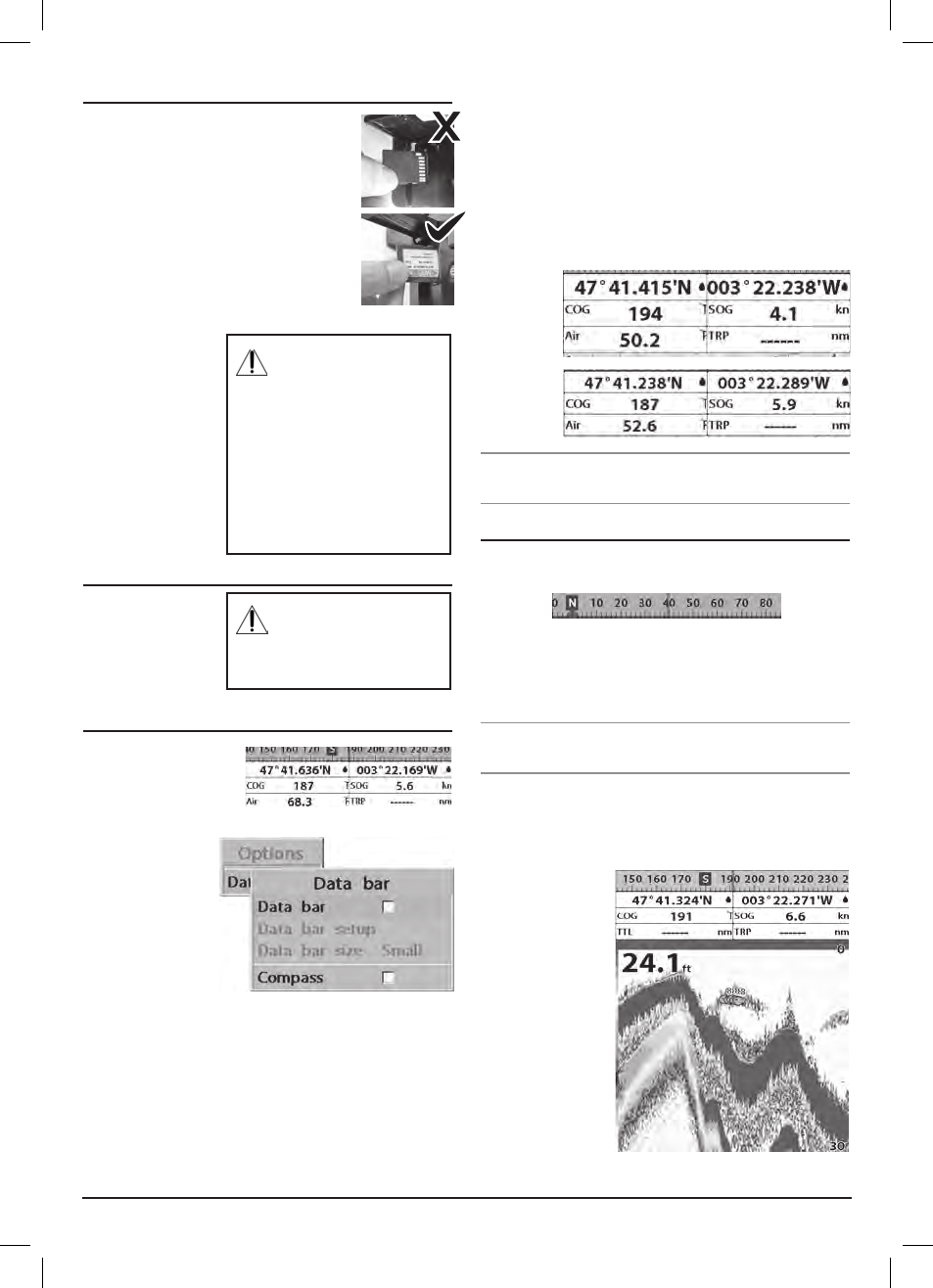
G • F I S H – G 1 4 2 F D
I N S T R U C T I O N M A N UA L
PA G E 7
2-3 Secure Digital (SD) Card
This section provides instructions for inserting
and removing SD card Procedure
Inserting the SD Card:
1 Hold the SD card so that you can see
the label.
2 Open the door, gently push the SD card
into the slot; push the SD card in until you
hear a click sound, close the door.
Removing the SD Card:
1 Turn off the unit.
2 Open the door
and push in on the
SD card until it is
released.
3 Close the door.
2-4 Simulation Mode
Simulation mode is
good for practicing to
use of the unit
2-5 Data Bar
Data bar displays useful
navigation information at
the top of the display.
Displaying Data Bar:
1 Press MENU and
select Data bar.
2 Select Data bar.
Setting the data displayed in Data bar
1 Press MENU and select Data bar.
2 Select Data bar then Data bar setup.
3 Move the cursor key to highlight the data field you want to
change then press ENT.
4 Select Data type.
5 Select a desired data you want to display in the field then
press ENT.
6 Repeat above steps if necessary.
Selecting the Data bar size
1 Press MENU and select Data bar.
2 Select Data bar then Data bar size.
3 Select the desired size of data bar.
Large
Small
Tip: Even though you set up a data bar for a specific window,
the data bar does not apply to the other window
2-6 Compass
The fishfinder computes compass direction from the
constellation of GPS satellites and it is displayed at the top of
the screen.
When the compass is displayed, COG is always displayed in
the data field.
Note: If no GPS is connected, the compass heading will not be
accurate.
Tip: COG (Course Over Ground) – The course your vessel
is heading.
To turn the compass off or on:
1 Press MENU and select Data bar.
2 Select Compass.
While the simulation mode
is turned on, the fishfinder
does not receive any data
from the transducer.
Insert SD card correctly (Do
not force).
Close SD card door firmly all
the times.
Do not remove the SD card
during reading and writing.
Max memory size of SD card
is: Standard SD 1 GB
SDHC
4 GB
