Transducer cable, Transducer temp/speed transducer cable – GME G142FD User Manual
Page 21
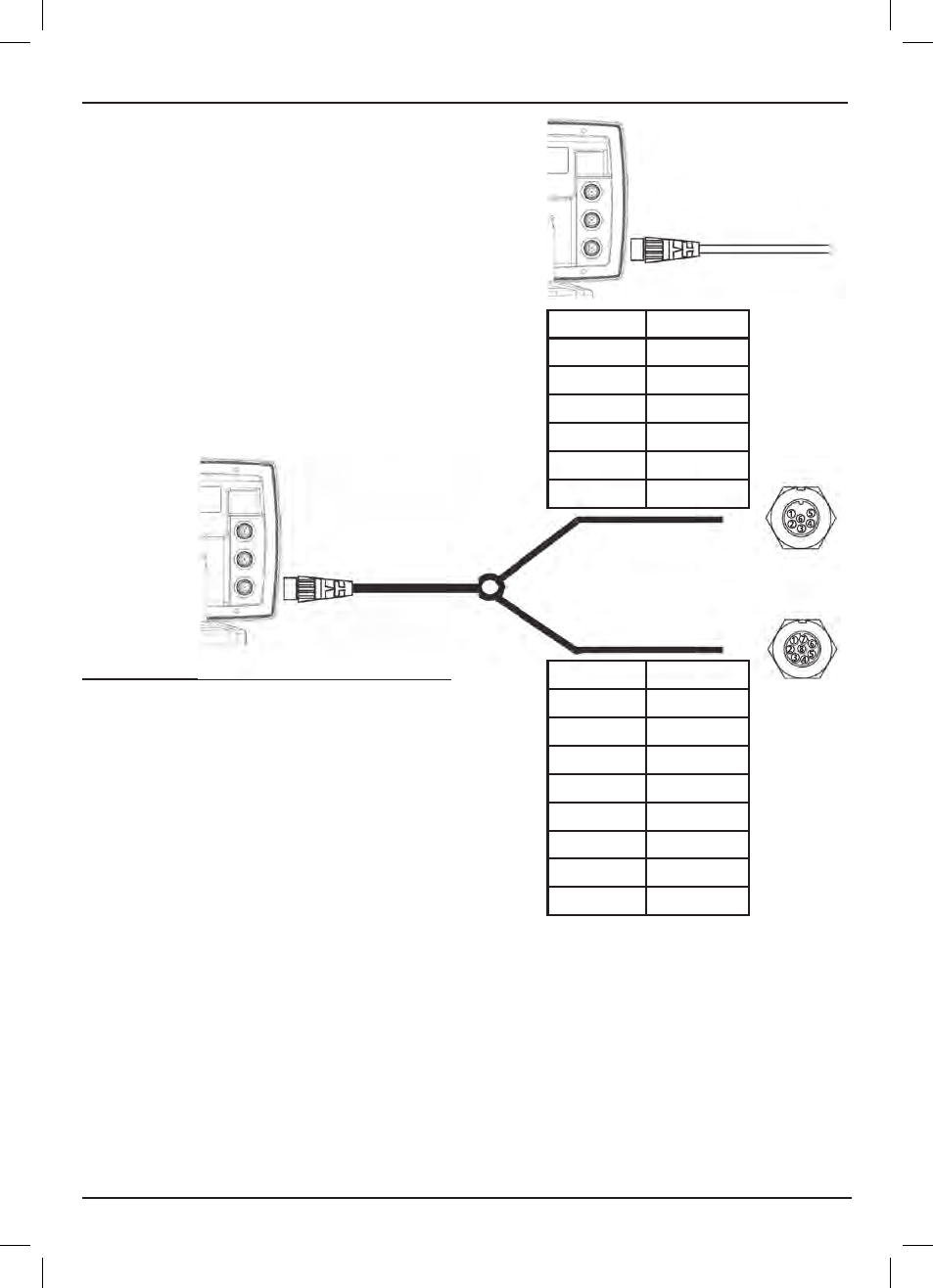
G • F I S H – G 1 4 2 F D
I N S T R U C T I O N M A N UA L
PA G E 2 1
The transducer is a sensor that transmits and receives sound
waves into the water.
• Fit the transom transducer supplied, following the
instructions in the Transducer Installation Manual supplied
with the chart plotter.
• In case of installation of 50/200 kHz transducer, water
speed sensor and water temperature sensor, an optional
through hull dual frequency sonar transducer and through
hull speed/temperature transducer provide more enhanced
performance. Contact GME for more information.
• Connect the transducer to the G142FD.
If you use Y-cable, the fishfinder can display water
temperature and water speed from the compatible devices and
receive and display the depth from transducer. To connect the
cable to the unit
see picture right.
5-9 Setup
and test
1 Put a blanking cap on any unused connectors on the back
of the display unit. Ensure all connectors are plugged in and
the display unit is in place.
2 If the display unit is bracket mounted, adjust tilt and rotate
for best viewing position and hand tighten the knob.
3 Install an optional instrument and connect the G142FD to
it, making sure that there is data communication between
the two devices.
5-8 Sonar Transducers
Transducer Cable
Pin number Detail
1
TD 1
2
Shield
3
4
5
TD 2
6
Shield
Pin number Detail
1
Shield
2
Speed supply
3
GND (Shield)
4
TEMP.
5
6
Speed
7
8
Transducer
Temp/Speed
Transducer Cable
